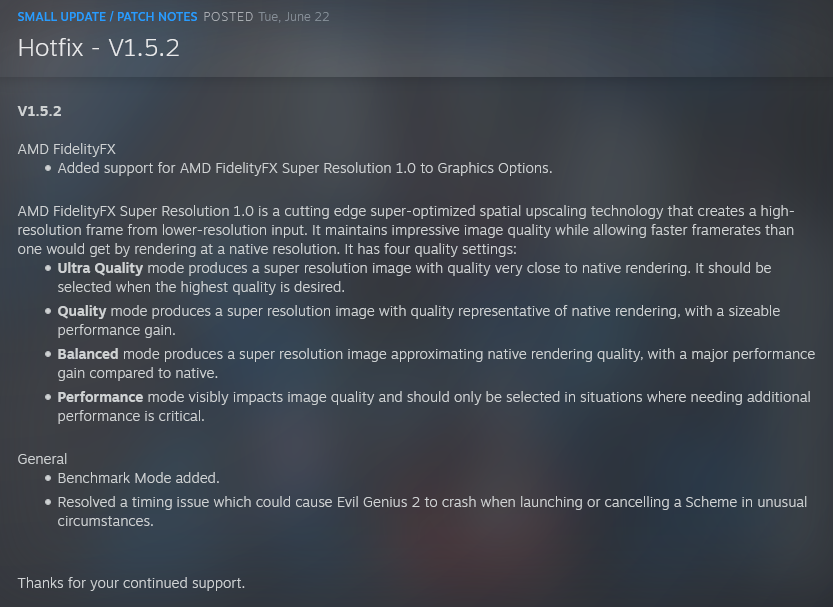Subtlesnake
Regular
He was talking about TAAU, not DLSS, and the point is that it is able to reconstruct the line due to the jitter introduced by the sampling process, not because there is some "A.I" guessing what a line should look like.You know if this is all the AI does then Alex also needs to watch that presentation because he thinks machine learning means the AI thinking : " oh this is a wire so it needs to be a full line... "
Edit: You linked to an earlier video where he was talking about DLSS 1.0, but he explains his reasoning in the latest video, in relation to TAAU.