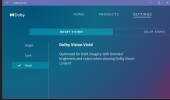Need to install the extension to use on PC (Win 11/10)
Free Download Download Dolby Vision Extensions 2.20400.722: Dolby Vision HDR takes your PC entertainment to the next level with stunning visuals that feel incredibly real.
www.free-codecs.com
View attachment 12080
What is Dolby Vision HDR?
Dolby Vision is an advanced technology that transforms how you see your favorite content.
Think of it like upgrading from a standard picture to something far more vibrant and real. Regular displays just can’t match the level of detail, brightness, and color depth that Dolby Vision offers.
For instance, compared to a typical PC display, Dolby Vision can produce highlights up to 40 times brighter and blacks that are 10 times darker.
This contrast makes for a truly striking picture, where colors look richer and details stand out more clearly.
The result? A picture so lifelike, it almost feels like you're watching the scenes unfold in real life.
How Does Dolby Vision Work on PC?
With the Dolby Vision app, you can enable this stunning visual technology on your PC. Once activated, Dolby Vision content will be displayed in one of three modes:
Dark Mode: Perfect for watching in low-light settings, enhancing shadow details.
Bright Mode: Great for well-lit environments, ensuring colors pop without losing detail.
Vivid Mode: For those who want the full, ultravibrant experience, with striking colors and contrasts.
These modes help tailor the visual experience to your environment and preferences.
Why Should You Care?
It’s simple—Dolby Vision makes your movies, TV shows, and even games look better.
You’ll notice richer colors, deeper shadows, and brighter highlights, creating a more immersive experience. Instead of just watching content, you’ll feel like you’re part of the action.
Be it a blockbuster movie or a TV series binge, Dolby Vision enhances every scene, ensuring you get the best possible experience.