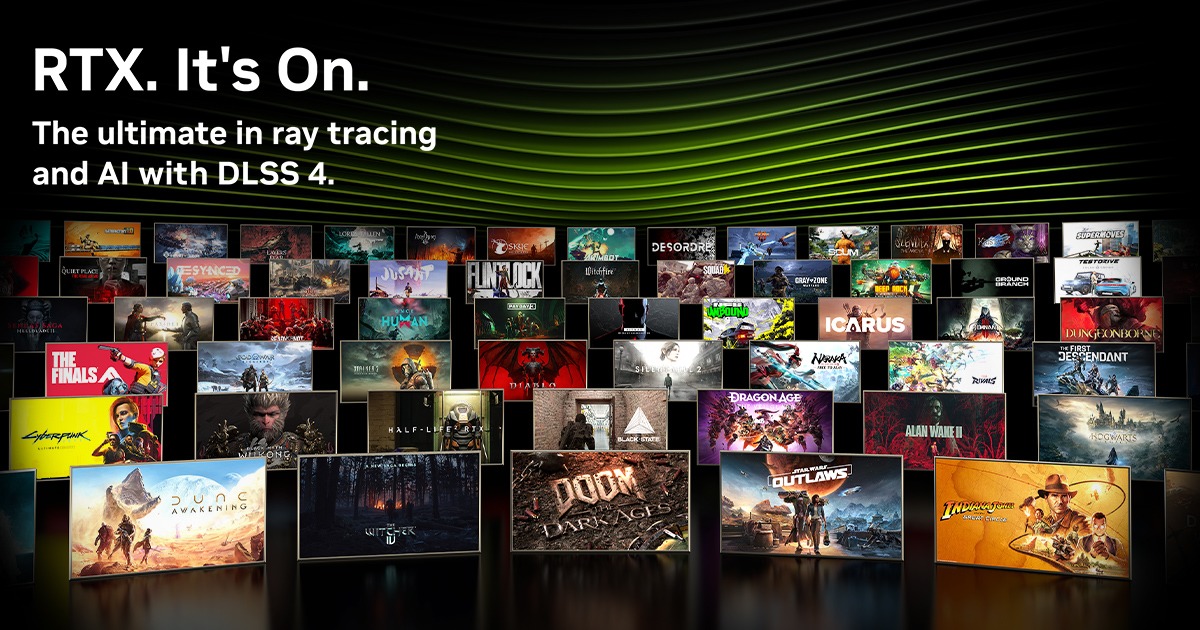Ho, and just to say, it can maybe help some ppl. So.
When you run Indiana Jones with a RTX Series 30, the DLSS seem not working well and is not stable (certainly because it's a to recent version of DLSS for this GPU). The "secret" to get a good amount of FPS is to launch the game in
safe mode (all the time ! Yes...it mean you need to redo ur setting at every launch).
Then, stay in 1440p max. Put all the graphics on MAX but
not the texture pool size. Texture pool size need to be set on
low or medium.
Then, go to Path Tracing setting. All on max (
full PT). Then resolution of the DLSS you can set it on
quality or balanced.
You will get 30/40 FPS average with a 3080 on "quality" setting.
If you launch the game in normal mode, you will get around 10/15 FPS with the SAME settings 
When playing in safe mode, set everything
in the menu only. Never ingame...If you touch the RT or DLSS in game, you will get back 10FPS as if you where in normal mode.
You can get this FPS in normal mode, but you can loose it at every loading or autotravel. You will not loose it in safe mod. Until you play 2/3 hours or if you overload your RAM with any soft running in the background.

 www.dsogaming.com
www.dsogaming.com

 www.dsogaming.com
www.dsogaming.com