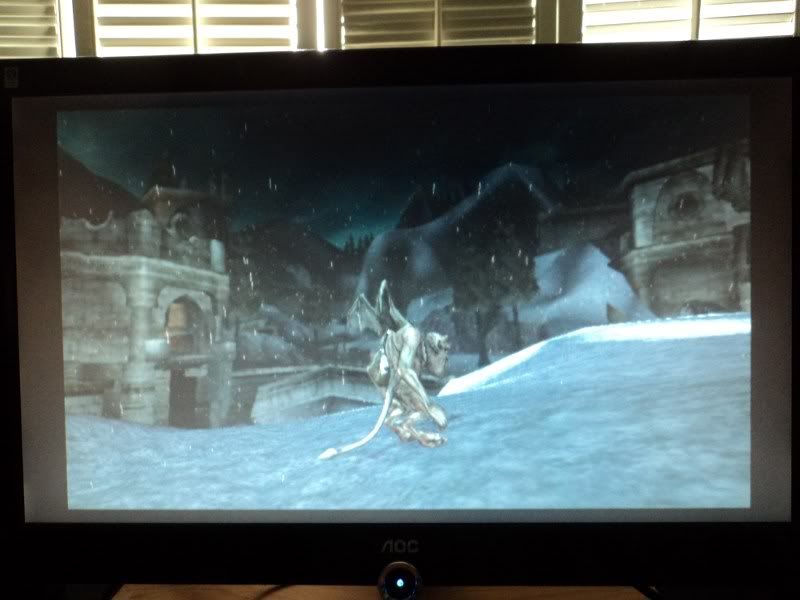i have an original 60gb model and until recently i've been playing with an old sdtv. some weeks ago i invested in a few hdmi to dvi cables and now i use my widescreen monitor as my television (an AOC F22). the trouble i'm having is that the ps3 outputs ps2 games in letterbox regardless if they support 16x9 or are natively 4:3.
this isn't so bad for 16x9 games, but is annoying for 4:3 games since they're small enough as it is. is this a quirk related to my monitor or is it a ps3 issue that can't be solved?
this isn't so bad for 16x9 games, but is annoying for 4:3 games since they're small enough as it is. is this a quirk related to my monitor or is it a ps3 issue that can't be solved?