DavidGraham
Veteran
NVIDIA will support VESA adaptive sync on select monitors that pass quality assurance testing, they will be supported through a driver update, and branded GSync compatible
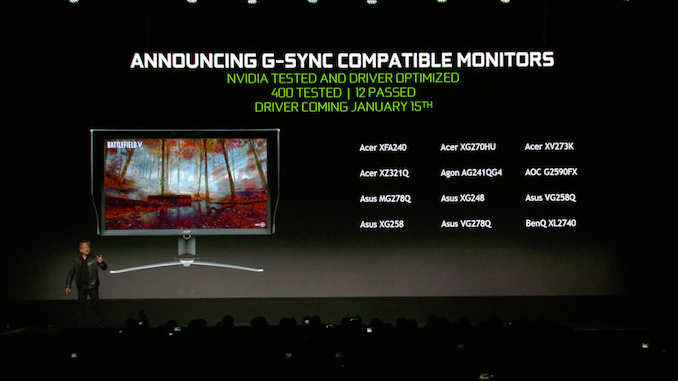
ACER XFA240, ACER XZ321Q, ACER XG270HU, ACER XV253KASUS, Agon AG241QG4, AOC G2590FX, BenQ XL2740, ASUS MG278Q, ASUS XG248, ASUS VG258Q, ASUS XG258, and ASUS VG278Q.
https://www.dsogaming.com/news/nvid...c-monitors-first-compatible-models-announced/
If the monitor is not GSync compatible, you can still force it to run Gysnc through the control panel at your own risk, which means GSync now runs on EVERY FreeSync monitor
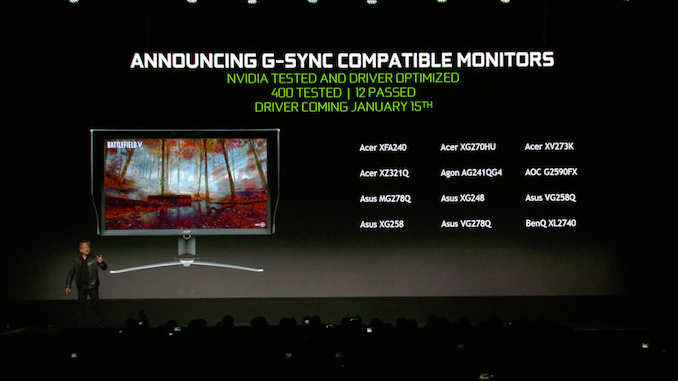
ACER XFA240, ACER XZ321Q, ACER XG270HU, ACER XV253KASUS, Agon AG241QG4, AOC G2590FX, BenQ XL2740, ASUS MG278Q, ASUS XG248, ASUS VG258Q, ASUS XG258, and ASUS VG278Q.
https://www.dsogaming.com/news/nvid...c-monitors-first-compatible-models-announced/
If the monitor is not GSync compatible, you can still force it to run Gysnc through the control panel at your own risk, which means GSync now runs on EVERY FreeSync monitor
https://blogs.nvidia.com/blog/2019/01/06/g-sync-displays-ces/Support for G-SYNC Compatible monitors will begin Jan. 15 with the launch of our first 2019 Game Ready driver. Already, 12 monitors have been validated as G-SYNC Compatible (from the 400 we have tested so far). We’ll continue to test monitors and update our support list. For gamers who have monitors that we have not yet tested, or that have failed validation, we’ll give you an option to manually enable VRR, too.
Last edited:
