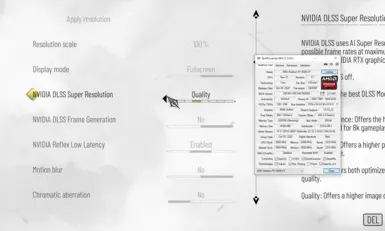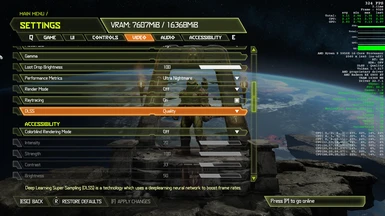followed the instructions and set everything to High save for disabling DoF and Motion Blur -I didn't bother now with optimised settings by DF 'cos it might take me some time and I gotta sleep-. I am not sure it's XeSS 'cos of the good things and flaws (most easy to see in Gotham Knights, Shadow of the Tomb Raider is almost flawless by comparison) typical of XeSS are not present. How certain details break -i.e, when the ship in fire falls to the ground in the main screen-, or the branches, how they disappear, none of that is happens usually with XeSS. I set it the upscaler to Ultra Quality.
Maybe, this FSR 2 and XeSS wrapper were implemented before a new patch was published, 'cos now the game seems to be
smart and it overwrites the Enginesettings file if you set it to DLSS, it returns to TAA. So I converted the file into a Read-only file and well, the game launched and so on, but I am pretty sure it's either the internal game's TAA (most likely, details disappear everywhere) or FSR 2. In fact, whether I set the file to Read-only (and DLSS written there instead of TAA) or not, the IQ and performance is exactly the same, so yeah, something is not working.
It could also be that this mod only works well with the Steam version of the game, but I am not risking buying the game once again 'cos I am not rich and might wait for official support when they add RT.
At High settings I get 42 to 50fps, frametime is solid.
This is the content of Enginesettings Read-only file for anyone interested.
Version 66
{Video
Adapter "Intel(R) Arc(TM) A770 Graphics"
Monitor 0
Windowed 1
FullscreenBorderless 1
WindowActive 0
Resolution 2560 1440
FullScreenResolution 2560 1440
PosX 0
PosY 0
AntiAliasing DLSS
(here the game automatically switches to TAA if I don't set the file to Read-only)
DLSSMode QUALITY
DLSSG 0
Reflex OFF
PrimaryScaling 1.000000
SecondaryScaling 1.000000
SharpenAmount 1.000000
VSync 1
HDR10 1
Raytracing 0
(I set it to 1 just out of curiosity, but it does nothing atm, the framerate and lighting remain the same)
PreferD3D12 1
FrameLimiter 60
}
{Graphics
Version 1.1.0
Preset Custom
{Texture
MaxAnisotropy 8
Quality 0
}
{DrawDistance
DrawDistanceMultiplierLod 3.000000
DrawDistanceMultiplierFade 3.000000
MIDrawDistanceMultiplierLod 1.500000
MIDrawDistanceMultiplierFade 1.500000
}
{MassInstancing
TrimRatio 0.700000
}
{Terrain
LoDFactor 1.000000
POMMaxDist 25.000000
POMSubsplitsMaxDist 7.500000
}
{Shadows
MaxSliceCount 4
Size 1536
DLightContributionCullingThresholdS0 0.100000
DLightContributionCullingThresholdS1 0.100000
DLightContributionCullingThresholdS2 0.100000
DLightContributionCullingThresholdS3 0.100000
OmniContributionCullingThreshold 0.020000
}
{SSRaytracedShadows
Enabled 1
Quality 2
}
{Water
FFTSize 512
}
{VolumetricLights
Enabled 1
Quality 2
}
{VolumetricFog
Enabled 1
Quality 2
}
{RaytracedShadows
Enabled 0
}
{LightShafts
Enabled 1
Quality 2
}
{SSR
Enabled 1
HalfRes 0
Quality 2
}
{SSAO
Enabled 1
Quality 2
}
{SSSSS
Enabled 1
Quality 2
}
{DOF
Enabled 1
Quality 0
}
{MotionBlur
Enabled 0
Quality 0
}
{PostProcess
Enabled 1
EyeAdaptation 1
ColorGrading 1
Sharpen 1
Fringe 0
LensDistortion 0
Dirt 1
LensFlare 1
FilmGrain 1
Vignette 1
LensBlurMultiplier 1.000000
FringeMultiplier 0.500000
}
}
InstalledPackagesPath ""