You are using an out of date browser. It may not display this or other websites correctly.
You should upgrade or use an alternative browser.
You should upgrade or use an alternative browser.
FXAA On PS3....Why use this over MLAA?
- Thread starter Persistantthug
- Start date
this is why i dont like dlaa, look at how it completely falls apart on the ledge near the middle of the screen. just becomes a noisy mess.
Fxaa seems better overall but still misses thing like the lit ridges on the pillars on the left.
would be great if you could provide a supersampled for comparison of what the expected should be.
what is MFXAA? mlaa + fxaa or msaa + fxaa?
edit: nvm post process
Fxaa seems better overall but still misses thing like the lit ridges on the pillars on the left.
would be great if you could provide a supersampled for comparison of what the expected should be.
what is MFXAA? mlaa + fxaa or msaa + fxaa?
edit: nvm post process
this is why i dont like dlaa, look at how it completely falls apart on the ledge near the middle of the screen. just becomes a noisy mess.
Agreed.
Fxaa seems better overall but still misses thing like the lit ridges on the pillars on the left.
would be great if you could provide a supersampled for comparison of what the expected should be.
It's a bit difficult because I'm not sure the position stays absolute identical on game-load.
what is MFXAA? mlaa + fxaa or msaa + fxaa?
edit: nvm post process
MLAA + FXAA, in theory MLAA should soften the depth-edges enough to make FXAA skip over them. And as I see it in the screens it indeed delivers good team-work. Like when you follow the arc, or the diagonal, FXAA still has some snap-shape-to-a-direct-line behaviour (dark interruptions in the steps of the shape), with MLAA pre-applied the discontinuities almost go away on the occations MLAA detected and smoothed a depth-edge.
Maybe belongs here: (about discussion post processing AA):
MLAA Article
http://www.gamedev.net/page/resourc...fficiently-moving-antialiasing-from-the-r2809
MLAA Article
http://www.gamedev.net/page/resourc...fficiently-moving-antialiasing-from-the-r2809
FXAA on console Is rapidly advancing:
http://timothylottes.blogspot.com/2011/07/fixed-few-typos-in-fxaa-311.html
http://timothylottes.blogspot.com/2011/07/fixed-few-typos-in-fxaa-311.html
anyone check the performance hit for witcher 2? Thought somewhere it says that they are using MLAA too. The game looks amazing in 1080p and I dont really see those MLAA shimmering probably due to higher res.
So Ubersampling is MLAA?
Some talk here:
http://forums.guru3d.com/showthread.php?t=345029
http://www.gamefaqs.com/boards/975399-/59511377
http://forums.overclockers.co.uk/showthread.php?t=18294196
http://forums.steampowered.com/forums/showthread.php?t=1901144
Ubersampling on:
http://www.benchmarkextreme.com/Articles/Images/Witcher 2/5 Uber.bmp
Benchmark:
http://www.benchmarkextreme.com/


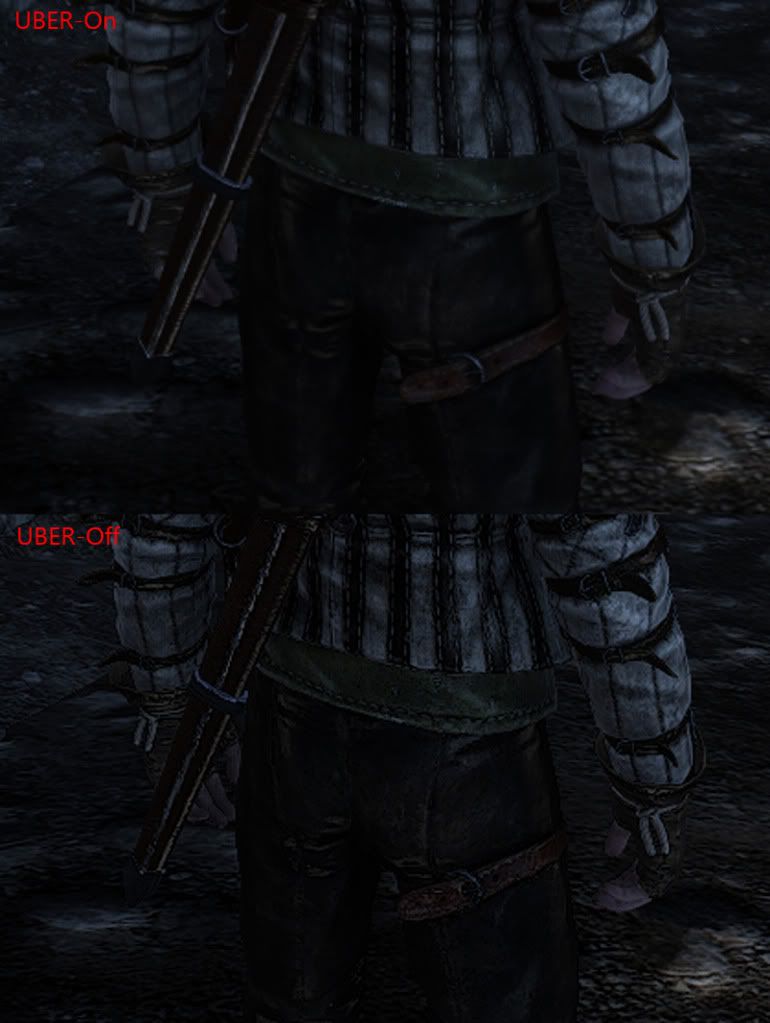
Deviousb33r this is a very interesting article and im extract this:
" And here is the MLAA version on the lowest settings before it stopped working. It seems the lowest(MLAA) settings are better than FXAAs highest settings. "
" So, for now, I will stick with MLAA. It seems FXAA still has problems detecting edges. FXAA is great for consoles because of their limited hardware, but if you are not on a console, I suggest going with MLAA still because the quality is perfect."
->My 2 cents... I have the impression that the advances being made in developing the FXAA end up doing even better and faster MLAA.
Last edited by a moderator:
Agreed.
It's a bit difficult because I'm not sure the position stays absolute identical on game-load.
MLAA + FXAA, in theory MLAA should soften the depth-edges enough to make FXAA skip over them. And as I see it in the screens it indeed delivers good team-work. Like when you follow the arc, or the diagonal, FXAA still has some snap-shape-to-a-direct-line behaviour (dark interruptions in the steps of the shape), with MLAA pre-applied the discontinuities almost go away on the occations MLAA detected and smoothed a depth-edge.
IMHO in theory I guess MFXAA could be the better smart solution on console (on the ps3 at least, I don't know about 360 how work MLAA; I don't think FXAA cost so much even on the RSX compared to MLAA on the SPU...) the real problem of MLAA is the fine edge & cross edge with shimmering, with the 'gross' edge is simply perfect, better even to 4xmsaa, but with fine long edge or cross edge become really awful... the FXAA could to help a lot to 'mask' the artifact of MLAA limits, but honestly I haven't seen yet in motion how work compared MLAA. I hope someone like you can to try to post this combination in a shorted animated gif, because I'm very intrigued about this experiment AA solutions.
IMHO in theory I guess MFXAA could be the better smart solution on console (on the ps3 at least, I don't know about 360 how work MLAA; I don't think FXAA cost so much even on the RSX compared to MLAA on the SPU...) the real problem of MLAA is the fine edge & cross edge with shimmering, with the 'gross' edge is simply perfect, better even to 4xmsaa, but with fine long edge or cross edge become really awful... the FXAA could to help a lot to 'mask' the artifact of MLAA limits, but honestly I haven't seen yet in motion how work compared MLAA. I hope someone like you can to try to post this combination in a shorted animated gif, because I'm very intrigued about this experiment AA solutions.
Great idea, it would be the best combination for consoles.Maybe we can get an idea on how MFXAA process in motion with this video its not a gift but can help:
http://www.eurogamer.net/videos/test-1-fxaa-vs-jimenez-mlaa?size=hd
Yeah Ubersampling is SSAA. The AA option applies some kind of post-process AA (MLAA I suppose). Haven't checked the performance hit, but it runs fine on my oldschool GTX260 at 1440x900. Looks pretty decent in some cases, but it's clearly not up to the standard of games that use MSAA + proper transparency AA (e.g. Just Cause 2).
The source for the mergers (MLAA + DLAA & MLAA + FXAA) is here: http://obge.paradice-insight.us/wiki/Filter_(Effects) Technically think of it as native MLAA, with the proposed/original color-edge filter replaced by either DLAA or FXAA.
Similar threads
- Replies
- 21
- Views
- 10K



