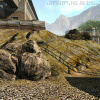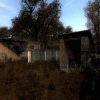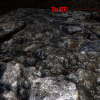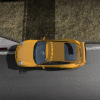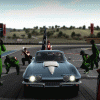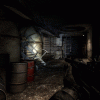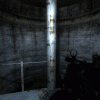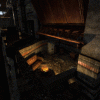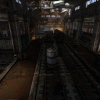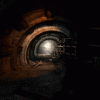<?xml version="1.0" encoding="UTF-8" ?>
- <hardware_settings_config version="51">
- <cpu>
<threadStrategy parallelUpdateRender="true" workerMapFile="system/workerMap4Core.xml" forceFeedbackProcessor="3" dvdStorageProcessor="3" dataSetMonitorProcessor="1" renderProcessor="0" updateProcessor="2" fileStreamProcessor="3" />
</cpu>
- <audio_card>
<audio mixing="rapture3D" />
</audio_card>
- <graphics_card>
<directx forcedx9="false" />
- <resolution width="1680" height="1050" aspect="normal" fullscreen="true" vsync="0" multisampling="8xmsaa">
<refreshRate rate="60" />
</resolution>
<gamma level="1.0" />
</graphics_card>
<graphics_detail level="high" />
<shadows enabled="true" size="2048" maskQuality="1" />
<particles enabled="true" wind="true" dynamicRes="false" />
<crowd enabled="true" detail="1" tessellation="true" />
<cloth enabled="true" detail="1" />
<postprocess quality="2" />
<groundcover mode="blended" clutter="true" />
<objects lod="1.5" maxlod="0" />
<trees lod="1.5" maxlod="0" />
<vehicles characterQuality="4" lodQuality="3" />
<envmap faces="6" size="1024" forceBilinear="false" />
<water update="true" detail="2" tessellation="true" />
<mirrors enabled="true" forceBilinear="false" width="2048" height="512" car_maxlod="0" car_culldist="500.0" />
<skidmarks enabled="true" />
<dynamic_ambient_occ enabled="true" quality="1" />
<night_lighting volumes="true" lights="0" shadows="true" />
<physics environmentalDamage="true" vehicleDamage="true" />
<input device_type="auto" />
<motion enabled="true" ip="dbox" port="20777" delay="1" extradata="0" />
</hardware_settings_config>