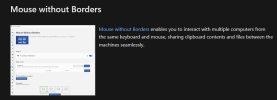I'm looking for advice on how to setup a desktop and a laptop via docking-port to one display, keyboard, and mouse. The keyboard and mouse are USB, Logitech wired keyboard and Logitech wireless via dongle mouse. The monitor is an old 1920x1200 Dell with DVI input. I know there are several different ways of dressing this pig, but wondering if any approaches are better than the others? Are there known pitfalls? How well does DisplayPort deal with switching in the middle of the chain?
Inputs: Monitor - 1 DVI
Outputs MSI 1070 GTX: 1 DVI, 3 Display Ports, and 1 HDMI (used to connect to TV)
Outputs laptop docking port: 1 HDMI, 2 Display Ports.
I feel like Option A is the more forward looking approach.
Thanks,
Inputs: Monitor - 1 DVI
Outputs MSI 1070 GTX: 1 DVI, 3 Display Ports, and 1 HDMI (used to connect to TV)
Outputs laptop docking port: 1 HDMI, 2 Display Ports.
A. Display-Port KVM switch used with 2 Display Port connections and 1 Display-Port to HDMI to DVI monitor / Display-Port to DVI monitor?
B. HDMI KVM switch used with adapting the desktop Display-Port to HDMI, the docking port HDMI, and 1 HDMI to DVI monitor setup?
C. DVI KVM switch used with adapting the laptop Display-Port to HDMI to DVI, the existing DVI desktop setup, and 1 straight DVI monitor setup?
I feel like Option A is the more forward looking approach.
Thanks,