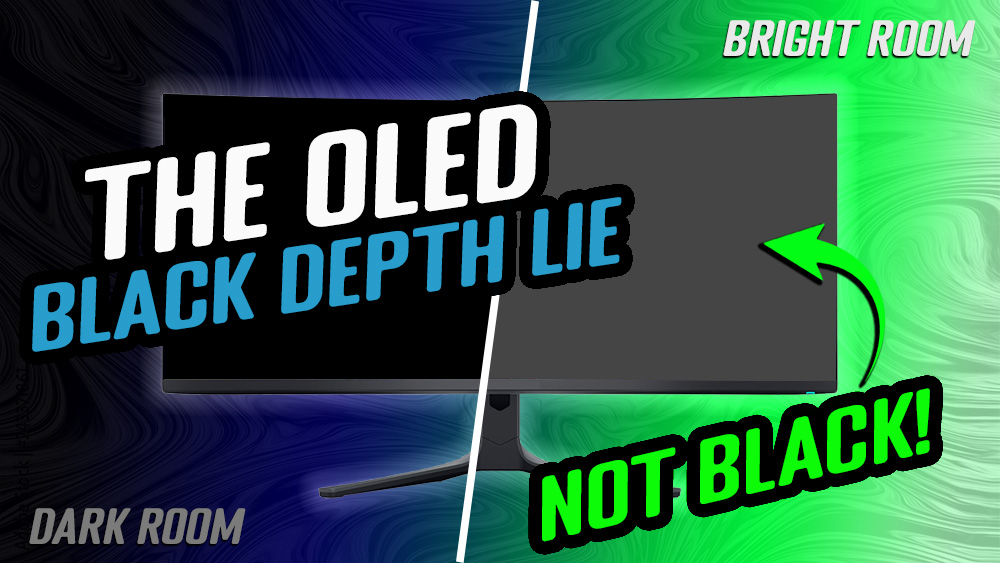
The OLED Black Depth Lie - When Panel Type and Coating Matters - TFTCentral
Testing and evaluating the perceived black depth and contrast on different OLED and LCD panels, in different lighting conditions. Does technology or panel coating really have an impact?
Really good article showing how much ambient light affects different types of OLED displays/monitors that are currently available vs typical LCD configurations. I think I'd probably lean towards the WOLED screens vs the wider gamut of the QD OLEDs, but I do generally play games in a dim to dark room.



