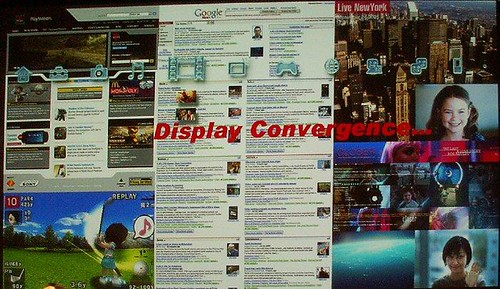Taken from the other thread by one
# The new PS logo button is used to raise the system menu, to turn on/off PS3, and to make the system recognise the controller. It's powered by a battery charged with a USB cable from PS3 to controller. The controller can't be used for PS2.
# PS3 has a standard web browser and a media player and XMB. It can play download contents and send data to PSP as a server. For the 20GB HDD PS3, PSP is connected via USB.
# Since PS3 has Linux installed Linux programming is allowed. License fees are not required for individual developers. Licensed PS3 game developers can get SDK and technical support by SCE, on the other hand in the Linux world they don't have to pay license fee but the support is minimum. In Linux, Cell is under the hardware layer of the OS supervisor, but things inlcuding SPE are expected to be open to developers. But we don't intend to mix the PS3 as a game platform and the PS3 in the Linux world.
I'm sure it would, otherwise SD tv's couldnt read the menu, which would be stupid, but ofcourse the menu will probably look better on HDTV's.Bigus Dickus said:Any mention of whether text scales for 480p/i if that is all you have for display?