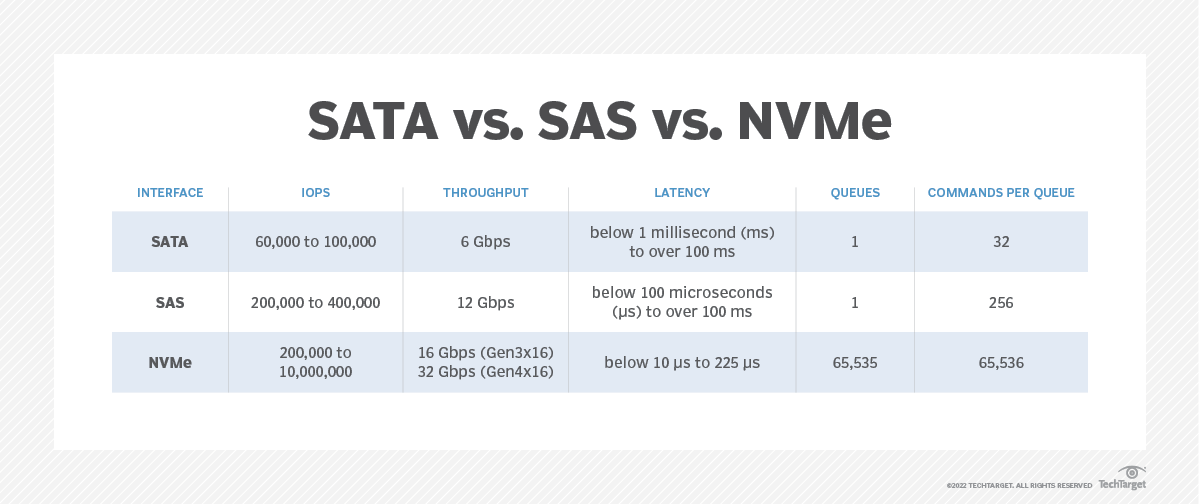The last update anyone talked about was bringing it up to 6.5 Cores for non-vr Games. If the game was VR, the game had less cpu to use at 6.4 Cores.At the end the Jaguar CPU was only using 6.75 cores only 25% of the 6th core before it was like PS5.
PS4
Around late 2015 Sony changed System Reservations from 100% CPU Core #7 to allow for using only 50% of CPU Core #7 or 60% of CPU Core #7 if VR, giving developers use of 50% of CPU Core #7 or 40% of CPU Core #7 if VR.

System Reservations on PS4, 4Pro, PS5, XBox One, One S, One X, and Xbox Series X|S [2019-12, 2020-03]
What are the current system reservations on current-gen systems such as PS4, PS 4Pro, and Xbox One S, XBox One X? I seem to have misplaced my SDKs and searching/googling is drawing hits from pre-launch 2013, so I'm hoping the community can help out with this question. I'm looking for things...