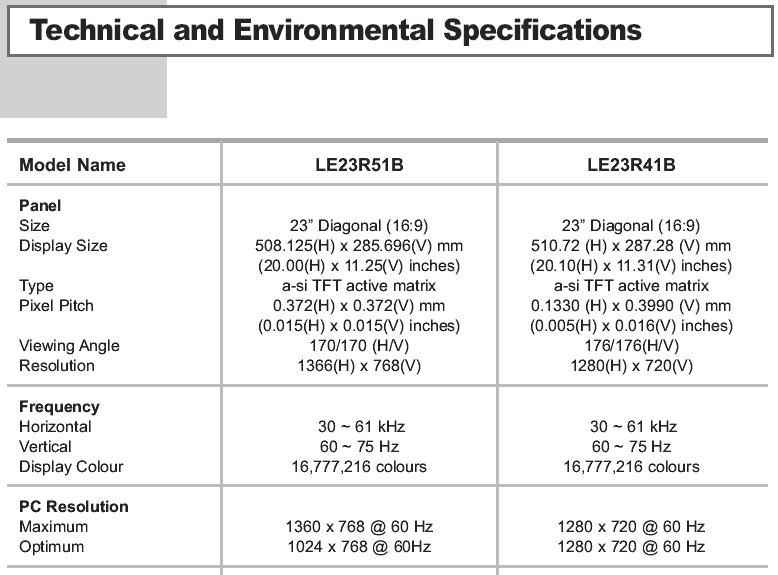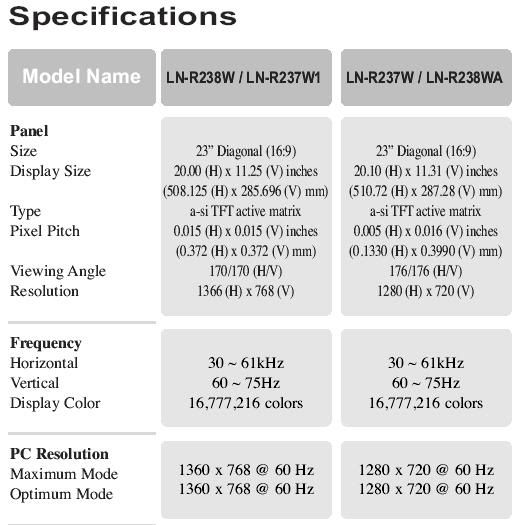A friend of mine recently purchased a X360 and 32" Samsung LCD TV:
http://www.samsung.com/uk/products/television/tftlcd/le32r41bdxxeu.asp
The native res is 1366x768 so when connecting the X360 via the supplied component cable you can clearly see scaling of the image to fit the screen. Does anyone know if trying a different cable will help, VGA (or is it RGB)? The TV has HDMi input but I cant find any HDMI cables for the X360.
Does anyone have the same TV?
http://www.samsung.com/uk/products/television/tftlcd/le32r41bdxxeu.asp
The native res is 1366x768 so when connecting the X360 via the supplied component cable you can clearly see scaling of the image to fit the screen. Does anyone know if trying a different cable will help, VGA (or is it RGB)? The TV has HDMi input but I cant find any HDMI cables for the X360.
Does anyone have the same TV?