You are using an out of date browser. It may not display this or other websites correctly.
You should upgrade or use an alternative browser.
You should upgrade or use an alternative browser.
How much future-proof/feature-rich we(you) can make?
- Thread starter vemalas
- Start date
UniversalTruth
Veteran
Just don't bother with RAID it isn't worth it. You won't notice the speed difference.
Don't bother with a K series CPU, since you won't be overclocking. Not only are the K series more expensive, they lack some features like Transactional Memory.
I was thinking that it wasn't worth it to throw so much money for ultra expensive SSDs but if you say so about RAID...
Overclocking is always nice, even if you don't do it immediately after the purchase, you can decide on a later date and squeeze quite a lot additional hidden performance.
Also, about memories, go with DDR3 2133.
D
Deleted member 13524
Guest
The operating system regularly keeps using the storage for a number of things (page file, checking, backups, indexing, etc.). A request from the operating system to access the same SSD that is loading/storing the game/image/video content will slow the loading.But why two small SSDs?
Moreover, the lifetime of each SSD is increased since both are used less than if they were just one.
Since two 128GB SSDs come at the same price as a single 256GB drive and performance per drive is the same, IMO it's a better solution to keep a single drive just for the operating system and another drive for anything else.
I would take one small SSD and two normal 1 TB 7200 rpm HDDs in RAID1, for instance.
Don't you like it better?
With high budget for a workstation I would put four hard drives in the box, RAID 10. Gives you 6TB storage at over 200MB/s, with 3TB drives. Fifth drive as a spare ; buy drives from two different stores to hope to have different fabrication batches. And then two 4TB external drives for backup.
Using SSDs has never been about sustained data throughput. It's about access times and operations-per-second. You could spend $100000 on the fastest HDDs in the world, put them on whatever type of RAID you want, and access times would still be 10 to 100 times worse than a cheap $80 SSD.
Besides the SSDs, getting an additional HDD to keep files that are stale should be good. But using the HDDs to do work that requires lots of sequencial reads/writes is a mistake.
So, a SSD connected to 6Gbps SATA port (is this a mobo connection?) should give me 500mb+ read/write speeds? If so, there is really no need to double it to 900mb/s+, because i'll just waste whatever advantage i get? Also, i've read that bigger SSD's usually are faster, why is that? So if i'd, let's say, had 120GB SSD for OS, and 500GB SSD for media files, the latter would work faster? Quite funny, because then it seems you would need a bigger drive for OS, but use just like 10% of it's space. And vice versa for other drive. Just a thought.
One small SSD dedicated to OS and a few programs, together with another SSD to store games and/or work buffer is what I would recommend for speed and safety.
If the advantage of having 900MB/s read speeds would be a waste depending on the productivity software you use. I wouldn't know about the software you use, though. It also depends on the size of the files you use.
What about "performance degradation"? If i use a lot of files at once, make lot's of layers etc. in AE, does SSD performance get's down?
But with RAID0, it would be stable? Because i don't want my drive to work slower if it gets to do quite a few things at the time.
Yes, performance would degrade if you access lots of things at the same time, but I wouldn't recommend RAID0 on SSDs as a solution.
If that's your concern, then what I would do is get several SSDs and try to distribute the files you'll use across them. For example, one SSD for OS, one for video files, one for audio and images, maybe another one to write the results.
Though I don't really know how much of a performance penalty you would actually get from using a single SSD for work stuff.
Yeah seems like, just went ahead and read it up. It's 200Mhz lower and doesn't have iGPU. Is there any potential other benefits using Xeon for video editing / photo manipulation? The price difference is not that big to be honest, about 50£, so might as well get that extra 200MHZ. Then i compared 4770k and 4820k, and the price for them is exactly the same. This article suggests 4770k instead of 4820k, mainly because of TDP, because performance is the same.
(...)
I'm a bit lost. No one here talked about it. So it means that Haswell has some kind of updated video engine to help with encoding? And only the ones with iGPU? So that makes 4820k obsolete for me? (because the price is the same~ for this ivy bridge). Could you expand on that? And what do you think about Haswell-E, will it bring some new features as this?
CPUs for the LGA2011 platform don't have an iGPU. CPUs for the LGA1150 platform do have an iGPU.
You can use Intel's iGPU (the ones for LGA1150) to assist in video editing. It's called quicksync.
Most of the video editing softwares that support quicksync also support CUDA for nVidia graphics cards and/or OpenCL for AMD graphics cards.
But from what I know, most professionals working in the video editing area end up preferring to use the CPU, because even though it's slower at compiling the video there are far more options and the final quality can be a lot better.
Now, as i understand, Intel CPU's with a 'k' on their names are overclockable. That means there is no point on getting a CPU with a 'k' if i'm not going to overclock, right? (it comes with a premium?) And vice versa. Going by that logic, is that Xeon E3 the best choice if i don't want to overclock? And if i want to - would it be better to get 4770k or 4820k? Knowing 4770k has lower TDP, then it should overclock more, or would it just stay cooler at the same clocks as 4820k? Or neither?
The 4820K is the cheapest CPU you can find for the LGA2011 platform, at the moment.
There are no "exclusive technologies" available for the LGA1150 Xeons. None that might interest you, at least. They're exactly the same chip as the Core i7s and they come from the same waffer. They're just sold with different limiters and TDPs.
I've read about SLI/Crossfire, and came to the conclusion that they help in games and quite a lot in certain programs, such as Davinci (colour grading), but i won't get too much of an improvement myself, and probably would better spend that money for better CPU/Mobo/Disk I/O. And other posters seem to suggest that too. I'm all up for consensus!
Of course you can choose to less money on a second graphics card and upgrade something else, but I can guarantee you that no other upgrade will ever grant you anywhere near the 80-90% performance boost in games that a Crossfire/SLI solution would.
You could spend 5000£ on the best CPU, the best motherboard, fastest RAM, fastest SSDs and in the end you would achieve at best a 10% boost.
Moreover, a better motherboard would be absolutely useless unless you're planning on some grand overclocking adventure.
But this is for games, I don't know what your priorities would be for the rest.
Now please can anyone shed some light about single, dual or quad channel memories? I sort of get it, but sort of don't.
Take a look at this table. Those are values for each single-channel, 64bit module depending on clock speed.
For example, at 1600MHz if you use one module you'll only get 12.8GB/s.
On a LGA 1150 or LGA2011, two modules would attain twice, so 25.6GB/s.
No the LGA1150 is limited to dual-channel, so even if you populate more slots, you'll never get more than 25.6GB/s.
But the LGA2011 supports quad-channel, so if you use four 1600MHz modules on the LGA2011, you'll get 51,2GB/s.
How much difference does this make for the software you use? I don't really know.
For games, it doesn't make much difference.
I would choose the LGA2011 for games because it supports the best combinations of PCI-Express 3.0 together with an Ivybridge-E.
Okay. But i would still like a soundcard because everyone is telling me to get one as it makes everything sound so much better. Any suggestions at what should i look at?
A better soundcard wouldn't make any difference if you don't have a very good set of speakers or headphones. What set do you have?
UniversalTruth
Veteran
Ok, ok, I am starting to get convinced by you. 
Which SSD would you recommend for my PC?
- ADATA 128GB 2.5" SSD Premier Pro SP900 SATA III
- ADATA 128GB 2.5" SSD XPG SX900 SATA III
- TRANSCEND 128GB 2.5" Solid State Disk /SSD/, SATA, MLC
- CORSAIR 120GB 2.5" Solid State Disk SSD, SATA III, Force LS, 7mm
- SEAGATE 120GB 2.5" SSD, 600 SSD, SATA III, 7mm
- KINGSTON 120GB 2.5" SSD SV300S37A, 7mm
- KINGSTON 120GB 2.5" SSD SH103S3 HyperX 3K
- SAMSUNG 120GB 2.5" Solid State Drive 840 Evo /SSD/, SATA
- SILICON POWER 128GB 2.5" SSD S50 SATA III, 7mm
Edit:
After some googling in the official manufacturers' websites and their specifications, I think I will stop myself on ADATA, Kingston and Corsair.
Which SSD would you recommend for my PC?
- ADATA 128GB 2.5" SSD Premier Pro SP900 SATA III
- ADATA 128GB 2.5" SSD XPG SX900 SATA III
- TRANSCEND 128GB 2.5" Solid State Disk /SSD/, SATA, MLC
- CORSAIR 120GB 2.5" Solid State Disk SSD, SATA III, Force LS, 7mm
- SEAGATE 120GB 2.5" SSD, 600 SSD, SATA III, 7mm
- KINGSTON 120GB 2.5" SSD SV300S37A, 7mm
- KINGSTON 120GB 2.5" SSD SH103S3 HyperX 3K
- SAMSUNG 120GB 2.5" Solid State Drive 840 Evo /SSD/, SATA
- SILICON POWER 128GB 2.5" SSD S50 SATA III, 7mm
Edit:
After some googling in the official manufacturers' websites and their specifications, I think I will stop myself on ADATA, Kingston and Corsair.
Last edited by a moderator:
All Intel CPUs with iGPU have Quick Sync video encoder. It beats CUDA encoders in both speed and quality. Link to benchmark:I'm a bit lost. No one here talked about it. So it means that Haswell has some kind of updated video engine to help with encoding? And only the ones with iGPU? So that makes 4820k obsolete for me? (because the price is the same~ for this ivy bridge). Could you expand on that? And what do you think about Haswell-E, will it bring some new features as this?
http://hothardware.com/Reviews/Intel-Core-i74770K-Review-Haswell-Has-Landed/?page=17
This is one reason why I recommend 4770K for your use case. 4820K isn't a bad choice either. It has quad channel memory architecture and supports up to DDR3-1866 (vs DDR3-1600), however it doesn't support Quick Sync and it has also slightly lower single threaded IPC (because it's based on older Ivy Bridge architecture).
TSX on the other hand isn't used in any current software. But if you want to be 100% future proof, you can buy 4771 instead of 4770K. This gains you TSX and loses overclockability. TSX is mainly good for fine grained massively multithreaded synchronization (such as running a database server). Games will likely not use TSX for long time, since AMD CPUs do not support it (next gen consoles have also AMD CPUs). I wouldn't worry about it.
I've decided to try tackle this thing from different direction. This site (ppbm7) is measuring encoding speeds. You have to register to view all rigs, but it takes a few hours for account to be approved which is a pain in the ass, so i'll just take a screen.
Top10 performers:

Download these Speccy builds and if you don't have speccy, Get it here
For those of you who won't bother i've picked three who has different CPUs (From top10 list left to right JES5(1st),Harms-Monster(3rd),TACHYON-0011(5th))

Could anyone understand looking at these builds what *works*, what is important? Most of the top performers are populated with Xeon E5's, 64GB RAM and TITANs in SLI. But here and there we get something like Harms-Monster, who has i7 3930k and a single GTX680, yet he's in 3rd (!!!) place? Also, i notice that more core is always better (or more threads should i say). For example 3930K and 4960X are both hexa-cores (12 threads), but they don't outperform Xenon E5 8cores (16 threads), still they are very close. Lets take something like 4770k and it goes to 24th place:

Ofcourse, it has less RAM. Which is also important, because everyone, except the rig in 10th place, has 64GB RAM. Seems like there are no ceiling for RAM in video editing?
Can you guys take a look at these and get to some kind of conclusions as to what is really important in video editing rig? I mean, i just get the feeling that you can overpay a lot, and get almost the same performance as the guy who paid 3 times less.
Top10 performers:

Download these Speccy builds and if you don't have speccy, Get it here
For those of you who won't bother i've picked three who has different CPUs (From top10 list left to right JES5(1st),Harms-Monster(3rd),TACHYON-0011(5th))

Could anyone understand looking at these builds what *works*, what is important? Most of the top performers are populated with Xeon E5's, 64GB RAM and TITANs in SLI. But here and there we get something like Harms-Monster, who has i7 3930k and a single GTX680, yet he's in 3rd (!!!) place? Also, i notice that more core is always better (or more threads should i say). For example 3930K and 4960X are both hexa-cores (12 threads), but they don't outperform Xenon E5 8cores (16 threads), still they are very close. Lets take something like 4770k and it goes to 24th place:

Ofcourse, it has less RAM. Which is also important, because everyone, except the rig in 10th place, has 64GB RAM. Seems like there are no ceiling for RAM in video editing?
Can you guys take a look at these and get to some kind of conclusions as to what is really important in video editing rig? I mean, i just get the feeling that you can overpay a lot, and get almost the same performance as the guy who paid 3 times less.
All Intel CPUs with iGPU have Quick Sync video encoder. It beats CUDA encoders in both speed and quality. Link to benchmark:
http://hothardware.com/Reviews/Intel-Core-i74770K-Review-Haswell-Has-Landed/?page=17
This is one reason why I recommend 4770K for your use case. 4820K isn't a bad choice either. It has quad channel memory architecture and supports up to DDR3-1866 (vs DDR3-1600), however it doesn't support Quick Sync and it has also slightly lower single threaded IPC (because it's based on older Ivy Bridge architecture).
Looks like Quick Sync is a real deal. For encoding purposes it can give 100%+ performance on CUDA. It's actually quite funny. How an iGPU can outperform CUDA? Because it's on the same die?
So, at the end of the day do i have to choose here? If i want Quick Sync, i won't get quad channel memory? If i get quad channel memory, i won't get Quick Sync? If i want 12 threads, i can only buy Ivy or Sandy bridge? (thus not getting Quick Sync?) Is QC exclusive for Haswell?
Is there a Haswell hexa-core with LGA2011? Or otherwise, could i get a Intel Hexa-core with QC and LGA2011? I can't seem to find it, or i'm just a bit confused. Thanks!
UniversalTruth
Veteran
Could anyone understand looking at these builds what *works*, what is important? Most of the top performers are populated with Xeon E5's, 64GB RAM and TITANs in SLI. But here and there we get something like Harms-Monster, who has i7 3930k and a single GTX680, yet he's in 3rd (!!!) place?
GTX 680 is a mid-range class videocard which by very weird circumstances was marketed as high-end. Its capabilities in general are underwhelming which would point that this third place is won because of different components and not the videocard.
I have no idea why this irrational bias to NV based configurations, and I don't see AMD's.
4770 CPUs are good but they also have some type of problems with temperatures because of low quality build of the processors themselves. I have even read how nasty operations some people did on their CPUs just to fix them.
Looks like Quick Sync is a real deal. For encoding purposes it can give 100%+ performance on CUDA. It's actually quite funny. How an iGPU can outperform CUDA? Because it's on the same die?
No, I don't think it is because it is on the same die. Perhaps CUDA itself is slow?
4GB vram for highest settings @ 1080p
Are we in agreement that so far only 1st party Titles are designed from the ground up around the new hardware?
Killzone, Infamous and Order 1886 all have 3+GB ram allocation to the gpu. So realise once the install base for next gen justifies it there will start to be also 3rd party publisher games that are nextgen/pc only that make similar use of memory. This may increase further when Sony/MS likely reduce the OS memory size.
Are we in agreement that so far only 1st party Titles are designed from the ground up around the new hardware?
Killzone, Infamous and Order 1886 all have 3+GB ram allocation to the gpu. So realise once the install base for next gen justifies it there will start to be also 3rd party publisher games that are nextgen/pc only that make similar use of memory. This may increase further when Sony/MS likely reduce the OS memory size.
Quick Sync is not only a iGPU feature, it also has additional dedicated (fixed function) hardware to accelerate some of the slowest parts of the video encoding process. It's a combination of them both. In a similar way nowadays GPUs are outclassed in Bitcoin mining by ASICs (dedicated hardware that can only run the mining algorithm).How an iGPU can outperform CUDA? Because it's on the same die?
Not every software has Quick Sync support. Before making the decision, do some googling to check the situation for the software you are using. Also Quick Sync only speeds up encoding. If you are not encoding that much, then CUDA performance is much more important for you (as it boost up other parts of the video processing pipeline as well).
D
Deleted member 13524
Guest
@UniversalTruth: Sorry, I'm not really an expert on SSD brands and models. What I do know is that generally newer models tend to be faster because they use recent controller chips and the models with more storage also tend to be faster because they get higher parallelization from having more memory chips.
But nothing beats checking a couple of reviews before making the purchase.
Here's what I can tell you from what I've seen:
1 - That's a website specialized for video encoding. This forum is mostly about 3D graphics chips. The people who built those systems from the top contenders seem to be professionals in the field and understand a lot more than me (and probably anyone here) about video encoding. That said, I don't think we will be able to tell you how to get the best performance and the best bang-for-buck in video decoding.
If you got to the trouble of registering in there, maybe they also have a forum where you can ask those questions?
2 - I can tell you for sure that every single one of those results are based on CPU (software) encoding. No quicksync, CUDA, OpenCL or Direct Compute is being used for those results. For those results, the GPUs aren't doing anything so it doesn't matter if they're using nVidia/AMD discrete cards or an Intel iGPU.
3 - Here's what seems to be the most important for those results: RAM amount, amount of CPU cores/threads and storage speed. I wouldn't be surprised if they're actually using that much RAM to create a RAM disk and use it to operate on the video encoding.
LGA2011 motherboards can support up to 64GB of RAM, LGA1150 are limited to 32GB.
It's cheaper to get more memory into LGA2011 motherboards because they tend to have 8 memory slots while LGA2011 only have 4 slots, and lower density memory modules are generally cheaper.
Quicksync is exclusive to Intel CPUs with an iGPU, which are only present in LGA1155 and LGA1150 platforms. Both of them use dual-channel memory.
LGA2011 is the only platform with quad-channel memory.
There are no LGA2011 CPUs with Haswell cores at the moment, so there is no such thing as a 6-core Haswell. Regardless, the difference in IPC between Haswell and Ivybridge-E is minimal.
6-cores with quad-channel in LGA2011 are easy to find:
http://en.wikipedia.org/wiki/LGA_2011
From the first post, I got the impression you were looking for the best gaming performance within your budget.
Now you're extremely fixated on video encoding performance as if it was your priority, but you don't even seem to know if you'll be using CPU or GPU accelerated encoding..
Perhaps this isn't the right forum for you to ask for advice for your system.
But nothing beats checking a couple of reviews before making the purchase.
I've decided to try tackle this thing from different direction. This site (ppbm7) is measuring encoding speeds. You have to register to view all rigs, but it takes a few hours for account to be approved which is a pain in the ass, so i'll just take a screen.
(...)
Could anyone understand looking at these builds what *works*, what is important? Most of the top performers are populated with Xeon E5's, 64GB RAM and TITANs in SLI. But here and there we get something like Harms-Monster, who has i7 3930k and a single GTX680, yet he's in 3rd (!!!) place? Also, i notice that more core is always better (or more threads should i say). For example 3930K and 4960X are both hexa-cores (12 threads), but they don't outperform Xenon E5 8cores (16 threads), still they are very close. Lets take something like 4770k and it goes to 24th place:
(...)
Ofcourse, it has less RAM. Which is also important, because everyone, except the rig in 10th place, has 64GB RAM. Seems like there are no ceiling for RAM in video editing?
(...)
Can you guys take a look at these and get to some kind of conclusions as to what is really important in video editing rig? I mean, i just get the feeling that you can overpay a lot, and get almost the same performance as the guy who paid 3 times less.
Here's what I can tell you from what I've seen:
1 - That's a website specialized for video encoding. This forum is mostly about 3D graphics chips. The people who built those systems from the top contenders seem to be professionals in the field and understand a lot more than me (and probably anyone here) about video encoding. That said, I don't think we will be able to tell you how to get the best performance and the best bang-for-buck in video decoding.
If you got to the trouble of registering in there, maybe they also have a forum where you can ask those questions?
2 - I can tell you for sure that every single one of those results are based on CPU (software) encoding. No quicksync, CUDA, OpenCL or Direct Compute is being used for those results. For those results, the GPUs aren't doing anything so it doesn't matter if they're using nVidia/AMD discrete cards or an Intel iGPU.
3 - Here's what seems to be the most important for those results: RAM amount, amount of CPU cores/threads and storage speed. I wouldn't be surprised if they're actually using that much RAM to create a RAM disk and use it to operate on the video encoding.
LGA2011 motherboards can support up to 64GB of RAM, LGA1150 are limited to 32GB.
It's cheaper to get more memory into LGA2011 motherboards because they tend to have 8 memory slots while LGA2011 only have 4 slots, and lower density memory modules are generally cheaper.
So, at the end of the day do i have to choose here? If i want Quick Sync, i won't get quad channel memory? If i get quad channel memory, i won't get Quick Sync? If i want 12 threads, i can only buy Ivy or Sandy bridge? (thus not getting Quick Sync?) Is QC exclusive for Haswell?
Quicksync is exclusive to Intel CPUs with an iGPU, which are only present in LGA1155 and LGA1150 platforms. Both of them use dual-channel memory.
LGA2011 is the only platform with quad-channel memory.
Is there a Haswell hexa-core with LGA2011? Or otherwise, could i get a Intel Hexa-core with QC and LGA2011? I can't seem to find it, or i'm just a bit confused. Thanks!
There are no LGA2011 CPUs with Haswell cores at the moment, so there is no such thing as a 6-core Haswell. Regardless, the difference in IPC between Haswell and Ivybridge-E is minimal.
6-cores with quad-channel in LGA2011 are easy to find:
http://en.wikipedia.org/wiki/LGA_2011
From the first post, I got the impression you were looking for the best gaming performance within your budget.
Now you're extremely fixated on video encoding performance as if it was your priority, but you don't even seem to know if you'll be using CPU or GPU accelerated encoding..
Perhaps this isn't the right forum for you to ask for advice for your system.
Blazkowicz
Legend
Video encoding done on the GPU or Quicksync has a deficit in image quality, most people will thus encode on the CPU.
A lot of that is that Xeon are overpriced, the higher end ones make you pay a ton so you get the possibility of running two of them. The pair of E5-2687W is over 4000 euros, you roughly get twice the performance of a single 4930K at eight times the price. A cheaper pair of Xeon will only run at something like 2.2GHz, so it's not so much a good thing to buy (they're for servers not workstation)
4960X is 5% better or something than 4930K, for a bit less than twice the price ; it's luxury.
So, only 4820K and 4930K are worth buying.
If you do professional video editing all the time then you would get the 64GB, if you want just a great general purpose box 32GB will be cheaper (you can keep the option of adding another 32GB later)
If you're ONLY encoding I don't think the amount of memory will matter!
If we're doing a video editing rig and the games are more something on the side, a Geforce GTX 750 ti 2GB would be interesting, lowish cost, not much power use and "compute oriented". (then there's always the second PCIe slot to add a latter, bigger Maxwell card). But damn, I'm remembering only the model from EVGA has a Displayport port. (sic)
Ofcourse, it has less RAM. Which is also important, because everyone, except the rig in 10th place, has 64GB RAM. Seems like there are no ceiling for RAM in video editing?
Can you guys take a look at these and get to some kind of conclusions as to what is really important in video editing rig? I mean, i just get the feeling that you can overpay a lot, and get almost the same performance as the guy who paid 3 times less.
A lot of that is that Xeon are overpriced, the higher end ones make you pay a ton so you get the possibility of running two of them. The pair of E5-2687W is over 4000 euros, you roughly get twice the performance of a single 4930K at eight times the price. A cheaper pair of Xeon will only run at something like 2.2GHz, so it's not so much a good thing to buy (they're for servers not workstation)
4960X is 5% better or something than 4930K, for a bit less than twice the price ; it's luxury.
So, only 4820K and 4930K are worth buying.
If you do professional video editing all the time then you would get the 64GB, if you want just a great general purpose box 32GB will be cheaper (you can keep the option of adding another 32GB later)
If you're ONLY encoding I don't think the amount of memory will matter!
If we're doing a video editing rig and the games are more something on the side, a Geforce GTX 750 ti 2GB would be interesting, lowish cost, not much power use and "compute oriented". (then there's always the second PCIe slot to add a latter, bigger Maxwell card). But damn, I'm remembering only the model from EVGA has a Displayport port. (sic)
From the first post, I got the impression you were looking for the best gaming performance within your budget.
Now you're extremely fixated on video encoding performance as if it was your priority, but you don't even seem to know if you'll be using CPU or GPU accelerated encoding..
Perhaps this isn't the right forum for you to ask for advice for your system.
Yeah.. well, i just thought if a pc will be good for encoding, it will be good for everything.. Guess not! Anyway, i don't trust other forums, have you seen how most of them help you? They either give their favourite parts, or something based on no logic or fact. They can't discuss, can't think and are just plain silly. God save me from these 12 year olds, the truth get's buried under speculation, because the know-hows are few and far in between. I trust you more, because, as i said before, i lurk here a lot, and know every single one of you from your posts. THAT SAID!
I've tried to make a build myself, taking into account the things i learned so far with all your help.
1. I need faster, smoother workflow - it means i should benefit more from quad channel memory, effectively throwing Quick Sync out of the window. That means LGA2011, and no Hasswel.
2. I need as many threads as i can get on a CPU. Adobe suite is highly parallelized, so workflow should also become faster. Encoding, too, benefits greatly from that.
3. The more RAM - the better. Everything from photo manipulation to deep colour corection needs lots of it. Every last drop will be used.
4. Good GPU is needed for gaming. And i want High-Ultra settings on 1080p possible for at least 1.5 years. I'll play Witcher 3, maybe new Mass Effect, and the newly announced Civilization: Beyond Earth.
Alternitively CUDA cores help workflow through hardware acceleration. AE raytracing is done on GPU. Added effects in PP, AE, PS colour. Actual colour grading in Davinci is purely dependant on GPU as well. And i think Maya/3dmax is almost exclusively all GPU.
So, only things in this list that effects me is gaming and cuda acceleration during renders in AE. Need to go with one card for stability purposes.
5. I definitely need fast Read/Write on Disk/IO. Most important thing about this i believe is me working with uncompressed(10GB files~), or just lightly compressed footage(2-4GB files~). I need enough bandwidth to effectively work with such footage in real-time without stutters. That's where OS SSD, Scratch SSD (for temporal files), and Source Media/Output SSD is needed to not downgrade read/write performance.
Now, at least on a basic level, i know what i need and why i need it. I made my first build, not looking too much at the actual price, just choosing the parts that fit all these 5 points.
And i finished at a whopping 2600£.

PARTPICKER LINK
I need help to scale this down (smartly!) to around 1000£-1200£ without a monitor, just the box. I guess for now i can use my ASUS MX239H. It's also IPS, so should be okayish.
For the love of god i couldn't figure out how to make it budget friendly, but still, a quite capable workstation/battlestation allrounder for a few years to come. Whatever i do it just looks like i'm effectively crippling it and not just "weakening" it.
Jesus... look at the build I posted earlier. It is a sensibly priced, powerful rig that will last years to come. It is even faster than my PC and I game all the time.
You don't need liquid cooling and a 750W power supply, or even a dedicated sound card with the motherboard I suggested. Nor do you need 64GB RAM, 16GB is enough and I left room for another 16GB if you ever feel the need (you won't).
Also, just stick with the LGA1150 platform. It is more modern and Haswell offers better single thread performance, still great multithread performance, and lower power consumption. Would only go LGA2011 if you want dual GPUs, and you don't.
This is not rocket science, and if you're not familiar with building computers, KEEP IT SIMPLE.
You don't need liquid cooling and a 750W power supply, or even a dedicated sound card with the motherboard I suggested. Nor do you need 64GB RAM, 16GB is enough and I left room for another 16GB if you ever feel the need (you won't).
Also, just stick with the LGA1150 platform. It is more modern and Haswell offers better single thread performance, still great multithread performance, and lower power consumption. Would only go LGA2011 if you want dual GPUs, and you don't.
This is not rocket science, and if you're not familiar with building computers, KEEP IT SIMPLE.
D
Deleted member 13524
Guest
I've tried to make a build myself, taking into account the things i learned so far with all your help.
1. I need faster, smoother workflow - it means i should benefit more from quad channel memory, effectively throwing Quick Sync out of the window. That means LGA2011, and no Hasswel.
2. I need as many threads as i can get on a CPU. Adobe suite is highly parallelized, so workflow should also become faster. Encoding, too, benefits greatly from that.
3. The more RAM - the better. Everything from photo manipulation to deep colour corection needs lots of it. Every last drop will be used.
4. Good GPU is needed for gaming. And i want High-Ultra settings on 1080p possible for at least 1.5 years. I'll play Witcher 3, maybe new Mass Effect, and the newly announced Civilization: Beyond Earth.
Alternitively CUDA cores help workflow through hardware acceleration. AE raytracing is done on GPU. Added effects in PP, AE, PS colour. Actual colour grading in Davinci is purely dependant on GPU as well. And i think Maya/3dmax is almost exclusively all GPU.
So, only things in this list that effects me is gaming and cuda acceleration during renders in AE. Need to go with one card for stability purposes.
5. I definitely need fast Read/Write on Disk/IO. Most important thing about this i believe is me working with uncompressed(10GB files~), or just lightly compressed footage(2-4GB files~). I need enough bandwidth to effectively work with such footage in real-time without stutters. That's where OS SSD, Scratch SSD (for temporal files), and Source Media/Output SSD is needed to not downgrade read/write performance.
Now, at least on a basic level, i know what i need and why i need it. I made my first build, not looking too much at the actual price, just choosing the parts that fit all these 5 points.
And i finished at a whopping 2600£.
I need help to scale this down (smartly!) to around 1000£-1200£ without a monitor, just the box. I guess for now i can use my ASUS MX239H. It's also IPS, so should be okayish.
For the love of god i couldn't figure out how to make it budget friendly, but still, a quite capable workstation/battlestation allrounder for a few years to come. Whatever i do it just looks like i'm effectively crippling it and not just "weakening" it.
Those seem like valid reasons to get the kind of system you built.
Here's how I think you can lower the price without crippling it:
1 - Are you sure the extra 2 cores/4 threads will be worth the ~£150 premium over the 4820K?
2 - Corsair H100i -> change to a lower-end model like the H60 or H55. It won't make any difference if you're not overclocking and the other models will certainly keep the CPU quite cool.
3 - You're paying an awful lot of money for that RAM. This 64GB kit would be cheaper and you'd get the same results.
4 - I think you're spending way too much on SSD, mainly that one with 1TB. Consider getting the same 840 EVO models with half the storage each one and you'd probably save some £400.
5 - If you really have to get a nVidia card, then at least try to figure out a way to get one with more memory than just 3GB. For example, if you get the GTX780 from EVGA, they have a step-up program for the new models that are coming with 6GB. It should really be worth the extra investment in the long run, IMO.
6 - A 650W power supply from corsair or seasonic would suffice if you don't go dual-GPU, and you'd save some £20.
Jesus... look at the build I posted earlier. It is a sensibly priced, powerful rig that will last years to come. It is even faster than my PC and I game all the time.
You don't need liquid cooling and a 750W power supply, or even a dedicated sound card with the motherboard I suggested. Nor do you need 64GB RAM, 16GB is enough and I left room for another 16GB if you ever feel the need (you won't).
Also, just stick with the LGA1150 platform. It is more modern and Haswell offers better single thread performance, still great multithread performance, and lower power consumption. Would only go LGA2011 if you want dual GPUs, and you don't.
This is not rocket science, and if you're not familiar with building computers, KEEP IT SIMPLE.
You seem to be criticizing the system as if the OP was building it for you.
He's building the system for his needs and his preferences.
If he researched the subject and figured he'll need lots of RAM and adequate bandwidth, then he should get lots of RAM with a LGA2011.
If he wants a graphics card to last 3 years with most bells and whistles turned on, then he'd better not buy a GTX770 even if it's "better than your current card".
We all have different standards of what's good enough. Many people who spend more time than me playing games will settle with the visuals of a PS3, for example.
Don't go for an X79-based build, the platform is too old and it goes against your "future-proof/feature-rich" thread title. If you have to have the enthusiast platform, wait for benchmarks of X99 and Haswell-E
How is the X79 too old if there were CPUs being launched in 2014 for its predecessor, LGA1366? Intel doesn't discard the support for their top-end/server chipsets as fast as they do for mid-end/consumer models.
Regardless, the OP has stated very clearly that the system is not to be upgraded. It'll be built to last until he changes to another. What matters here is what can be bought now and not what can be bought in 8-10 months. It doesn't matter if the Haswell-E will be available for the X79 or not, either. Upgrading is not in his plans.
Blazkowicz
Legend
4820K, 64GB memory and 500GB ssd make for a beast PC and yet affordable.
Yes having a ton of RAM will future-proof the PC, eventually. An old PC with 2GB to 4GB is alot more usable than one with 512MB, no matter what's the CPU and other parts.
Yes having a ton of RAM will future-proof the PC, eventually. An old PC with 2GB to 4GB is alot more usable than one with 512MB, no matter what's the CPU and other parts.
I mean as a platform. Yes, you have new products for the platform but as a future-proof platform it is old wrt. USB 3, SATA 6, etc.How is the X79 too old if there were CPUs being launched in 2014 for its predecessor, LGA1366? Intel doesn't discard the support for their top-end/server chipsets as fast as they do for mid-end/consumer models.
Regardless, the OP has stated very clearly that the system is not to be upgraded. It'll be built to last until he changes to another. What matters here is what can be bought now and not what can be bought in 8-10 months. It doesn't matter if the Haswell-E will be available for the X79 or not, either. Upgrading is not in his plans.
You seem to be criticizing the system as if the OP was building it for you.
He's building the system for his needs and his preferences.
If he researched the subject and figured he'll need lots of RAM and adequate bandwidth, then he should get lots of RAM with a LGA2011.
If he wants a graphics card to last 3 years with most bells and whistles turned on, then he'd better not buy a GTX770 even if it's "better than your current card".
We all have different standards of what's good enough. Many people who spend more time than me playing games will settle with the visuals of a PS3, for example.
The comparison to my PC was simply a reference. I understand where he's coming from and that's what I based my recommendations on.
I think he would be well served by a 4GB GTX770. An R9290 would be faster no doubt. The build I proposed is actually under his max budget so he could go with that if he wants. Just don't think it's worth it.
If he needs lots of RAM he can put 32GB on an LGA1150 board. He doesn't need more than that. Even 16GB is "lots of RAM" to be honest.
How is the X79 too old if there were CPUs being launched in 2014 for its predecessor, LGA1366? Intel doesn't discard the support for their top-end/server chipsets as fast as they do for mid-end/consumer models.
Regardless, the OP has stated very clearly that the system is not to be upgraded. It'll be built to last until he changes to another. What matters here is what can be bought now and not what can be bought in 8-10 months. It doesn't matter if the Haswell-E will be available for the X79 or not, either. Upgrading is not in his plans.
X79 launched with SandyBridge-E. It is fairly old and lacking in USB 3 and SATA 6Gbps ports. Also not worth the extra expense vs a LGA1150 board and CPU.
I've been looking into some stuff, doing my own research (as much as i am capable of understanding at this point, remember, 4 days ago i was anyones mom level of genius.. kinda still am) and i didn't find much, if anything, about single, dual and quad channel setups. There are questions, quite a lot of them, but never any answers supported by facts. And it's not a topic that anyone talks about or cares about really. Still, at the end of the day i found some tidbits, few of which was most interesting.

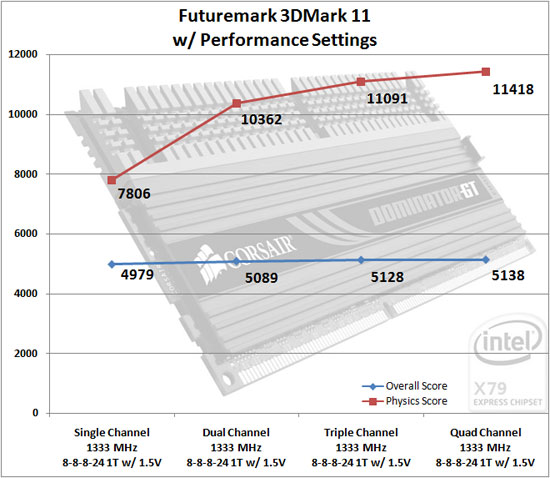
Source
There's really not much difference, if at all, between dual and quad channel memory. Single to dual - yes, that seems notable, but otherwise not so much. This increased bandwidth either is too much, and the hardware isn't up for it (CPU cant keep crunching numbers at this speed?), or programs are just not written to use this thing to their advantage, which seems more plausible?
Either way, even if quad channel doesn't help at all, X79 gives two things that LGA1150 cannot - support for 64GB and 6 core processors. Looking at the price that i need to cut to, 32GB seems more likely of a choice. But extra 2 cores (+4threads!) is hard to ignore. From what i was reading up until now, it seems that extra threads for working in Adobe suite is all the rage. They help with everything, they do almost everything, and seems to be the biggest bottleneck. Hngggnggg.
Still on a journey for best pc! Making great strides here but haven't crossed the finish line just yet. I have a few questions, hopefully someone can answer them!
1. How does everything work in terms of flow in all the system? Media file from SSD -> loaded in RAM -> CPU calculations -> back to SSD?
2. If something is loaded in RAM, does it take the same amount of space it takes on SSD? Lets say i have a 5x4GB media files. That would be 20GB, i load them in AE, it conforms them. 20 GB of RAM is now in use?
3. Lets say SSD Reads and Writes @ 500mb/s. Can it read and write at the same time, with the same 500mb/s speed, or just, for the sake of example, can write 250mb/s and read 250mb/s at the same time? (divides the 500mb/s)
4.
What i want to know with these questions, is how fast can i make data go from SSD to CPU (and GPU, but the time data reaches GPU should be the same, yeah?), without bottlenecking the actual path to it? It would be very much appreciated if someone could get a bit into this without nothing like "don't worry about this, just dudebro this".

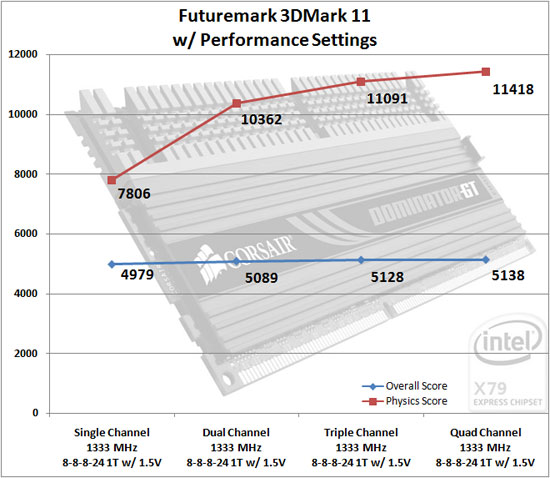
Source
There's really not much difference, if at all, between dual and quad channel memory. Single to dual - yes, that seems notable, but otherwise not so much. This increased bandwidth either is too much, and the hardware isn't up for it (CPU cant keep crunching numbers at this speed?), or programs are just not written to use this thing to their advantage, which seems more plausible?
Either way, even if quad channel doesn't help at all, X79 gives two things that LGA1150 cannot - support for 64GB and 6 core processors. Looking at the price that i need to cut to, 32GB seems more likely of a choice. But extra 2 cores (+4threads!) is hard to ignore. From what i was reading up until now, it seems that extra threads for working in Adobe suite is all the rage. They help with everything, they do almost everything, and seems to be the biggest bottleneck. Hngggnggg.
Still on a journey for best pc! Making great strides here but haven't crossed the finish line just yet. I have a few questions, hopefully someone can answer them!
1. How does everything work in terms of flow in all the system? Media file from SSD -> loaded in RAM -> CPU calculations -> back to SSD?
2. If something is loaded in RAM, does it take the same amount of space it takes on SSD? Lets say i have a 5x4GB media files. That would be 20GB, i load them in AE, it conforms them. 20 GB of RAM is now in use?
3. Lets say SSD Reads and Writes @ 500mb/s. Can it read and write at the same time, with the same 500mb/s speed, or just, for the sake of example, can write 250mb/s and read 250mb/s at the same time? (divides the 500mb/s)
4.
- How fast RAM loads something from SSD/HDD? Where these numbers are written? (where can i look them up in the naming)
- How fast processor takes something from RAM before starting compute? Numbers written?
- Where does dual/quad channel memory come into this picture? Is this "memory channel" bandwidth basically like the Read/Write speed of ssd?
What i want to know with these questions, is how fast can i make data go from SSD to CPU (and GPU, but the time data reaches GPU should be the same, yeah?), without bottlenecking the actual path to it? It would be very much appreciated if someone could get a bit into this without nothing like "don't worry about this, just dudebro this".
Similar threads
- Replies
- 6
- Views
- 704
- Replies
- 42
- Views
- 2K
- Replies
- 16
- Views
- 1K
- Replies
- 2
- Views
- 643
