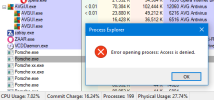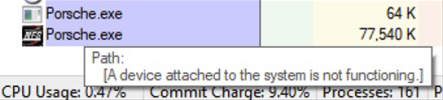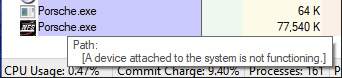Cant remember so I re tested
ran porsche.exe it crashed
ran process explorer as administrator it listed 2 instances of porsche.exe
tried to kill the first process nothing happened, no error message but didn't terminate
tried to kill the second process got the access denied error message
Thinking the 2 instances of Porsche .exe was because windows was mistaking my double click for 2 double clicks and running 2 instances of the game, I decided to launch the game from the command prompt (by going to the folder and typing Porsche) game immediately crashed. what normally happens is I get the splash screen then the loading screen then it crashes, but this time it crashed immediately.
I checked process explorer and only 1 instance of porsche.exe I tried to kill it but nothing happened, no error message.
so I ran Porsche again from the command prompt and this time it crashed at the loading screen.
checked process explorer and the were 2 instances of porsche.exe trying to kill the second porsche.exe resulted in an error message
strange thing is first instance of porsche.exe has the game icon the second has a generic program icon, and a different size, also when I put my mouse on the first instance the tooltip says "path c:\temp\porsche.exe
when I put my mouse on the second instance the tooltip says "a device attached to the system is not functioning"
View attachment 11402
ps: even though the smaller Porsche.exe is listed first it is the second instance and the tooltip is from the smaller Porsche.exe