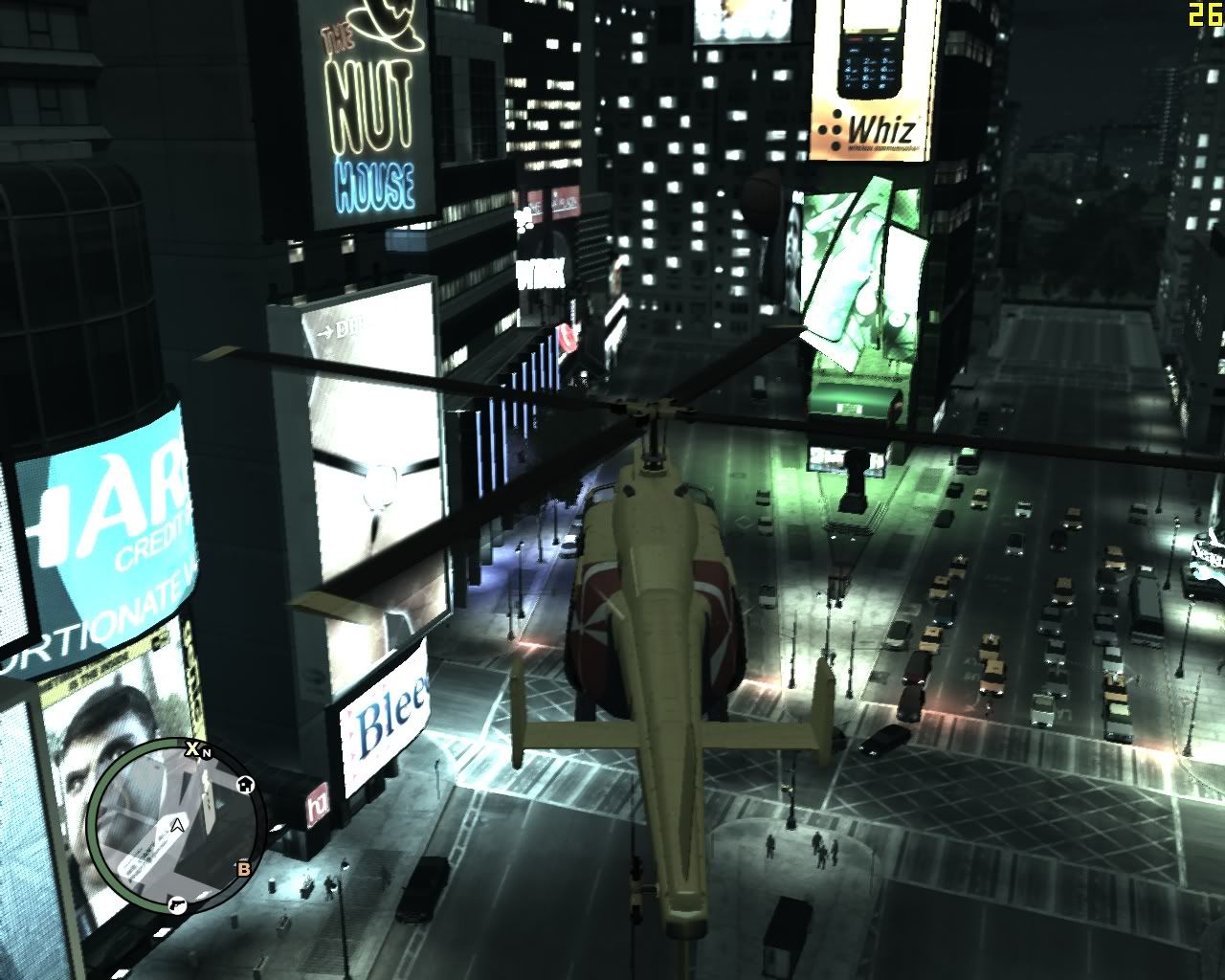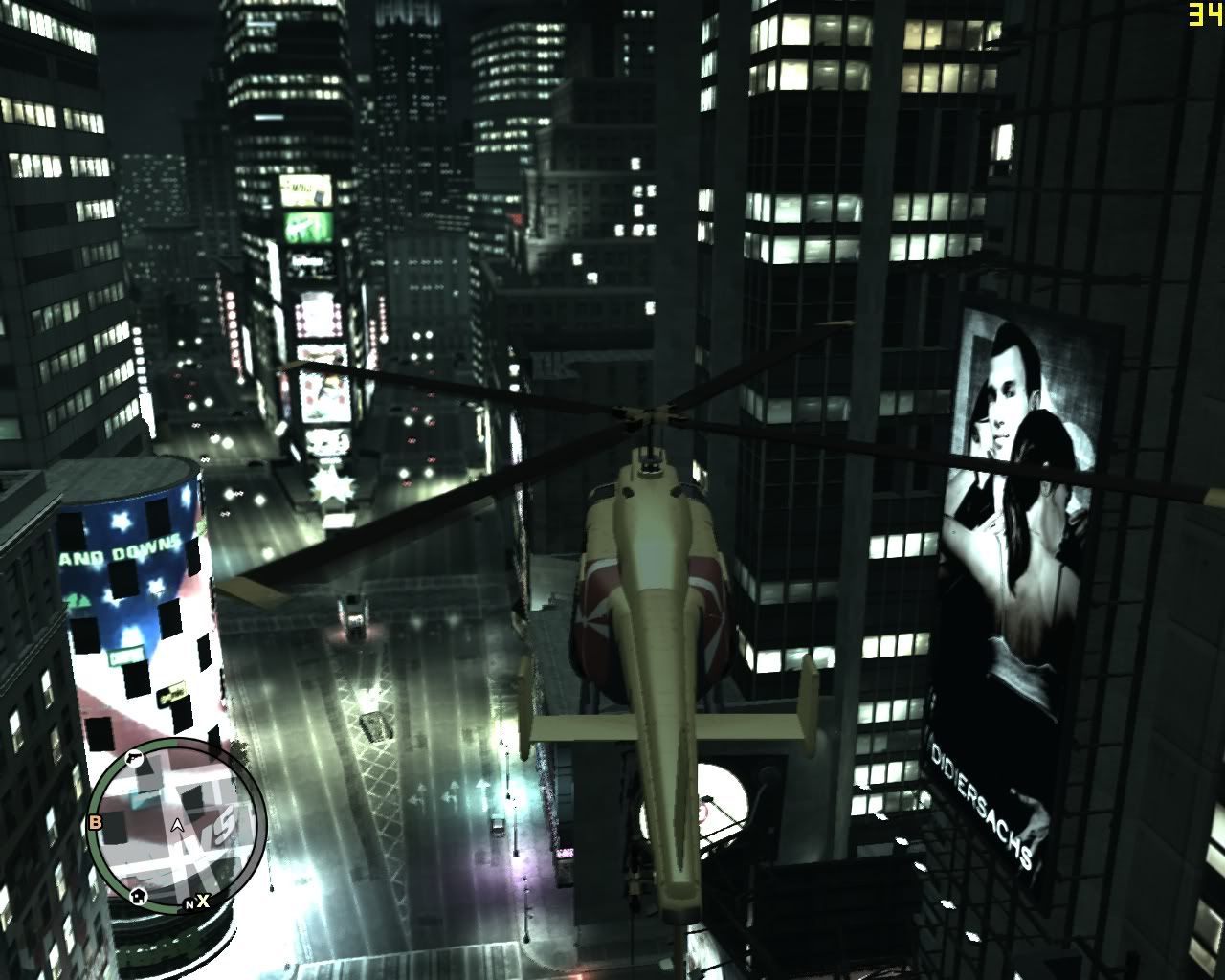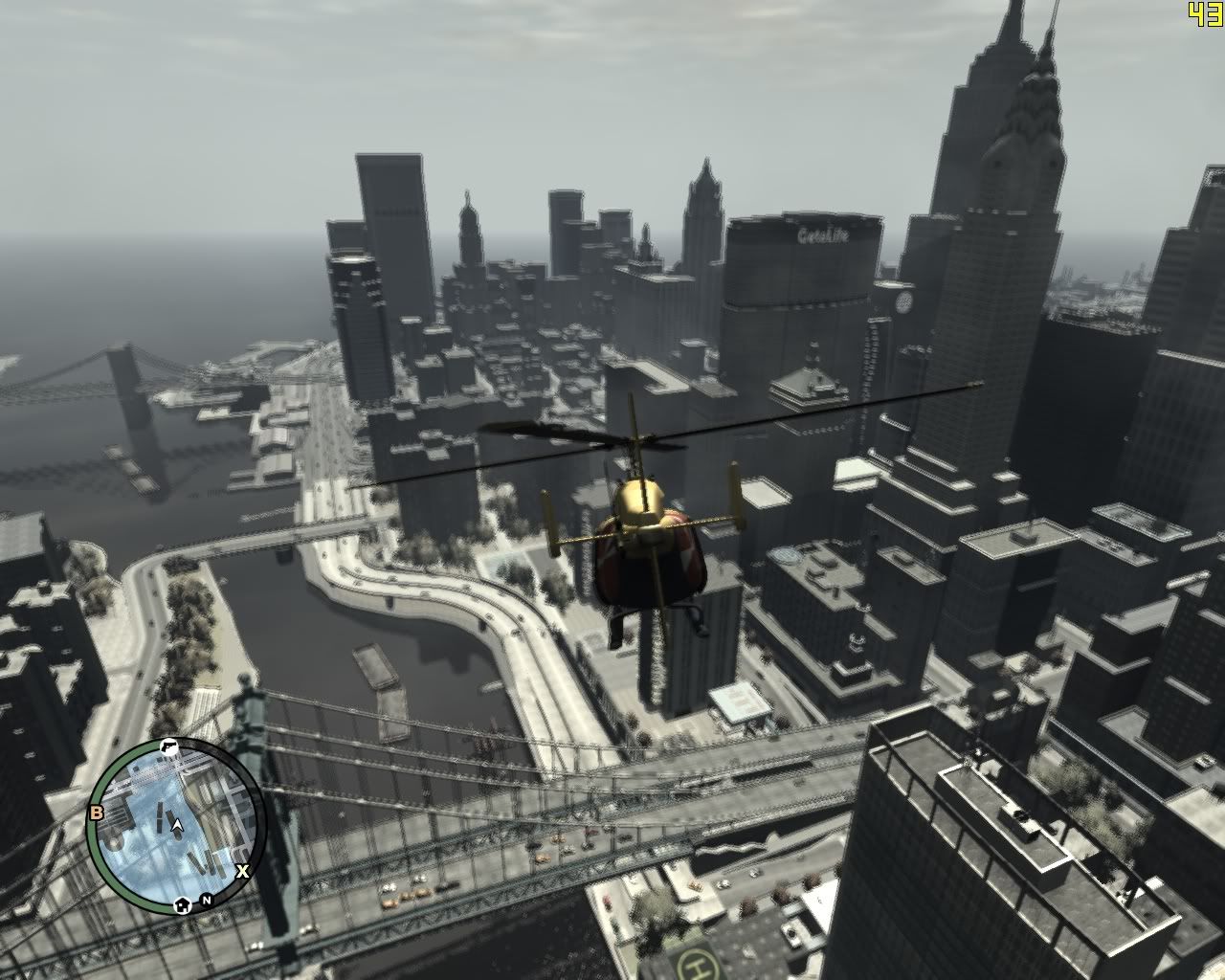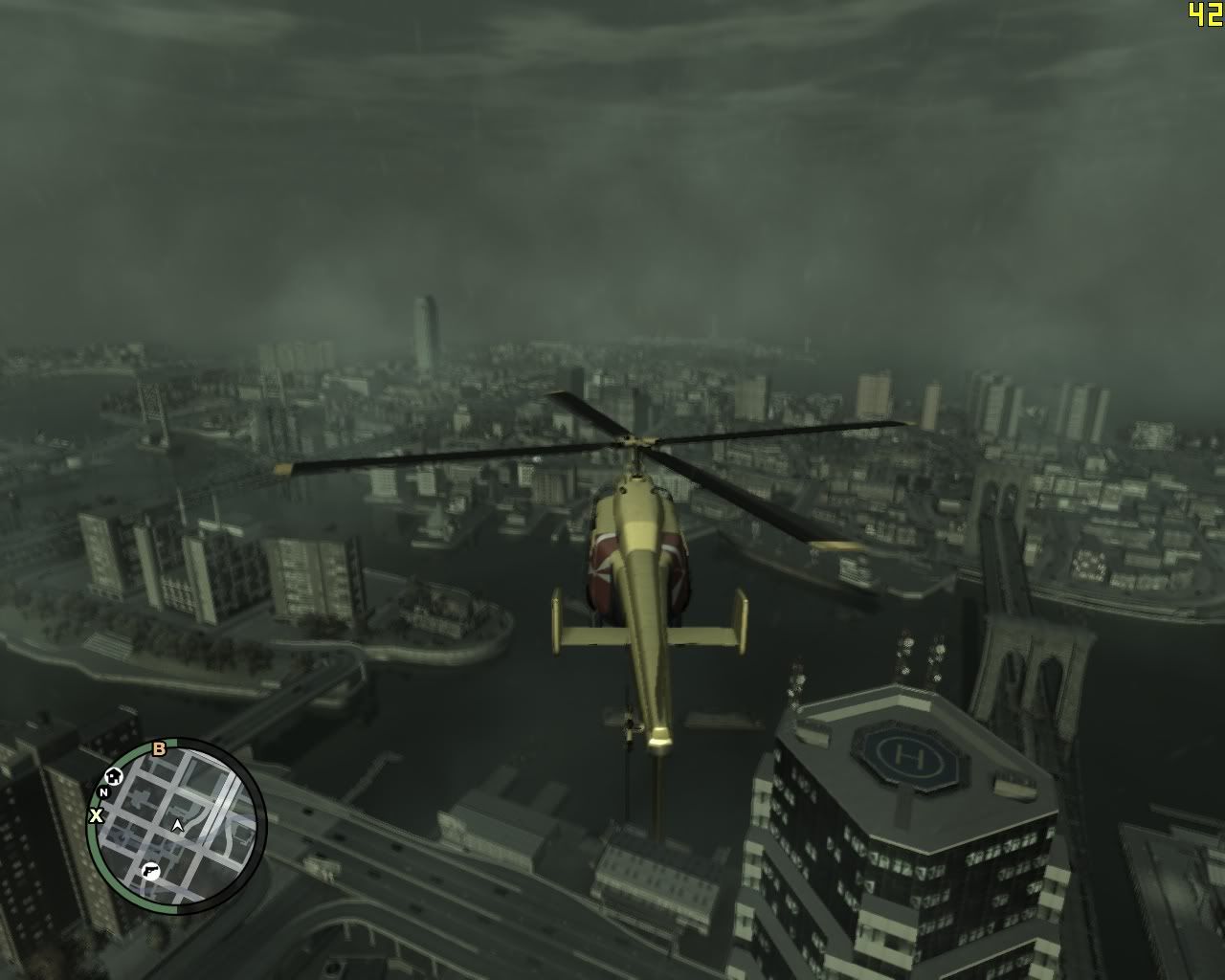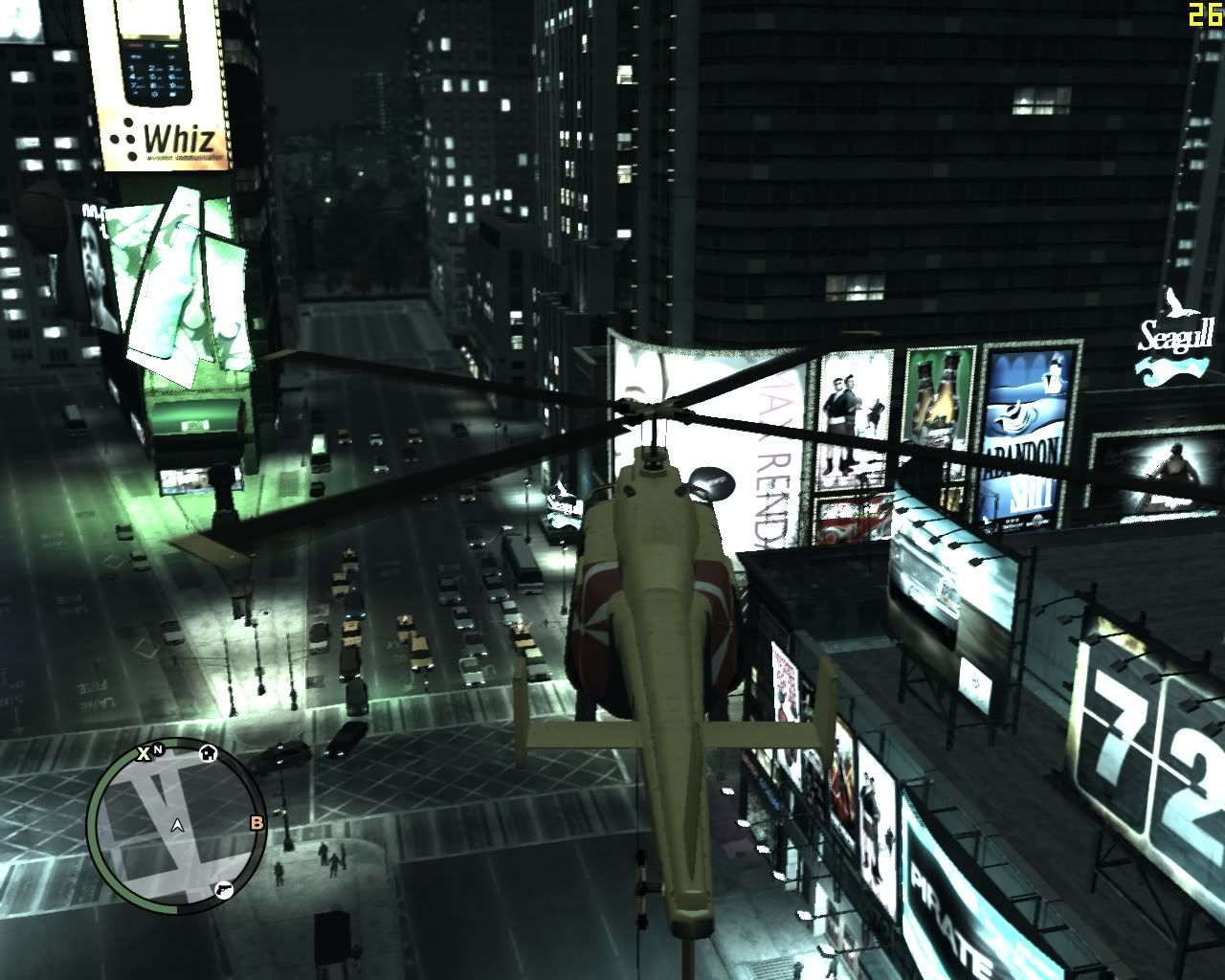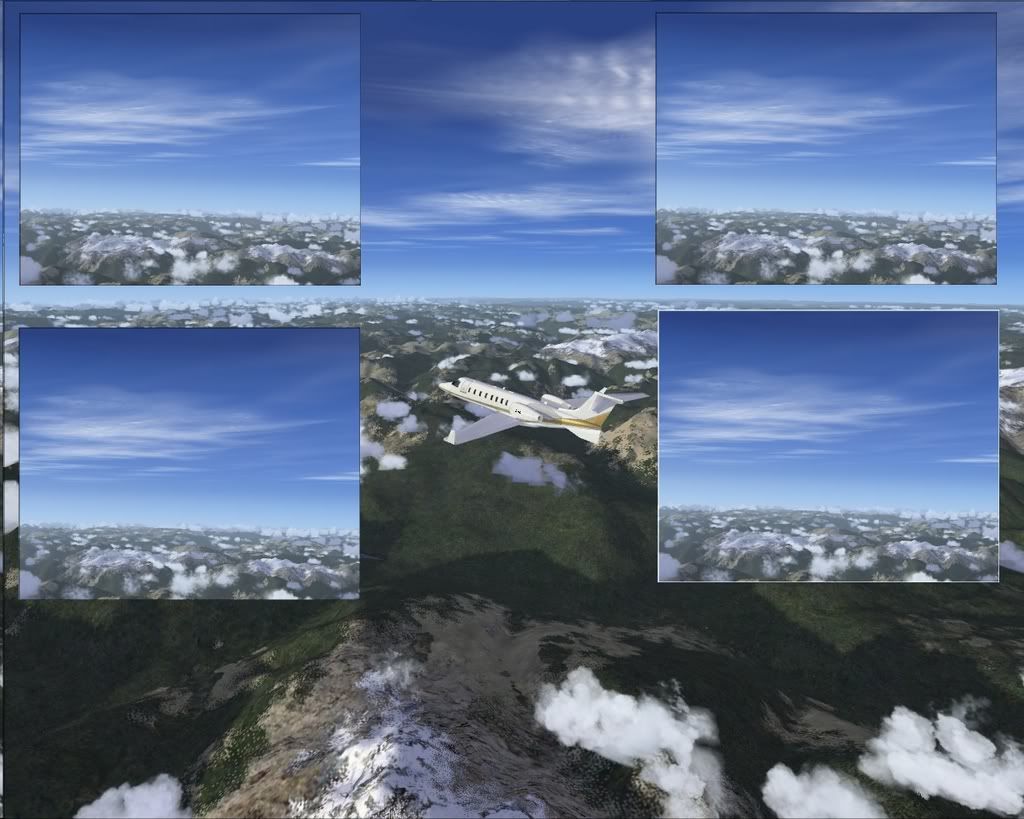Install the app
How to install the app on iOS
Follow along with the video below to see how to install our site as a web app on your home screen.
Note: This feature may not be available in some browsers.
You are using an out of date browser. It may not display this or other websites correctly.
You should upgrade or use an alternative browser.
You should upgrade or use an alternative browser.
Archive Thread of Screenshots of Ridunkulous Quality and Size [2007-2015]
- Thread starter Neb
- Start date
- Status
- Not open for further replies.
Was there a big FPS hit when enabling High textures? I can't really tell from your screenies since they're in different places/times.
have not checked it. Will do. But it introduces slight loading pauses in some hotspots (few).
Nice shots of GTA, Nebula. Now that my rig upgrade is complete, I can begin to contribute to this thread myself. I'll post some this evening!
Thanks!
I'm sure that is one heck of a rig that would blast a large hole on my custom 1mm japanese steel chassis PC!
Thanks!
I'm sure that is one heck of a rig that would blast a large hole on my custom 1mm japanese steel chassis PC!
Hehe. I may hold off until tomorrow before the screenshots. I just put another finishing touch on my upgrade and ordered 4 more gigs of ram. I don't know how it'll effect screenies or if it's even worth waiting for. I'll take a few tonight and see how it goes.
Your Crysis screens make me jealous with all your hotfixes you've instated.
TSAA in Crysis
Edge AA does not work in conjunction with MSAA in CryEngine 2, and IMO doesn't look very good to begin with. After some serious googling and experimenting of my own I finally figured out how to get transparency supersampling (TSAA from here on) working in Crysis. You must be in DX9 mode, and I don't know if it works on ATI hardware. Oh yeah, the weird part... you have to have the pistol equipped for best results...
These are taken at 1440x900 with 8xQ MSAA selected in Crysis and TSAA forced through the NVIDIA Control Panel. It works with other MSAA settings; at 2x you might even find the performance acceptable. All settings on Very High.
TSAA Off

TSAA On

TSAA Off

TSAA On

As always with AA, the difference is most noticeable in motion. There are caveats, the biggest obviously being the insane FPS hit, but IMO the foliage looks like poo without it.
Edge AA does not work in conjunction with MSAA in CryEngine 2, and IMO doesn't look very good to begin with. After some serious googling and experimenting of my own I finally figured out how to get transparency supersampling (TSAA from here on) working in Crysis. You must be in DX9 mode, and I don't know if it works on ATI hardware. Oh yeah, the weird part... you have to have the pistol equipped for best results...
These are taken at 1440x900 with 8xQ MSAA selected in Crysis and TSAA forced through the NVIDIA Control Panel. It works with other MSAA settings; at 2x you might even find the performance acceptable. All settings on Very High.
TSAA Off

TSAA On

TSAA Off

TSAA On

As always with AA, the difference is most noticeable in motion. There are caveats, the biggest obviously being the insane FPS hit, but IMO the foliage looks like poo without it.
Last edited by a moderator:
Nice find. It certainly looks a lot nicer. Shame there isn't any hardware powerful enough to run with it on though!
I take it TSAA refers to transparency supersampling? Does this also work with transparency multisampling?
Also, whats the limitation around the pistol? Do you actually have to have it equiped to make this work? i.e. when you switch to another weapon the TSAA turns off?
I take it TSAA refers to transparency supersampling? Does this also work with transparency multisampling?
Also, whats the limitation around the pistol? Do you actually have to have it equiped to make this work? i.e. when you switch to another weapon the TSAA turns off?
Nice find. It certainly looks a lot nicer. Shame there isn't any hardware powerful enough to run with it on though!
Maybe this would scale well with AFR. A tri-GTX280 + i7 system might be able to pull it off.
I take it TSAA refers to transparency supersampling? Does this also work with transparency multisampling?
Yes, TSAA = transparency supersampling. I couldn't find any 'official' acronyms. Transparency multisampling appears to have no effect whatsoever.
Also, whats the limitation around the pistol? Do you actually have to have it equiped to make this work? i.e. when you switch to another weapon the TSAA turns off?
It's weird, but it doesn't work right unless you have the pistol equipped. It still works to some extent with other weapons, but to get the full effect you gotta use the pistol.
Like I said, there are caveats other than poor FPS. Distant LODs for some of the vegetation don't play nice with this; you could probably fix that with some cvars tweaking.
I thought I would do something different this time. A picture says 1000 words but a video says 1000x'amount of frames' words!
It captured it with FRAPs at full res (1280x1024) so forgive the slight perfomance hitches. Time speed was set to slowmotion to be able to appreciate the effects. Fixed_frame_step 0.016666, real-time rendering.
With FRAPs ~20-30fps, without 30-50fps.
http://www.youtube.com/watch?v=IzESIqkzuTU
It captured it with FRAPs at full res (1280x1024) so forgive the slight perfomance hitches. Time speed was set to slowmotion to be able to appreciate the effects. Fixed_frame_step 0.016666, real-time rendering.
With FRAPs ~20-30fps, without 30-50fps.
http://www.youtube.com/watch?v=IzESIqkzuTU
Last edited by a moderator:
Nice! Looks amazing. Is that your custom config?
- Status
- Not open for further replies.
Similar threads
- Replies
- 104
- Views
- 13K
- Replies
- 14
- Views
- 2K