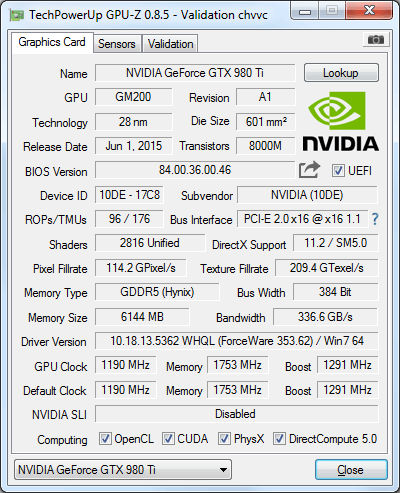Rurouni
Veteran
I updated my Kaveri rig with 15.7. Also there seems to be Windows Update waited to be installed completely upon restart. After both thing installed, my PC is experiencing hang up when simply using a browser (I tried chrome and ie windows 8.1). I downgraded the GPU driver and still experiencing the same stuff. Right now I'm in a middle of troubleshooting. Yay PC Gaming!