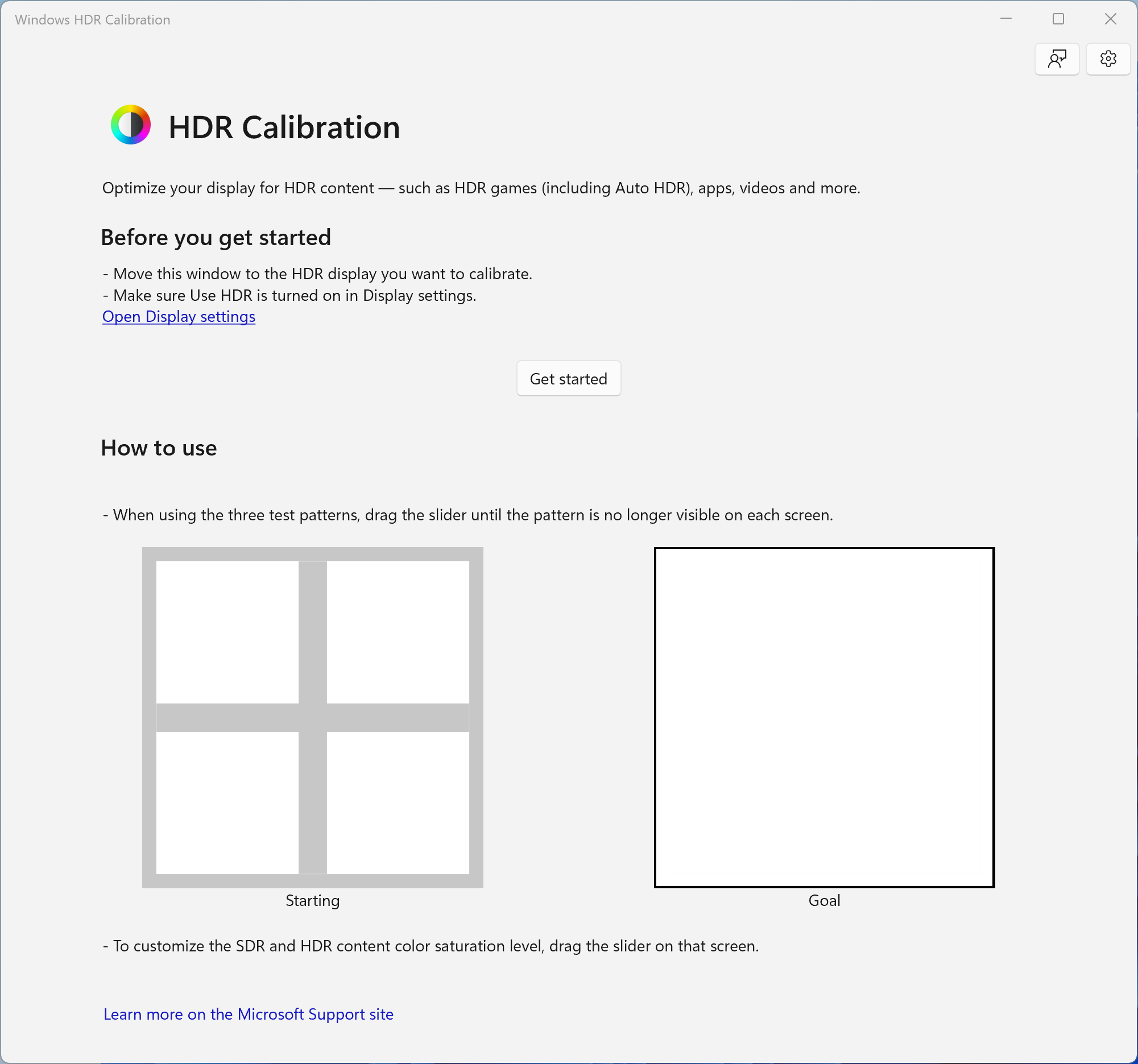This is great but wouldn’t it be easier to just get a monitor with a built in a RGB mode? I finally took the plunge on an ultrawide and went with Acer over Alienware because the Dell doesn’t support sRGB.
it’s really bizarre that Nvidia doesn’t support this natively. Does the AMD implementation also require an icc profile? How else would it know how to map to the monitor’s RGB space.
it’s really bizarre that Nvidia doesn’t support this natively. Does the AMD implementation also require an icc profile? How else would it know how to map to the monitor’s RGB space.