To get back on topic
Lol, you're pretty good at comparisons. Also, i see your gifs everywhere on the internet.
To get back on topic
It's both a gift and a curse.What? for a fraction of a second on that scene only?
Now he looks pasted in. Motion blur has improved since then but that's not saying much since at E3 it looked completely atrocious.To get back on topic:
E3

Trailer 2016

The things i notice:
- Tweaked AO (Sams hand)
- Tweaked or changed dof (Sam out of focus)
- Tweaked lighting or sss (hair/skin)
- Less AA artifacts
- Less mud (probably because they just load the scene instead of playing the demo, side effect of real-time cutscenes
)
- More accurate moblur (look at brick wall/plants)
Maybe for a last gen game, but then again KZ2 and the Crytek games happened so not really.Actually for a console and the visual fidelity it achieves its quite well done. Because of that It mostly comes down to personal preference in terms of aesthetics



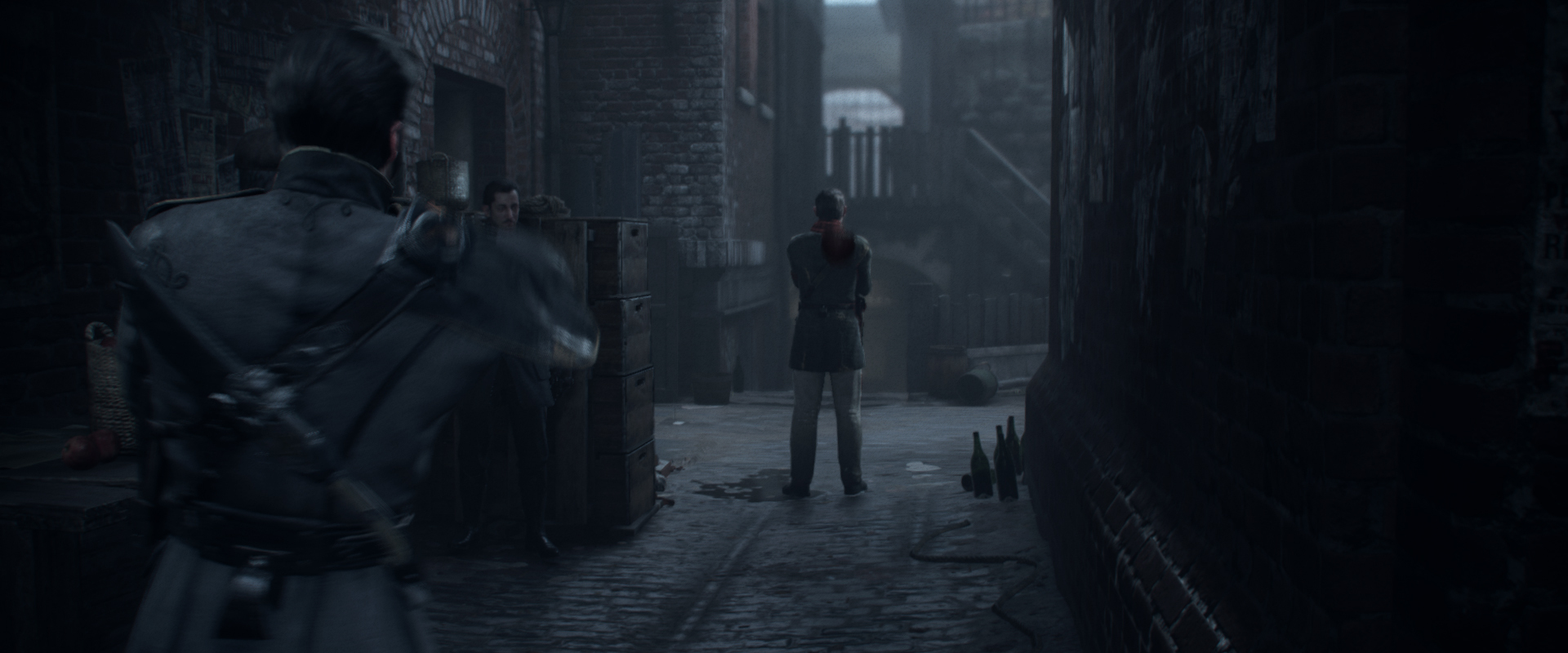
I think it's the Object motion blur that gets disabled on Xbone when it has a demanding scene. Or maybe it turns off both object and camera.http://images.eurogamer.net/2013/articles//a/1/7/9/3/0/9/5/b.bmp.jpg/EG11/resize/1920x-1 : high quality motion blur according to DF. However, on Xbox One the motion blur is disabled on any demanding scene.
Do someone have an example of a high quality and consistent motion blur on console ?
So in other words: "LEAVE UNCHARTED ALONE!! WAHHH"@ L.Scofield
Taking your sweet time frame freeze the entire sequence and going through them one by one are we? Yeah there's no way 99% of players could catch any of those artifacts in motion. Oh and I'm sure some last gen games do a few things better here and there but what's the point in such comparison when you're not looking at the big picture? What's funny is I don't see you ever praise The Order's motion blur since it's arguably one of the best implementation if you're so inclined to judge a game's visual prowess based on such post processing technique, but then again we all know why
.
Looks like per-object ghosting.you discution reminded me of the introduction of shenmue
was it technically motion blur on the characters or just a simple trick ?
I'm not seeing any motion blur there. Full camera motion blur is easy by just accumulating with the previous
At typical game framerates that just looks like ghosting. The time deltas are too large and not enough samples.I'm not seeing any motion blur there. Full camera motion blur is easy by just accumulating with the previous frame(s).

Sorry, I meant game camera blur, not realistic simulated camera blur.U3 was released with a but that turned OBMB off, despite the engine suporting it, that was later patched. And you can´t get full camera motion blur by just accumulating with the previous frame, that blurs way more than what you want out of a typical camera MB
That's true. I'm just saying back then it was a common enough hack to create 'motion blur' by accumulating frames. eg. this at 7:30..and it creates noticeble banding even at 60fps. The effect is used often though, but to convey dizzyness or some such, and implementations date as far back as the n64 and psone. It looks nothing like traditional camera MB though.
I get that motion blur is used in order to kill the judder

Not really. They incorrectly try to reproduce what happens in cameras for various reason: nostalgia, shiny visual effect and also it's a way to partially get rid of judder but it has a big cost: most of the image information is destroyed in the process. The only place where motion blur happens is in our brain, in cameras and in videogames.They also try to reproduce what happens in real life :

I haven't seen a very good MB yet (but I am sure it could exist, we are only in the infancy of the MoBlur technology IMO). The best MoBlur I have seen is maybe in Driveclub for a 30fps game, because it's is cleanly and smartly applied. Maybe Battlefront for a 60fps game but I have heard COD BLOPS3 has a very good implementation for a 60fps game, maybe I should try this one.So which game has not only ok MB but very good MB than?
