gamervivek
Regular
While 20fps was definitely too laggy for me, apparently the new beta will seek to improve the framepacing even further.
that's what I noticed. In previous versions it was easier to spot stuttering in some games, but for now in Callisto Protocol the game is running at 90fps and it's stable. Setting the game at 60fps though Lossless Scaling effectively triples the framerate but it's not free and the base framerate drops a little in The Callisto Protocol. Still impressive. If there is no stutter in other games I will be using it to run them at 165fps -my display's native framerate-, with a base of 60fps -ideally I could lock the base framerate to 55fps, but that's not possible on my A770 afaik.While 20fps was definitely too laggy for me, apparently the new beta will seek to improve the framepacing even further.
afaik, it works on any GPU. As for DLSS3, I don't have a nVidia card to compare :/.This sounds too good, in other words it's better than DLSS3 and works on all GPUs?! And what about input lag?
gotta add that I've noticed now that I've been using Performance mode of FG all the time which according to the creator of the app gives a slightly worse quality FG but it works on weaker GPUs. I enabled it without knowing, but yeah, it works. And maybe the default mode hides the flaws the Performance mode has when rotating the camera, specially on maps and stuff with light where you can observe part of another frame at times. It should be a game changer and it is working better than before, but it doesn't receive much coverage.It looks like a game changer, the question is when will it be released on console.
It's not better than a native dlss3/fsr3 implementation from the things i've seen. Daniel Owen did a video on it the other day going through the pros and cons.This sounds too good, in other words it's better than DLSS3 and works on all GPUs?! And what about input lag?
that's a good video. What I don't get is why he says that it doesn't work well with VRR (Gsync or Freesync). I have VRR enabled all the time and the games run like a charm. I also have Vsync enabled in the intel drivers, if that matters.It's not better than a native dlss3/fsr3 implementation from the things i've seen. Daniel Owen did a video on it the other day going through the pros and cons.
It doesn't have to be better, it's enough that it knows the same, for EVERY game and without additional implementation in development. This looks like a huge win!It's not better than a native dlss3/fsr3 implementation from the things i've seen.
Reprojection is a similar thing, if you ment for games that arn't using it steam motion smoothing is a similar thing if it's using steamvr. If you do try this app in vr let us know how it goes.could this be implemented in VR games ?
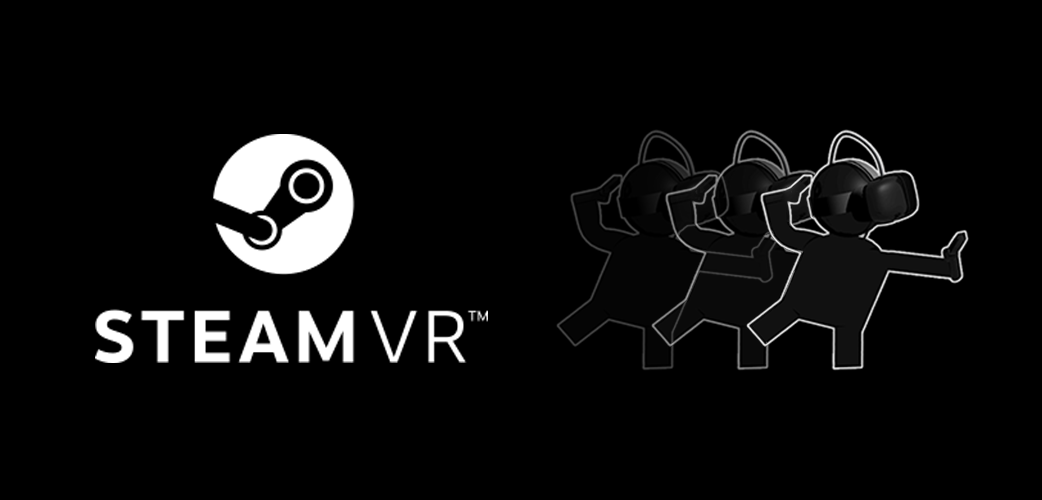
Yeh it can be weird, I havn't tried this app yet but i'm going to try get a chance to see if it can do anything for elden ring smoothing it to 120hz before the expansion drops. As for lag I've had issues with it, I should also mention I havn't used it in alot of stuff except cyberpunk/remnant 2/dying light 2 and gray zone warfare and maybe a couple of other things I can't recall atm. I basically have to set any frame rate limiters to off, turn vsync on at driver level and then have nvidia boost on. Otherwise I get really noticable latency.What I don't get is why he says that it doesn't work well with VRR (Gsync or Freesync). I have VRR enabled all the time and the games run like a charm. I also have Vsync enabled in the intel drivers, if that matters.

