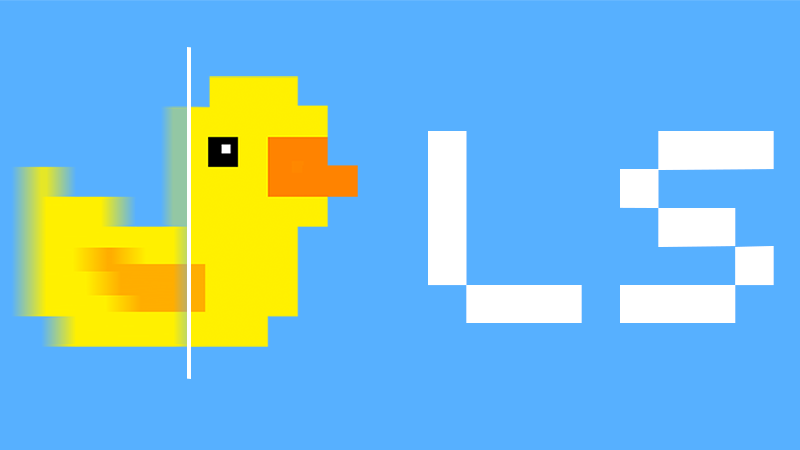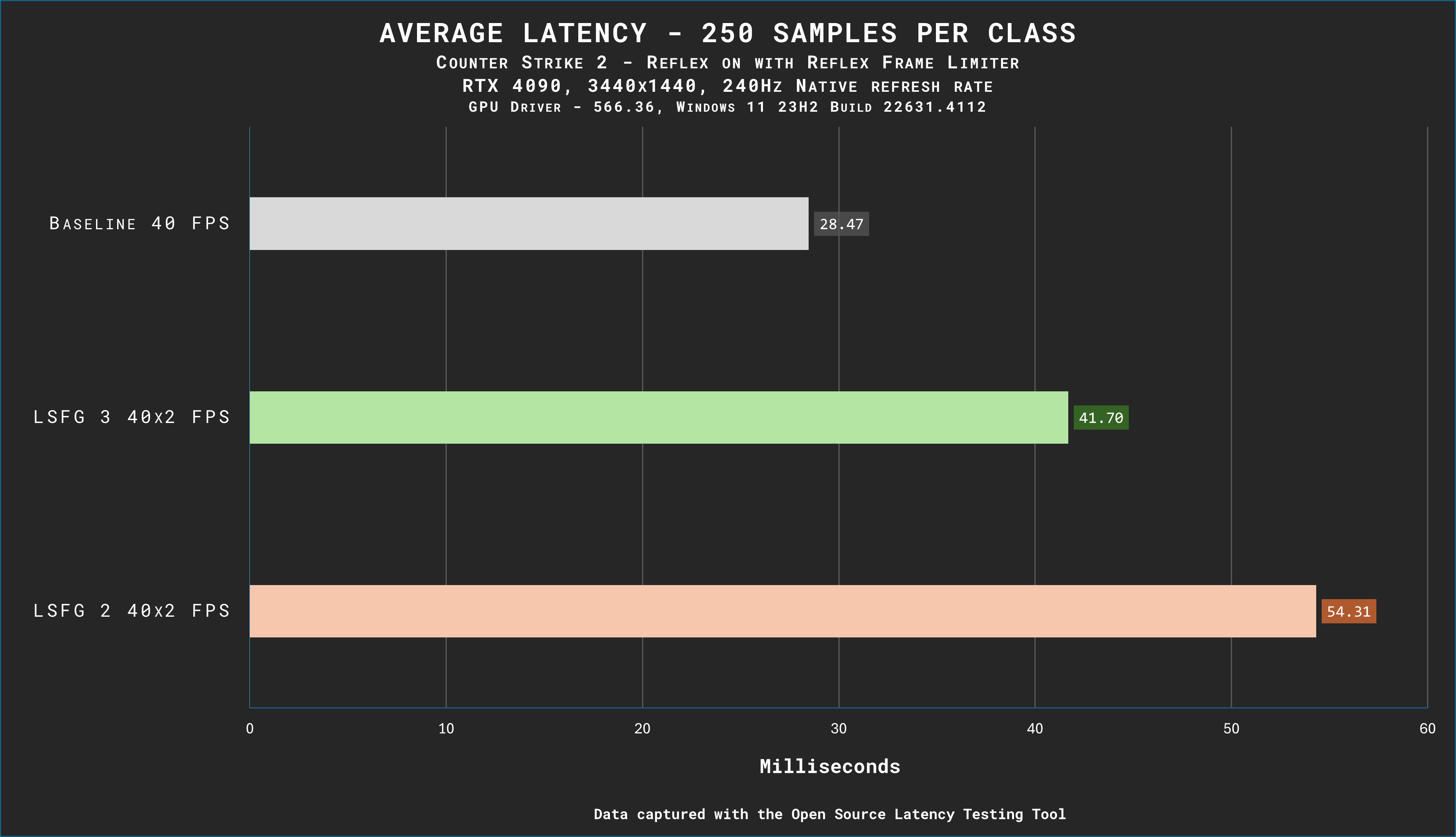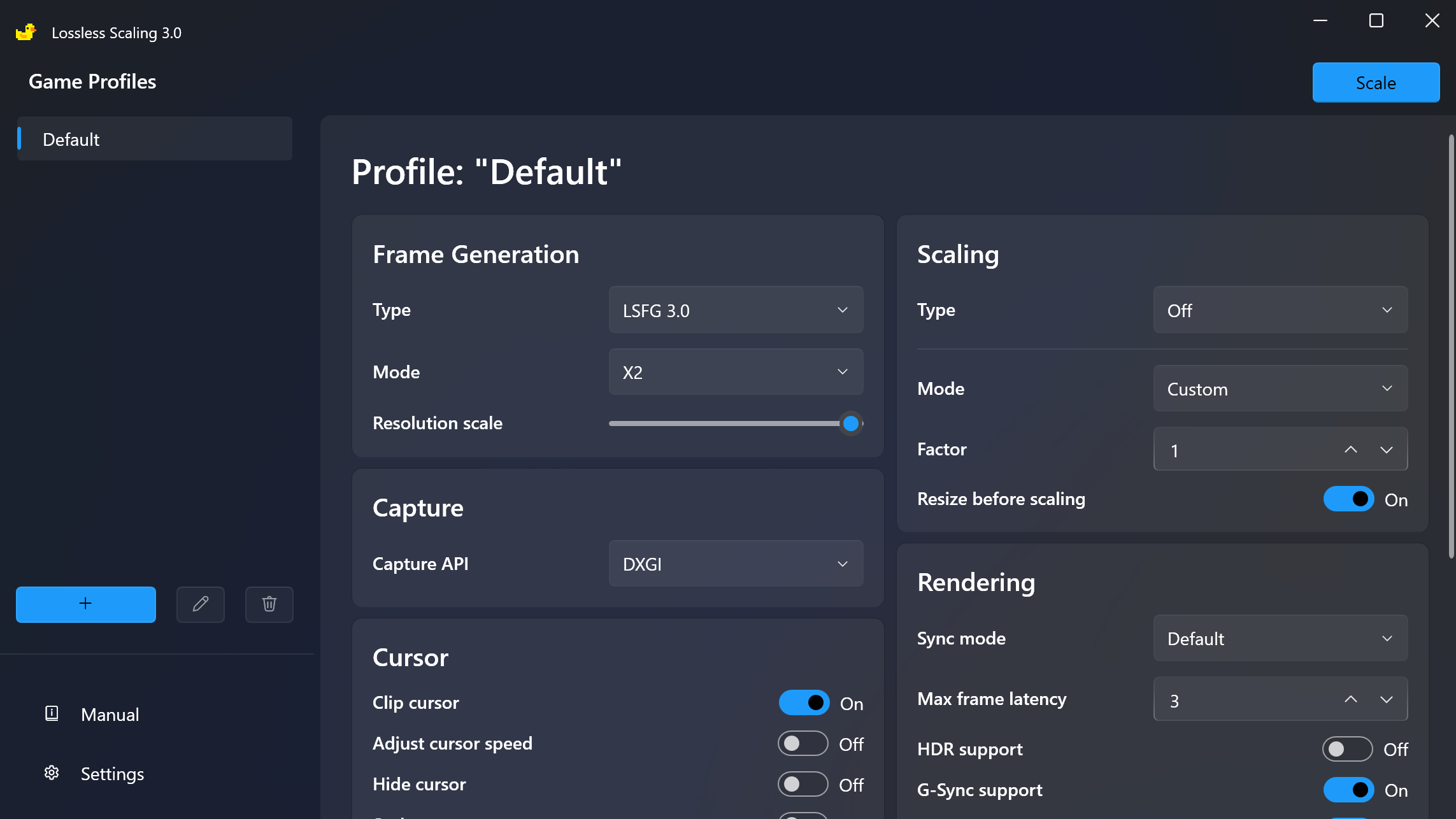exciting. The best video from the best at this type of videos. Lossless Scaling deserved it.
I only missed showing the differences between 2D games at native framerate vs 3X Lossless Scaling Frame Generation using DF tools, there is a clear difference, not only in 3D games, and also missed some testing in super high framerate monitors, like 240Hz monitors, 360Hz monitors, 480Hz monitors, and so on. In that sente LS 3X Frame Generation is going to shine, imho.
On my 165fps, a 55fps base framerate can produce very decent results even when using Performance mode and 3X FG. Maybe in a future video?
Last edited: