Web Outlook is pretty decent IMO. Of course it depends on if you're using Outlook to actually read a Microsoft-based email account or if you're using the Outlook app to read a non-Microsoft email account (eg gmail.)
Install the app
How to install the app on iOS
Follow along with the video below to see how to install our site as a web app on your home screen.
Note: This feature may not be available in some browsers.
You are using an out of date browser. It may not display this or other websites correctly.
You should upgrade or use an alternative browser.
You should upgrade or use an alternative browser.
Linux
- Thread starter mkillio
- Start date
well, I mentioned that because I have several email accounts, including gmail, that I handle with Outlook and it's the best email app I've used. Web Outlook is just as good, but you can only handle a single account afaik.Web Outlook is pretty decent IMO. Of course it depends on if you're using Outlook to actually read a Microsoft-based email account or if you're using the Outlook app to read a non-Microsoft email account (eg gmail.)
I found outlook for Linux using the pack manager, shall test it later.
Huh, let us know how you like Outlook for Linux. I've only ever tried using the Outlook Web methods and, as you describe, it's only available for a Microsoft-based email account (eg my old @Outlook.com address.)
it does the job. It's simply like some kind of SPA and it only allows you to use a single email account as you mention. I added the account I use to exchange emails and it works fine.Huh, let us know how you like Outlook for Linux. I've only ever tried using the Outlook Web methods and, as you describe, it's only available for a Microsoft-based email account (eg my old @Outlook.com address.)
I have the other accounts set on Thunderbird, but since I don't use them to send emails, it's okay. It's better than nothing. I still prefer the Outlook app for Windows 11 but it's the outlook web experience in desktop Linux for a Hotmail account.
Tbh I expected something more akin to Outlook for W11 but since I just use an account to reply to and send emails, I realised it isn't that bad. The issue I have with Thunderbird is that I have a long "conversation" via emails sent and received (100+ emails in total) and it's a pita to look for the email of than conversation I want to exactly reply to.
It's much much easier in Outlook for W11.
EU OS: A Bold Step Toward Digital Sovereignty for Europe | Linux Journal
Related to that....
Europe’s first big AI Chatbot.

Europe’s First Big AI Chatbot! OpenEuroLLM Aims to Compete with ChatGPT & DeepSeek
Europe is stepping up in the AI race with OpenEuroLLM, an open-source chatbot designed to rival ChatGPT (US) and DeepSeek (China). The project, backed by €37.4 million, will support 35 languages and run on European supercomputers, ensuring AI independence for the continent.
the European alternative to Google Docs and Microsoft 365.
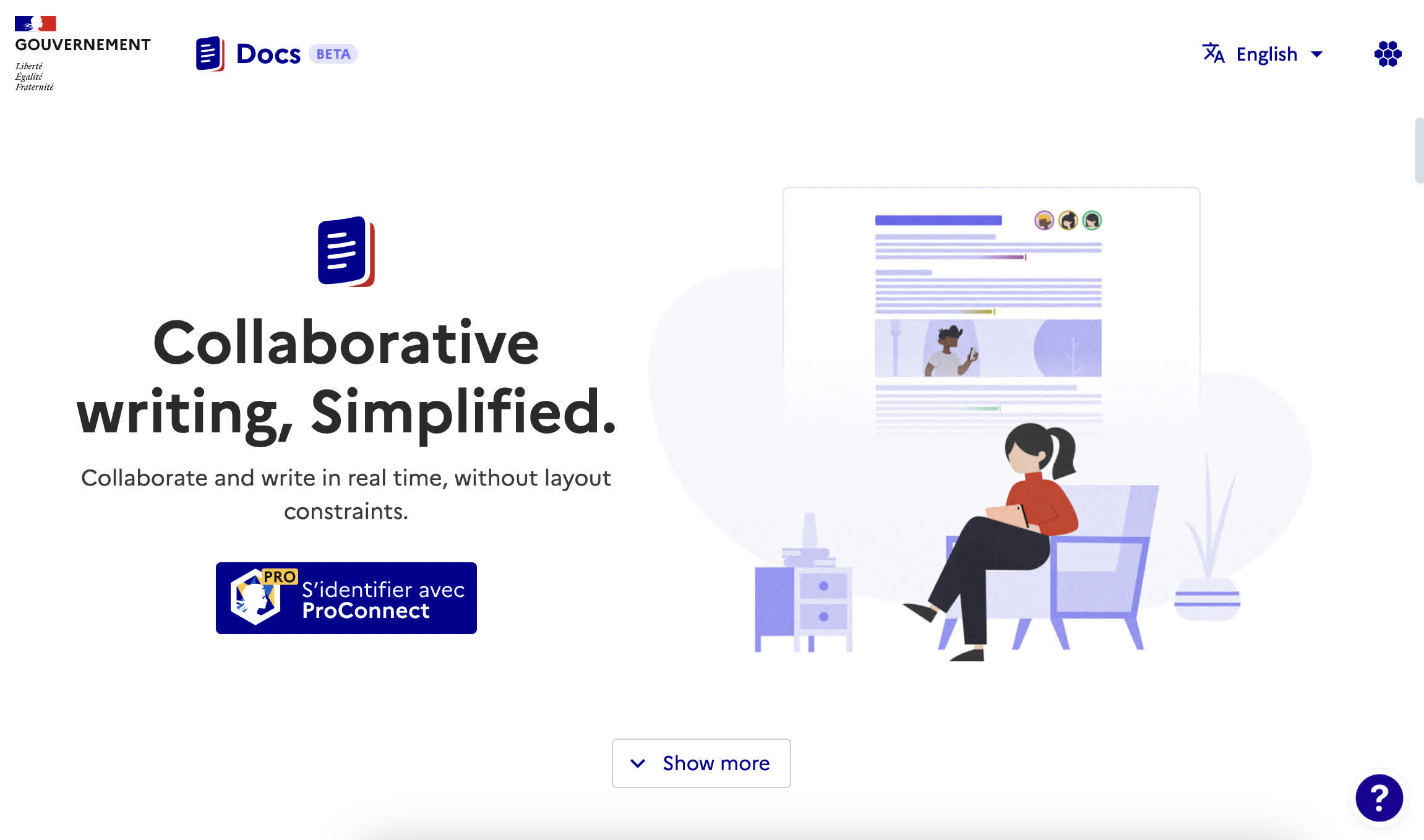
France and Germany unveil Docs, a homegrown alternative to Google Docs
The Trump administration has set out to drastically reshape the relationship between the US and Europe. In response, Brussels is scrambling to adapt to this new reality,...
 www.techspot.com
www.techspot.com
good thing that Microsoft did this. There will be other interesting additions to the 6.15 kernel.
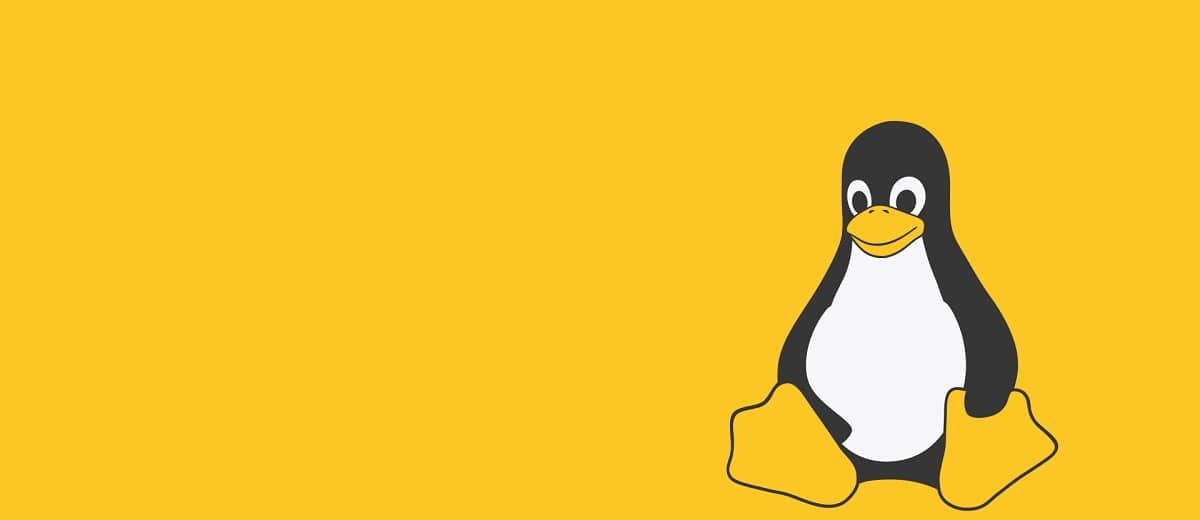
 blog.desdelinux.net
blog.desdelinux.net
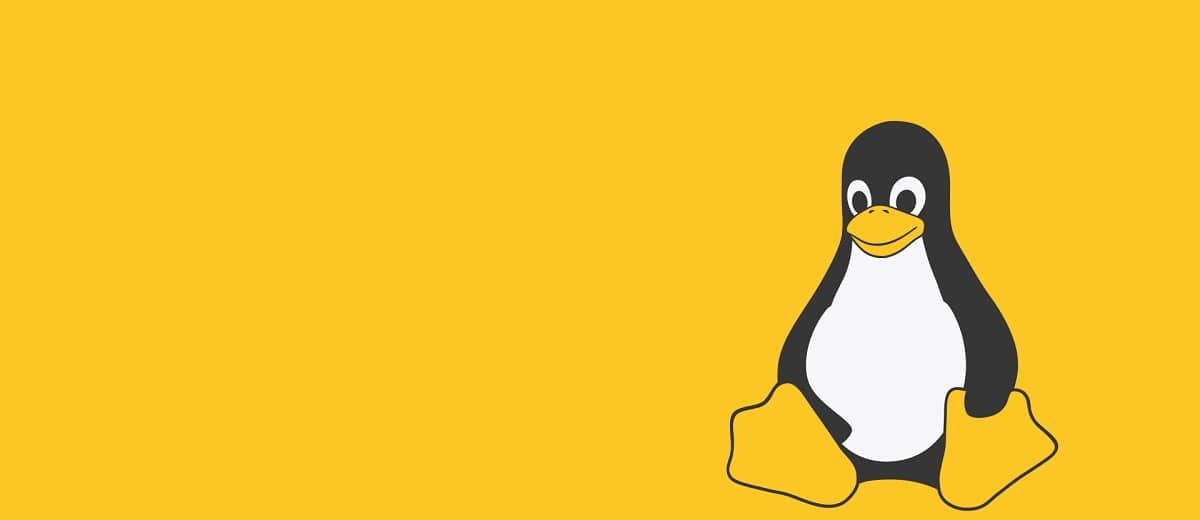
Hyper-V as a host on Linux is now a reality
Learn how Linux 6.15 integrates Hyper-V as a Dom0, improving hypervisor management and inter-virtual machine communication...
 blog.desdelinux.net
blog.desdelinux.net
made a bit of distro hoping and I switched from Manjaro to Linux Mint, and will settle with it. I'm going to miss Wayland but scaling the image is possible using Cinnamon even it is experimental. It doesn't have HDR support but I am fine with it.
The software is working much easier from the get go in Linux Mint, although it lacks a Font Manager from scratch. I missed a Suspend option without using the Terminal but now I know you just have to go to the Shut Down option and there will be a Suspend -Sleep in Windows- button.
In order to use Outlook for Linux I had to install Snap so I preferred no to and instead of using the SPA like Outlook for Linux, I just connected to my classic Hotmail account with one of my browsers and I'm using Thunderbird for other email accounts.
Regarding games, I tested very little but the performance of games at 4096x2160 -the max of my TV- is as I expected. I use BFI on the TV and I though games on Linux would run more slowly than on Windows, but it depends on the game, some run faster than on Windows and are slower.
What I'm having more trouble with is getting Epic Games Store to work using Lutris. Or the Ubisoft Store and so on. But the installation has been possible from the get go, on Linux Manjaro I couldn't get it to work.
What I missed from Linux Manjaro is the Windows key and + and Windows key and - to Magnify the image, or basically zoom the image in and out but now I know how it works, so another problem solved. It's working just fine, I'm not gonna change. Whan I was studying, we used Ubuntu and that's the most familiar distro to me, but Linux Mint is pretty similar, but nicer, at least for me.
(on the Magnify option)
In Systems Setting App, just remember to click on the Accessibility icon. then in Desktop Zoom section, check ON for the "Enable zoom" setting.
The software is working much easier from the get go in Linux Mint, although it lacks a Font Manager from scratch. I missed a Suspend option without using the Terminal but now I know you just have to go to the Shut Down option and there will be a Suspend -Sleep in Windows- button.
In order to use Outlook for Linux I had to install Snap so I preferred no to and instead of using the SPA like Outlook for Linux, I just connected to my classic Hotmail account with one of my browsers and I'm using Thunderbird for other email accounts.
Regarding games, I tested very little but the performance of games at 4096x2160 -the max of my TV- is as I expected. I use BFI on the TV and I though games on Linux would run more slowly than on Windows, but it depends on the game, some run faster than on Windows and are slower.
What I'm having more trouble with is getting Epic Games Store to work using Lutris. Or the Ubisoft Store and so on. But the installation has been possible from the get go, on Linux Manjaro I couldn't get it to work.
What I missed from Linux Manjaro is the Windows key and + and Windows key and - to Magnify the image, or basically zoom the image in and out but now I know how it works, so another problem solved. It's working just fine, I'm not gonna change. Whan I was studying, we used Ubuntu and that's the most familiar distro to me, but Linux Mint is pretty similar, but nicer, at least for me.
(on the Magnify option)
In Systems Setting App, just remember to click on the Accessibility icon. then in Desktop Zoom section, check ON for the "Enable zoom" setting.
Last edited:
the classic tools of GNU for which Linux is called GNU Linux are going to be rewritten completely in Rust, it seems, so maybe Linux is going to break any bond with Richard Stallman, who had a bunch of utilities for an OS but lacked the OS kernel that Linus Torvalds created.
Sega_Model_4
Newcomer
Linux is not a full OS. That is the point. SteamOS is an OS. Android is an OS. Windows is an OS. If you don't call things what they are you can't really discuss them.
There is no such thing, an operating system is software that manages hardware and software. Before the operating system, each program had to manage this.
As this would be problematic, this was already solved in the 60s, with IBM's OS/360 being one of the first OS.
In the case of Linux, it is itself a kernel, but from the beginning, GNU software has made Linux an operating system. However, no one talks about GNU/Linux, just Linux.
one of the new improvements in the 6.14 kernel, aside from the fact that the Intel drivers are now native on any Linux kernel from 6.12+, is that the Intel Arc power consumption has decreased signifcantly when they aren't under a big load, like say when using the desktop.
after trying both Manjaro and Linux Mint, here's what I found.
Personally, there are things I found easier in Manjaro, such as using KDE Plasma versus Cinnamon, but Linux Mint was also more intuitve in some ways.
The display options are easier to use in Manjaro and it handles the scaling options quite better. Also the "Magnifier" -the name the Magnifier app receives in Windows- is a feature already enabled by default, which you have to enable in a separate option in Linux Mint.
Something I loved about Linux Mint is that it already comes with a default text editor and a Notes program. I especially missed the Notes program in Manjaro.
At the same time, Linus Mint by default misses some features, such as the Font Manager. You can install them manually and all that, but Manjaro recognizes the .otf format by default, while Linux Mint doesn't. In Manjaro, it was like Windows: you click on the font and the Install option appears; in Linux Mint, nothing at all.
I like the update manager better in Linux Mint, and well, it doesn't give strange errors like it did in Manjaro, where it told me there was an update pending, but then you looked and in fact there was nothing, and the solution was to refresh the database.
Manjaro has more package managers -but I don't like too many tbh- compatible by default, but I liked the software installation in Linux Mint much better. Since it's based on Ubuntu, some programs are super easy to install.
I used the Terminal for both, but it's actually fun, although I noticed I lost some skills using the Terminal, when I was studying I knew a lot more commands and how to handle Linux much better, my scores weren't that bad in Linux exams.
Sound management seems much more natural to me in Linux Mint. In Manjaro, you see a ton of devices, and sometimes you don't know if you're choosing the TV, PC speakers, etc., because it lists Pro Audio and a few outputs but the names aren't clear, while Linux Mint only lists the devices that are actually needed.
Manjaro doesn't come with an email manager. Linux Mint comes with Thunderbird, which I had to download in Manjaro. Still, my favorite is Outlook, but hey, I use the SPA version or a browser to log into my Hotmail account, and I can get by without it.
Then, in programs like Telegram or Discord, Linux Mint gives me much more security. I mean, those two apps work perfectly in both Manjaro and Ming, and I pin them to the taskbar. But in Manjaro, even though it indicated that if I close the program, it shouldn't remain in the taskbar or as a background apps, it showed you the number of messages you had in Telegram or Discord, and I don't like that. It gives me the feeling that I didn't have them closed. Linux Mint, on the other hand, shows you the icon in the taskbar, and as soon as you close it, you see a normal icon without message numbers or anything. Simple and intuitive, and you know the program is closed.
Mouse options are much more intuitive in Manjaro. The mouse in Linux Mint is fine, but the cursor options are harder to find, and you have to select the pointer in the appearance options instead of the mouse, something that is more natural in Manjaro. And a very good idea of KDE Plasma with Wayland in Manjaro, which I miss in Linux Mint, is that if you make quick circles with the mouse, a giant mouse cursor suddenly appears. It's a very nice touch. For some things,
Linux Mint sped up everything, for others stuff Manjaro Linux was faster or more intuitive. Both are my favorite Linux distributions. Ubuntu isn't bad either, mainly because it was the one I learned and studied Linux with back in the day, and that always helps.
In regards to games, I still don't trust Linux very much to become my main OS for gaming. Not that I care. Still, I gotta say that things seem to have improved a lot compared to 3 to 4 years ago when I used Linux exclusively for everything for a a few months. The games I tried worked flawlessly. The most recent one I tested is Legends of Eisenwald at 4K, and it ran fine.
Personally, there are things I found easier in Manjaro, such as using KDE Plasma versus Cinnamon, but Linux Mint was also more intuitve in some ways.
The display options are easier to use in Manjaro and it handles the scaling options quite better. Also the "Magnifier" -the name the Magnifier app receives in Windows- is a feature already enabled by default, which you have to enable in a separate option in Linux Mint.
Something I loved about Linux Mint is that it already comes with a default text editor and a Notes program. I especially missed the Notes program in Manjaro.
At the same time, Linus Mint by default misses some features, such as the Font Manager. You can install them manually and all that, but Manjaro recognizes the .otf format by default, while Linux Mint doesn't. In Manjaro, it was like Windows: you click on the font and the Install option appears; in Linux Mint, nothing at all.
I like the update manager better in Linux Mint, and well, it doesn't give strange errors like it did in Manjaro, where it told me there was an update pending, but then you looked and in fact there was nothing, and the solution was to refresh the database.
Manjaro has more package managers -but I don't like too many tbh- compatible by default, but I liked the software installation in Linux Mint much better. Since it's based on Ubuntu, some programs are super easy to install.
I used the Terminal for both, but it's actually fun, although I noticed I lost some skills using the Terminal, when I was studying I knew a lot more commands and how to handle Linux much better, my scores weren't that bad in Linux exams.
Sound management seems much more natural to me in Linux Mint. In Manjaro, you see a ton of devices, and sometimes you don't know if you're choosing the TV, PC speakers, etc., because it lists Pro Audio and a few outputs but the names aren't clear, while Linux Mint only lists the devices that are actually needed.
Manjaro doesn't come with an email manager. Linux Mint comes with Thunderbird, which I had to download in Manjaro. Still, my favorite is Outlook, but hey, I use the SPA version or a browser to log into my Hotmail account, and I can get by without it.
Then, in programs like Telegram or Discord, Linux Mint gives me much more security. I mean, those two apps work perfectly in both Manjaro and Ming, and I pin them to the taskbar. But in Manjaro, even though it indicated that if I close the program, it shouldn't remain in the taskbar or as a background apps, it showed you the number of messages you had in Telegram or Discord, and I don't like that. It gives me the feeling that I didn't have them closed. Linux Mint, on the other hand, shows you the icon in the taskbar, and as soon as you close it, you see a normal icon without message numbers or anything. Simple and intuitive, and you know the program is closed.
Mouse options are much more intuitive in Manjaro. The mouse in Linux Mint is fine, but the cursor options are harder to find, and you have to select the pointer in the appearance options instead of the mouse, something that is more natural in Manjaro. And a very good idea of KDE Plasma with Wayland in Manjaro, which I miss in Linux Mint, is that if you make quick circles with the mouse, a giant mouse cursor suddenly appears. It's a very nice touch. For some things,
Linux Mint sped up everything, for others stuff Manjaro Linux was faster or more intuitive. Both are my favorite Linux distributions. Ubuntu isn't bad either, mainly because it was the one I learned and studied Linux with back in the day, and that always helps.
In regards to games, I still don't trust Linux very much to become my main OS for gaming. Not that I care. Still, I gotta say that things seem to have improved a lot compared to 3 to 4 years ago when I used Linux exclusively for everything for a a few months. The games I tried worked flawlessly. The most recent one I tested is Legends of Eisenwald at 4K, and it ran fine.
Similar threads
- Replies
- 23
- Views
- 1K
- Replies
- 73
- Views
- 3K
- Replies
- 24
- Views
- 2K
- Replies
- 3
- Views
- 626
