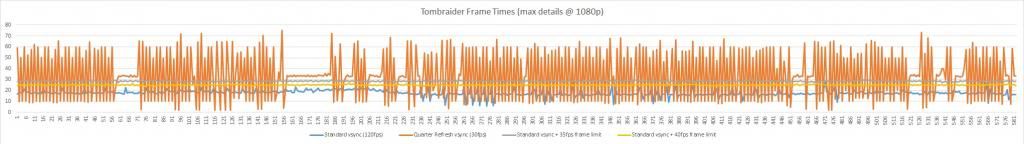I've trawled the net but can't seem to find any specific definition of how a frame rate limiter of the sort enabled by Nvidia Inspector and similar third party applications actually works.
For example, if I set a 30fps limit, does that mean it will prevent every single frame from rendering in less than 33ms? So say even if you could render a given frame in 16ms, the GPU would somehow be prevented from doing that?
And then the follow on question would be how does that interact with vsync? For example if the above were true then I'd assume setting the framerate limit to even 59 (so that every single frame renders in more than 16.67ms) would automatically force the frame rate down to 30fps with vsync enabled?
For example, if I set a 30fps limit, does that mean it will prevent every single frame from rendering in less than 33ms? So say even if you could render a given frame in 16ms, the GPU would somehow be prevented from doing that?
And then the follow on question would be how does that interact with vsync? For example if the above were true then I'd assume setting the framerate limit to even 59 (so that every single frame renders in more than 16.67ms) would automatically force the frame rate down to 30fps with vsync enabled?