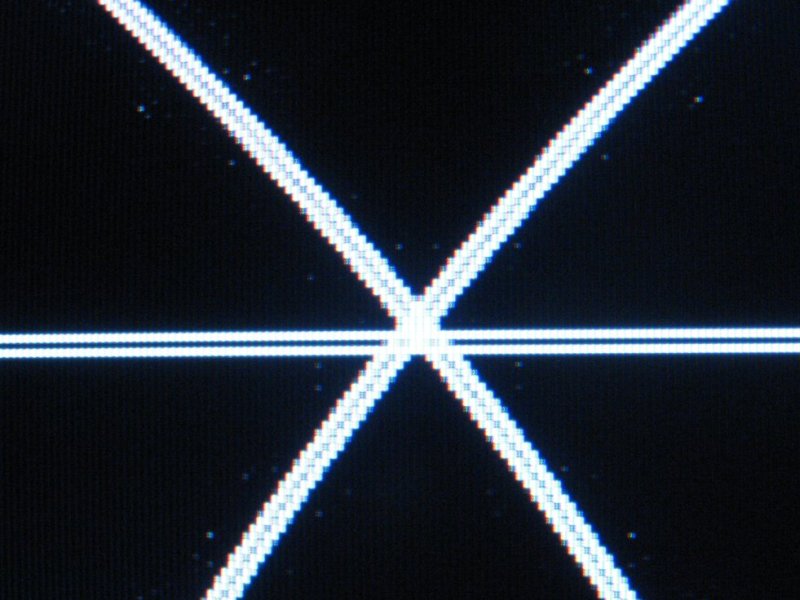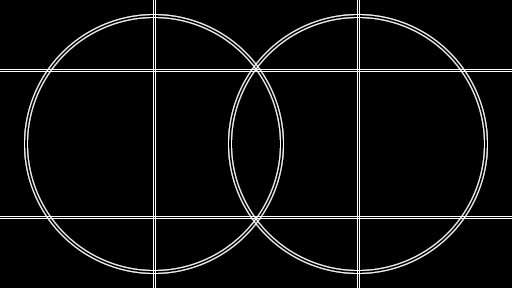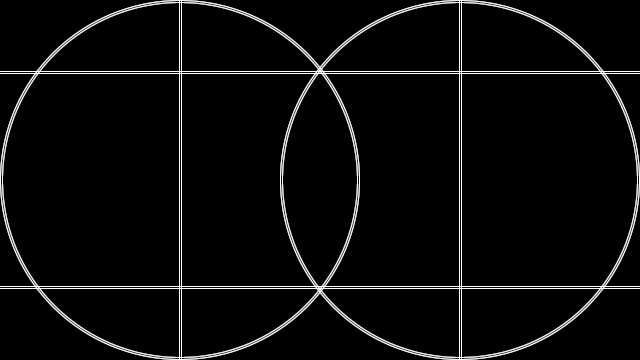Note to mod: technically this is about HDTVs so it might fit in the output device section. However, as consoles are the likely vehicle used to throw the test images on screen in a controlled manner, with and without reasonable scaling hardware, that is the audience I seek input from.
CFA's supposed to mean call for action.
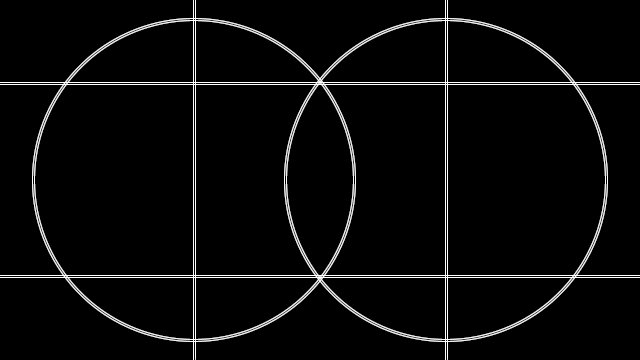
That's one of a set of images I generated with a little program I wrote. All lines in the image are doubled up, one pixel wide with a one-pixel gap between them. The images are rendered with 8x8 ordered grid supersampling and the downsampling has been compensated for gamma (2.0). As you can probably see on the monitor you're staring at right now, as long as the display device can resolve all pixels that are thrown at it, there'll be pretty clear one-pixel gaps between all line pairs. You can use this to tell whether or not the display device can fully resolve the resolution you're using, or if it can't (and starts bleeding together pixels). The observation is separable between vertical and horizontal, which is nice I guess. It's also possible to tell if your aspect ratio is borked, resulting in non-circles.
I'd like to ask for a little help here. Please, if you have an HDTV and a means to feed it with jpegs, try out how far the display will carry you. The usable resolution of interlaced output modes should be especially interesting. You should start at trying the advertised native resolution of your display, but I encourage you to also try a little higher and a little lower. I have all the standard 16:9 resolutions covered, plus a few in-between ones. Here's the selection again:
http://zeckensack.de/misc/res-test/
Display the images so that they fit on screen. Do not zoom in however, as it defeats the purpose. When you can still discern line pairs (with a nice black gap and all), the display you're using has at least the resolution indicated by the file name.
Of course I am an ultimately evil person and as such I have a specific and devious plan for this thread, which is finding an Xbox 360 owner with one of them 1080i-only tubular TVs, who is willing to explore the max useable image resolution of that (1080i) display mode. My opinion on this matter, as posted a few hundred times, is that it will be well below 720 lines. But do try it out please.
I still have that program, and should the need arise I can generate more images of that type in arbitrary resolutions and aspect ratios, and I can also compensate for arbitrary display gamma -- 2.0 is a nice starting point but probably not exact. If you need some specific parameters, just say the word.
Random observations:
Oh, and something informative for a change:
The Wii photo channel has [strike]no trouble resolving the 848x480 image with really really black gaps between the vertical pairs. That, in conjunction with the absence of any banding in the photo channel, means two things: 1) the Wii's widescreen is not (restricted to) anamorphic junk! 2)The Wii's framebuffer (backbuffer, not including z buffer) eDRAM is at least 1200kiB in size.[/strike]
Oh noes, scratch that, I had too many small images on the card and got stuff mixed up. The top pristinely useable resolution, out of my bunch, is 640x360. That's with 480i (I don't have component cables yet) displayed on an LG 32LC2R.
Having a low useable resolution does not mean the same as having a low render resolution! Splotching together many pixels to one is not the desired way to treat pixels that have been carefully transported to the display in separation, but even so it's not all bad; it leads to the same effects as supersampling over the (low) output resolution. For gaming purposes that makes "480 useable lines of resolution" with an absurdly high input resolution much better, and much less shameful, than rendering directly in 480p and displaying that perfectly. For movies the issue is obscured by the infinite supersampling automatically present in all material captured by cameras, and the usually excellent anti-aliasing levels in CGI.
Still, resolution is a display device's virtue in itself and, all else being equal, higher=better.
CFA's supposed to mean call for action.
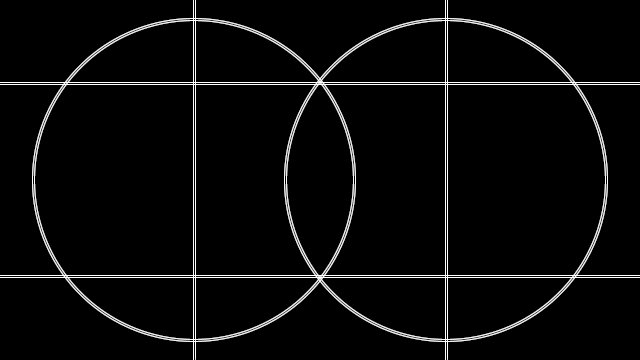
That's one of a set of images I generated with a little program I wrote. All lines in the image are doubled up, one pixel wide with a one-pixel gap between them. The images are rendered with 8x8 ordered grid supersampling and the downsampling has been compensated for gamma (2.0). As you can probably see on the monitor you're staring at right now, as long as the display device can resolve all pixels that are thrown at it, there'll be pretty clear one-pixel gaps between all line pairs. You can use this to tell whether or not the display device can fully resolve the resolution you're using, or if it can't (and starts bleeding together pixels). The observation is separable between vertical and horizontal, which is nice I guess. It's also possible to tell if your aspect ratio is borked, resulting in non-circles.
I'd like to ask for a little help here. Please, if you have an HDTV and a means to feed it with jpegs, try out how far the display will carry you. The usable resolution of interlaced output modes should be especially interesting. You should start at trying the advertised native resolution of your display, but I encourage you to also try a little higher and a little lower. I have all the standard 16:9 resolutions covered, plus a few in-between ones. Here's the selection again:
http://zeckensack.de/misc/res-test/
Display the images so that they fit on screen. Do not zoom in however, as it defeats the purpose. When you can still discern line pairs (with a nice black gap and all), the display you're using has at least the resolution indicated by the file name.
Of course I am an ultimately evil person and as such I have a specific and devious plan for this thread, which is finding an Xbox 360 owner with one of them 1080i-only tubular TVs, who is willing to explore the max useable image resolution of that (1080i) display mode. My opinion on this matter, as posted a few hundred times, is that it will be well below 720 lines. But do try it out please.
I still have that program, and should the need arise I can generate more images of that type in arbitrary resolutions and aspect ratios, and I can also compensate for arbitrary display gamma -- 2.0 is a nice starting point but probably not exact. If you need some specific parameters, just say the word.
Random observations:
- The Wii photo channel has "overscan" issues, crappy scaling, and doesn't support grayscale JPEGs or progressive JPEGs
- Netbeans 5.5 rocks as an IDE ... for C++ development no less!
- ATI fglrx drivers are rubbish. As in GL_RGB not working as a glReadPixels format on an RGB visual

Oh, and something informative for a change:
The Wii photo channel has [strike]no trouble resolving the 848x480 image with really really black gaps between the vertical pairs. That, in conjunction with the absence of any banding in the photo channel, means two things: 1) the Wii's widescreen is not (restricted to) anamorphic junk! 2)The Wii's framebuffer (backbuffer, not including z buffer) eDRAM is at least 1200kiB in size.[/strike]
Oh noes, scratch that, I had too many small images on the card and got stuff mixed up. The top pristinely useable resolution, out of my bunch, is 640x360. That's with 480i (I don't have component cables yet) displayed on an LG 32LC2R.
Having a low useable resolution does not mean the same as having a low render resolution! Splotching together many pixels to one is not the desired way to treat pixels that have been carefully transported to the display in separation, but even so it's not all bad; it leads to the same effects as supersampling over the (low) output resolution. For gaming purposes that makes "480 useable lines of resolution" with an absurdly high input resolution much better, and much less shameful, than rendering directly in 480p and displaying that perfectly. For movies the issue is obscured by the infinite supersampling automatically present in all material captured by cameras, and the usually excellent anti-aliasing levels in CGI.
Still, resolution is a display device's virtue in itself and, all else being equal, higher=better.
Last edited by a moderator: