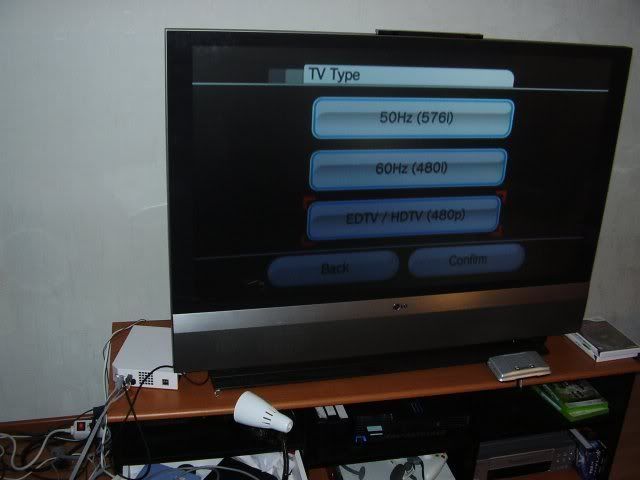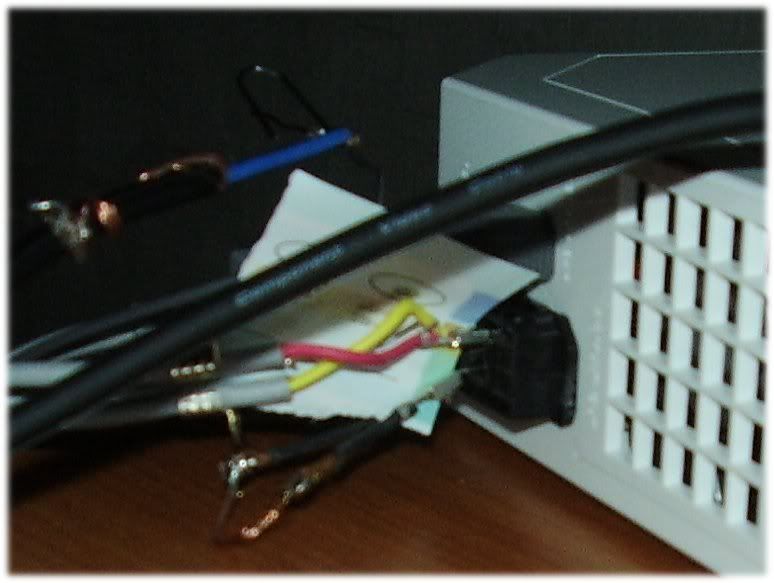Is the component output in wii by any chance compatible with gamecube component cables or anything else out thus far or is it a completely new kind of port yet again?
And most importantly... WHY OH WHY do I need to purchase yet another ypbpr cable when I already have one for ps2, one for xbox, one for 360, one for gamecube and one for pc. Can't they come up with any standard for these... sheesh!
And most importantly... WHY OH WHY do I need to purchase yet another ypbpr cable when I already have one for ps2, one for xbox, one for 360, one for gamecube and one for pc. Can't they come up with any standard for these... sheesh!