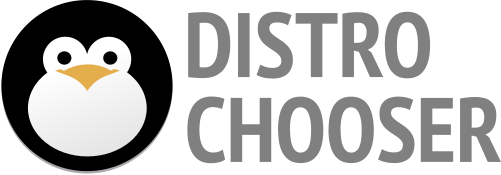the many package managers is something I don't fancy about Linux. Sometimes it's snap, other times it's yay, and so on and so forth.They'd have to fork snapd and make their own snapstore.
Ignoring the snapd/store monopolization I do see some advantages to snaps. Their sandbox allows more flexibility for one (unprivileged namespaces as a permission).
Just wish they'd allow plain loopback instead of squashfs for snaps and give up the signing monopoly in snapd.
@Florin, btw I switched to regular Ubuntu as I commented. It was nice to press Ctrl + Alt + T to launch the terminal, and use all the familiar commands I knew from the past (sudo apt-get update & apt-get upgrade, etc etc etc).
The interface is also very familiar, and nice/intuitive to look at. There's no accounting for tastes, but I love it.
Pika OS version using Pineapple might be even better though. I really found it gorgeous. Maybe the only downside is that the Close button of the window sometimes overlapped a button there on some apps. Not very important but it happens at times.
Pika OS comes with some good programs for games pre-installed. Thanks to it, it was the first time I ever ran a game like Rocket League on Linux, using the Epic Store via Heroic Games Launcher -what a GREAT app-. Now I can play most of, if not all, the co-op games my 5 y.o. and 7 y.o. nephews play on Windows.
The only issue I had with Pika OS is that I enountered the infinite logging loop, which causes you to be presented with the log in menu of the OS and even if you type your password correctly, the OS while not rejecting you password, goes back to that same screen and now matter how many times you enter the password correctly, it'll never log you in.
When I installed it, it certainly caught my attention that during the installation they didn't ask me to create an user. They asked me that after the OS got installed and it was fully functional. But that approach might createsome kind of odd conflict between your user and who is considered the root user, admid user....
In the end I'm back into Ubuntu and very happy with that. The programs just run fine. Pika OS is Ubuntu based, which is great imho. I liked it more than other distributions because of that and the alternative UIs it offered, while being very Ubuntu oriented.