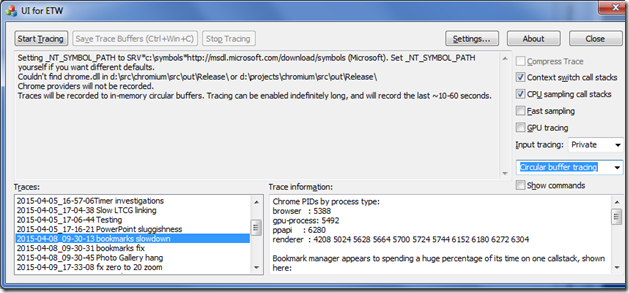Depending on what the game is requesting from the API alongside the IID_IDirect3D3 interface it can be either D3D3, D3D5 or D3D6.
IID is 'interface ID', a predefined GUID (globally unique identifier) for this specific interface version.
Yes, you can also look for rendering methods that were specific to each new release, like
Execute vs
DrawPrimitive /
SetRenderTarget and
CreateVertexBuffer /
DrawPrimitiveVB /
SetTextureStageState - though in practice, if the game is querying for a specific device interface, you'd invariably find that it uses at least some methods from that interface.
But that's largely of academic interest though, because Direct3D 5.0/6.x were arguably point releases of Direct3D 2.0/3.0 (which was
derived from a software-based 3D renderer by RenderMorphics). There are few 'native' Direct3D 2.0/3.0 titles, since most games from that era have been updated with subsequent game patches to use Direct3D 5.0 DrawPrimitive and Direct3D 6.x vertex buffers and texture stages, and even 'competing' APIs like Glide and miniGL/OpenGL, so they could make a better use of emerging 3D rendering hardware like 3dfx Voodoo, Rendition Verite V2200, and Nvidia Riva TNT, as they were much faster than early 'Direct3D accelerators' like Rendition Verite V1000 (Creative 3D Blaster PCI) and S3 ViRGE DX (Diamond Stealth3D 2000) which didn't support these new features.
Some of these games evolved quite radically in the process, like id software
Quake, which went through iterations like the original DOS application with a software renderer in mid-1996, to
VQuake for DOS by end of 1996, a cancelled Direct3D 3.0 port,
GLQuake for Windows 9x (miniGL/OpenGL) in early 1997, and finally
WinQuake for Windows9x (software rendering, again) in mid-1997.
BTW we had an earlier discussion of Direct3D 2.0/3.0 game lists on PCGamingWiki:
I believe d3d was first created by another company before being bought by MSThese were initial versions 2.0, 3.0 and (cancelled) 4.0 from 1995-1996, which were designed primarily with software rendering in mind. No-one used them because 3dfx Voodoo Graphics cards appeared in the same timefreame...

forum.beyond3d.com
just copy the dgVoodoo.conf file from dgVoodoo2's folder into the game folder and change the MaxTraceLevel variable to 2 in it.
Yes, that's also an option.