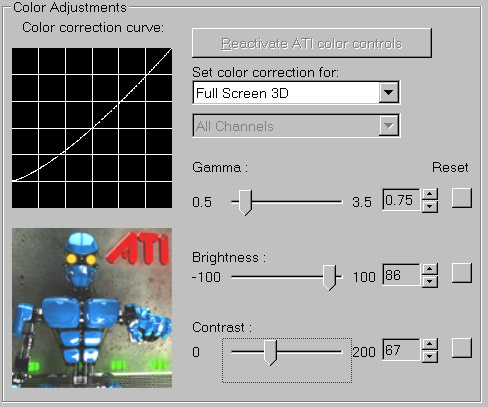This is something that has persisted through all my graphic cards ( ati / nvidia ) since the game came out. It is now very noticiable on my new high contrast LCD to the point of distraction.
Basically in dark areas I see green, purple, red. Like a rainbow effect almost. The current GPU I have is a 8800GTS. Can anyone give me an idea on what is causing this? I also notice it in fear, but to a much lesser degree.
Here is the FEAR screenie ( look at wall ) http://mnetcs.com/thumb/storage/b8083501.JPG
Here is the Half Life 2 screenie ( check the green step! )

Basically in dark areas I see green, purple, red. Like a rainbow effect almost. The current GPU I have is a 8800GTS. Can anyone give me an idea on what is causing this? I also notice it in fear, but to a much lesser degree.
Here is the FEAR screenie ( look at wall ) http://mnetcs.com/thumb/storage/b8083501.JPG
Here is the Half Life 2 screenie ( check the green step! )