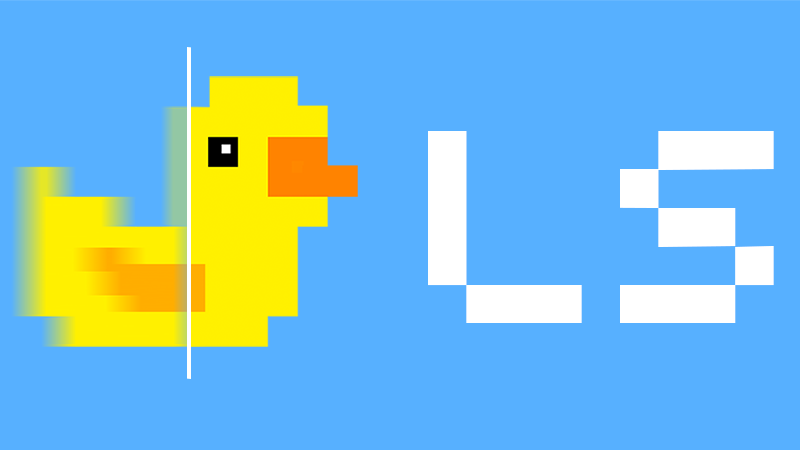This is something I mentioned in the FSR3 thread, but according to the Lossless Scaling author, they use Machine Learning and not FSR3 for this tech, so I decided to add a new thread.
With Lossless Scaling you can have Frame Generation in any game of your collection, just like when this app added FSR1 for any game years ago, and it worked. I purchased it for like 1€ or 2€ 3 years ago or so to add FSR1 to ALL my games and it did a good job upscaling 1080p internal games to my 1440p monitor at the time, which was huge for me despite the flaws of FSR1 'cos I had a dying GTX 1080 and a puny GTX 1060 3GB which could barely run most games anymore (VRAM).
Nowadays it uses other upscaling solutions like their own LS1 -via machine learning-, FSR1, nVidia's NIS..., Anime4K and it works with video and desktop resolutions too.

 store.steampowered.com
store.steampowered.com
Lossless Scaling Guide | Frame Generation & Upscaling In ANY Game (6 min video).
With Lossless Scaling you can have Frame Generation in any game of your collection, just like when this app added FSR1 for any game years ago, and it worked. I purchased it for like 1€ or 2€ 3 years ago or so to add FSR1 to ALL my games and it did a good job upscaling 1080p internal games to my 1440p monitor at the time, which was huge for me despite the flaws of FSR1 'cos I had a dying GTX 1080 and a puny GTX 1060 3GB which could barely run most games anymore (VRAM).
Nowadays it uses other upscaling solutions like their own LS1 -via machine learning-, FSR1, nVidia's NIS..., Anime4K and it works with video and desktop resolutions too.

Lossless Scaling on Steam
All-in-one gaming utility for scaling and frame generation
Lossless Scaling Guide | Frame Generation & Upscaling In ANY Game (6 min video).