D
Deleted member 2197
Guest
New tool (GauGAN) for artists creates photorealistic images from segmentation maps which are labeled sketches that depict the layout of a scene.
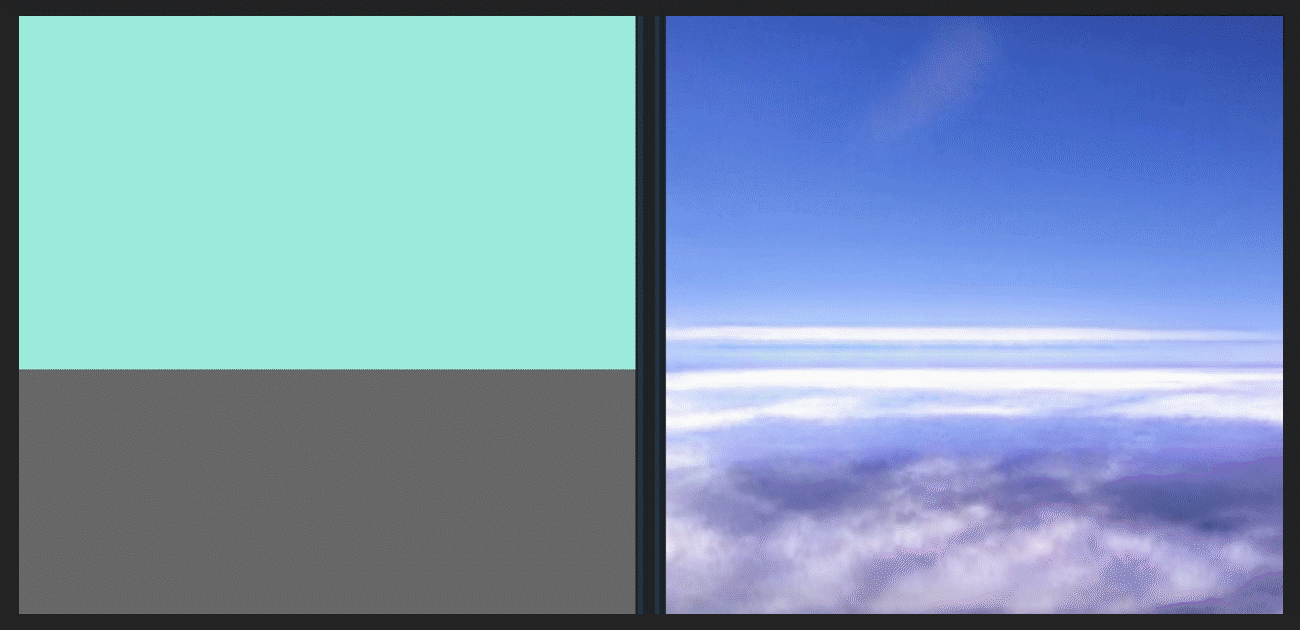
Live interactive demo link below.
https://www.nvidia.com/en-us/research/ai-playground/
Tool:
http://nvidia-research-mingyuliu.com/gaugan
Artists can use paintbrush and paint bucket tools to design their own landscapes with labels like river, rock and cloud. A style transfer algorithm allows creators to apply filters — changing a daytime scene to sunset, or a photorealistic image to a painting. Users can even upload their own filters to layer onto their masterpieces, or upload custom segmentation maps and landscape images as a foundation for their artwork.
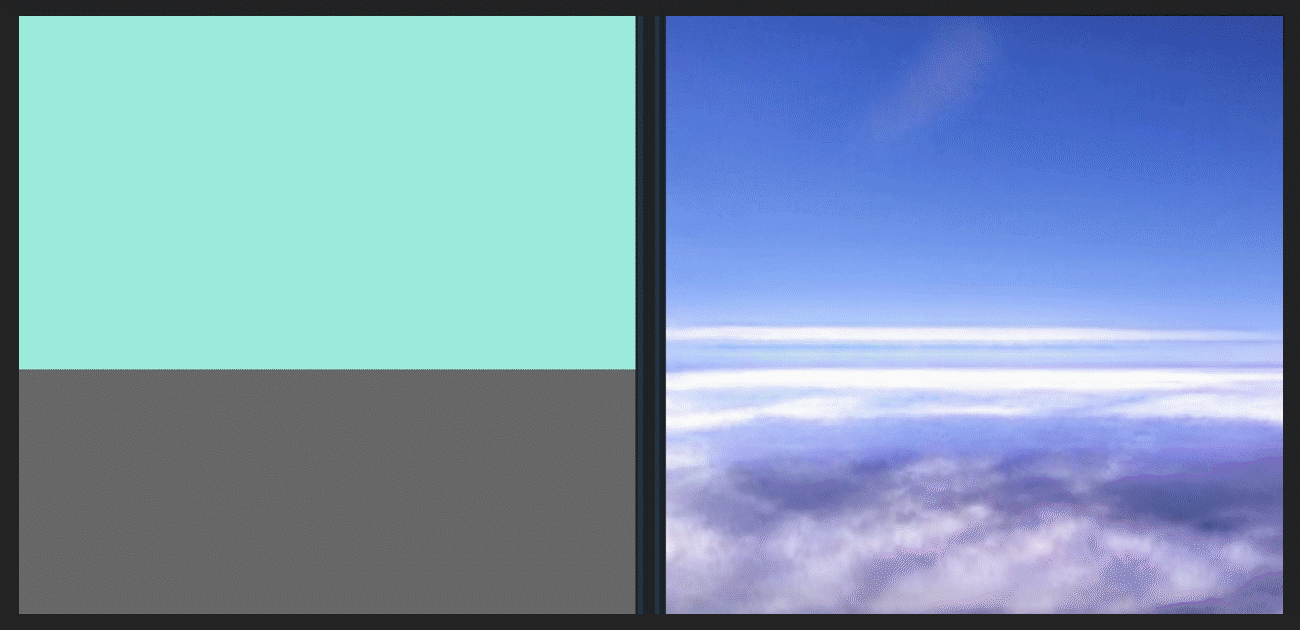
Live interactive demo link below.
https://www.nvidia.com/en-us/research/ai-playground/
Tool:
http://nvidia-research-mingyuliu.com/gaugan
