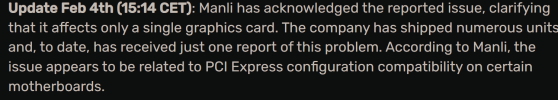Had some other stuff to deal with so I only really started playing around with the Gigabyte RTX 5090 Aorus Master yesterday.
I'm on a fresh system based on a Gigabyte X870 Aorus Elite Wifi 7 running a Ryzen 7 9800X3D with a fresh Windows 11 Pro 24H2 install.
So at first my benchmark scores weren't all that hot and I was wondering what was going on.

Had to dig around for a bit to find the culprit on this one: Windows Virtualization Based Security or VBS.
The old ways to disable VBS no longer seem to do the job completely on 24H2.
Eventually, I found that that in addition to the other tricks, you are now supposed to use Regedit to set:
HKEY_LOCAL_MACHINE\SYSTEM\CurrentControlSet\Control\DeviceGuard\Scenarios\WindowsHello\Enable to 0
.. for VBS to finally be gone completely.
And hoo boy what a difference that makes for this class of system:

- edit - Turns out VBS was not actually the root cause, I still have this issue on some boots.
When it happens, the GPU only clocks to 750Mhz and then stays there, and performance is compromised proportionally.
Rebooting and running the benchmark again fixes it.
I'm on a fresh system based on a Gigabyte X870 Aorus Elite Wifi 7 running a Ryzen 7 9800X3D with a fresh Windows 11 Pro 24H2 install.
So at first my benchmark scores weren't all that hot and I was wondering what was going on.

The old ways to disable VBS no longer seem to do the job completely on 24H2.
Eventually, I found that that in addition to the other tricks, you are now supposed to use Regedit to set:
HKEY_LOCAL_MACHINE\SYSTEM\CurrentControlSet\Control\DeviceGuard\Scenarios\WindowsHello\Enable to 0
.. for VBS to finally be gone completely.

- edit - Turns out VBS was not actually the root cause, I still have this issue on some boots.
When it happens, the GPU only clocks to 750Mhz and then stays there, and performance is compromised proportionally.
Rebooting and running the benchmark again fixes it.
Last edited: