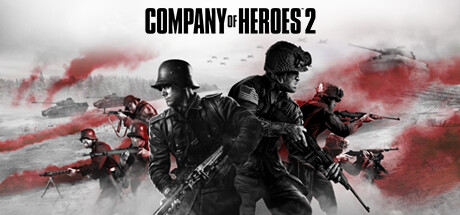something similar here. I'll probably stick with this 24,5" 1080p monitor for a long while, I only personally game on it now, my other displays are only used for productivity reasons.I'm gonna have to wait until OLED is cheap enough that I won't be super pissed if it burns in. So I'll be waiting a while, which is fine since I just got my current monitor and frankly it's great.
Until then if I ever need really good motion clarity, I have a 17in CRT sitting a few feet away in a closet that still works
In the future..., my idea is to still get a 24" or 25" display -maybe an OLED one-, that's the sweet spot for me 'cos of cognitive reasons.
I was born myopic (myopic people have microscopical sight, no joke) and to study I always learnt a LOT more when I was close to the chalkboard and using screens very close to my face, especially using laptops where I created super concise summaries of any subject...
Then I transformed what I summarized into a PDF and read that from my mobile phone, then I re-summarized what I already had summarized, to make it even better then read the PDF again on the phone, and my grades skyrocketed doing that.
But I'm getting older and if I put 15" or smaller laptop screens so close to my face for hours as I used to, I get double vision.
It cures itself by not staying so close to a relatively small screen for hours, so it's easy. 24" or so displays are so comfortable with me 'cos if the color and framerates are good I can stay close as I prefer but far enough not to be an issue.