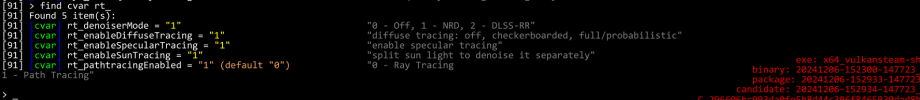great to know that you can use Path Tracing on the 3090. Is the option open for any GPU then or did you have to enable it using the cvars?
Seems open to any GPU provided it has enough VRAM. I didn't have to do any cvar fiddling.
12GB is officially the minimum as stated by MachineGames, but I have a 10GB 3080 in another machine that I'm going to see if I can convince path tracing should be a thing this evening.
There's a user adjustable cvar that determines the minimum VRAM to enable path tracing. I suspect I'm going to have to make some sacrifices elsewhere, possibly to texture streaming pool and the fallback rasterized shadows which I think are still used in some spots to squeeze it all in.
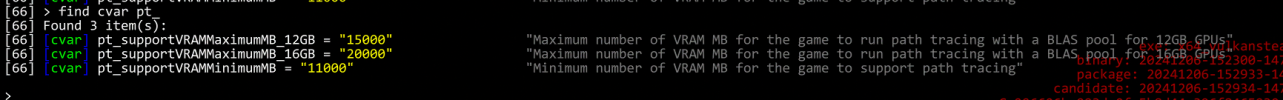
Last edited: