Hers something I started last week
http://auzed.com/webgames/pot.html
Not polished etc, Whilst it works on my smartphone @60fps 1920x1080 (OK its not that complicated graphically but even still that shows webgl can do decent performance on crapish hardware) I only found out yesterday that I have to do some different code to get clicks/touches on a phone/tablet screen. I'll get this & my other games working for when IOS8 launches since webgl will be supported on iphone/ipads in a couple of months.
Doing the AI was a PITA, esp since box2d doesnt calculate things positions exactly perfect, I was considering doing all the physics myself because of this but decided why waste the time
I had a dream last night/this morning about making another game ( a platformer, which is perhaps my least favorite genre )
perhaps inspired by this article I was reading
http://gamasutra.com/view/news/219475/Meet_the_developer_who_spent_13_years_making_his_childhood_game.php oddly unlike normally I remembered how the game went when I woke up so will have a go banging that out today
http://auzed.com/webgames/pot.html
Not polished etc, Whilst it works on my smartphone @60fps 1920x1080 (OK its not that complicated graphically but even still that shows webgl can do decent performance on crapish hardware) I only found out yesterday that I have to do some different code to get clicks/touches on a phone/tablet screen. I'll get this & my other games working for when IOS8 launches since webgl will be supported on iphone/ipads in a couple of months.
Doing the AI was a PITA, esp since box2d doesnt calculate things positions exactly perfect, I was considering doing all the physics myself because of this but decided why waste the time
I had a dream last night/this morning about making another game ( a platformer, which is perhaps my least favorite genre )
perhaps inspired by this article I was reading
http://gamasutra.com/view/news/219475/Meet_the_developer_who_spent_13_years_making_his_childhood_game.php oddly unlike normally I remembered how the game went when I woke up so will have a go banging that out today