You are using an out of date browser. It may not display this or other websites correctly.
You should upgrade or use an alternative browser.
You should upgrade or use an alternative browser.
how to change channel on a tv with alexa built in
- Thread starter Davros
- Start date
The 3 Best Alexa TV – Smart TV with Alexa Built in – HowTL
Scroll to the end of that article and you'll find this:
Scroll to the end of that article and you'll find this:
Looks like you just need to link the Alexa (built into the TV) to the TV itself -- yeah, that's pretty dumb, but apparently it's still a thing you have to do.How to connect smart TV with Alexa?
You might already have a smart TV and you want to connect your smart TV to Alexa. However, connecting Alexa to a smart TV is very easy but still many times we get stuck to a point and need the exact steps to connect Alexa to the TV.
So, here are the exact steps to connect Alexa to a smart TV
- Open the Alexa app and click on the three lines present at the top left corner of the screen.
- Go to Settings and Select TV and Audio.
- Now select your TV from the list and tap on Enable Skill.
- Follow the instructions that appears on the screen and it will be done in few minutes.
Try saying, "Hey google, how do I get my smart tv to work with Alexa?". 

I'm not sure what any of this has to do with following the directions to permit Alexa to manage your TV thoOther commands works like "Alexa weather"
I have 2 apps :
1: Alexa built in
2: Works with Alexa
Then I'll tell you, the directions say "Open the Alexa app" - which Alexa app I have 2
Then it says "click on the three lines present at the top left corner of the screen." - I dont have 3 lines
The 3 lines is the More Menu or Hamburger Menu.
what ???
https://www.justinmind.com/blog/hamburger-menu/
3 Lines = Hamburger
What is a hamburger menu?
Spoiler: it’s not the menu you can find at your sloppy Joe’s or gastro bar with the delicious pulled pork recipe. It’s those three horizontal lines you see at the top corner of the screen on apps and responsive websites. Hence, when designers refer to the “hamburger menu” we’re actually talking about the icon which is used to collocate a load of menu options in one slide menu and stow them away.

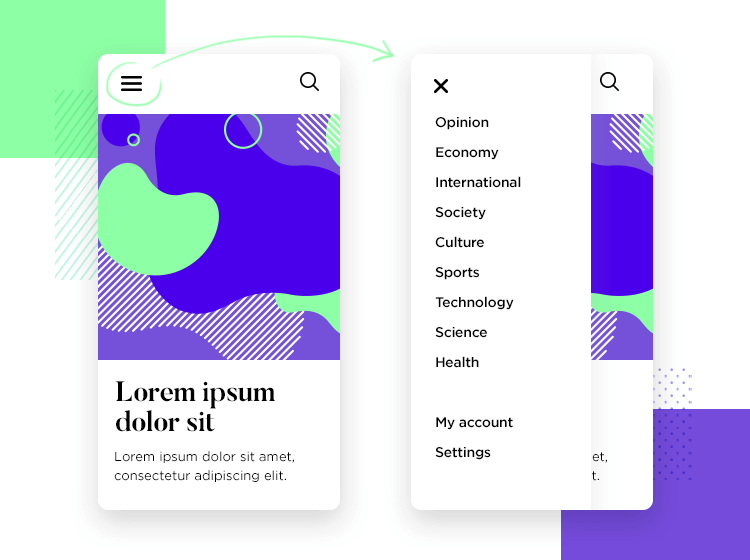
What do you see though? You posted a whole video, which (at the end) resulted in a working TV.
Help us understand where it "stops" for you, using the video you linked, so we know how / where to start helping You know we're a helpful bunch, but we can't know what you see until you tell us specifically.
You know we're a helpful bunch, but we can't know what you see until you tell us specifically.
Help us understand where it "stops" for you, using the video you linked, so we know how / where to start helping
ok i complete the setup, Alexa works if I say "alexa weather" it tells me what the weather is
so I say " alexa channel 2" it says "I couldnt find any enabled video skills to do that please go to the alexa app to manage your video skills and devices"
so I go to the alexa app and theres nothing there to manage video skills
so I say " alexa channel 2" it says "I couldnt find any enabled video skills to do that please go to the alexa app to manage your video skills and devices"
so I go to the alexa app and theres nothing there to manage video skills
I think I understand the problem.... Don't use the Alexa app on your TV, use the Alexa app on your phone. If I understand correctly, you need to do is use your Alexa app to "add a new device" and then add your TV, and then once your TV is added to your pile of Alexa devices, you can then add the necessary skill to manipulate channels.
Maybe you already did that tho?
EDIT:
I did a bit of googling, specifically found this Reddit thread here: Alexa not properly communicating with Toshiba Fire TV : alexa (reddit.com)
You might need to specify "change channel to (whatever) on Toshiba TV"... Substitute Toshiba TV for whatever you've actually named your TV in the Alexa app configuration page. So if in the Alexa app you joined the TV as "Upstairs TV" then "change channel to (whatever) on Upstairs TV" is the command you probably need.
Maybe you already did that tho?
EDIT:
I did a bit of googling, specifically found this Reddit thread here: Alexa not properly communicating with Toshiba Fire TV : alexa (reddit.com)
You might need to specify "change channel to (whatever) on Toshiba TV"... Substitute Toshiba TV for whatever you've actually named your TV in the Alexa app configuration page. So if in the Alexa app you joined the TV as "Upstairs TV" then "change channel to (whatever) on Upstairs TV" is the command you probably need.
Last edited:
Hav'nt got around to it yet but ffs they make a tv that can be controlled via voice but they dont think changing channels is something the user may want to do.
It can tell me a joke, but change channels f**k no if I want to do that I have to piss about with an app on a smart phone.
Telling a joke important enough to have it built in as a default action, but controlling the tv not that important.
It can tell me a joke, but change channels f**k no if I want to do that I have to piss about with an app on a smart phone.
Telling a joke important enough to have it built in as a default action, but controlling the tv not that important.
Similar threads
- Replies
- 18
- Views
- 2K
- Replies
- 7
- Views
- 899
- Replies
- 34
- Views
- 2K
D
- Replies
- 1
- Views
- 465
- Replies
- 90
- Views
- 13K


