Doomtrooper
Veteran
Maybe for Brent since he has a card 
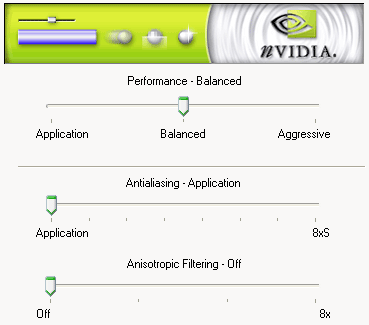
Does the FX drop down to Bilinear filtering in the balanced mode ?
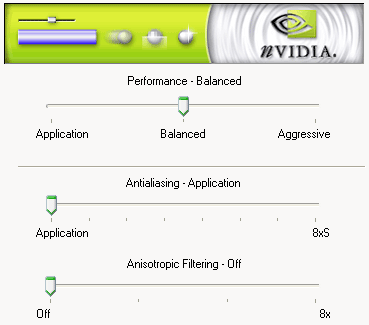
Does the FX drop down to Bilinear filtering in the balanced mode ?
the GeForce FX driver lets you choose between two different anisotropic filtering modes that adjust the engine between optimizing for performance and image quality, the two options being Balanced and Aggressive

