No, it's a tool for producing H.264 for a PSP, but then that's what we were discussing (PSP output from the tool, which is arguably its biggest use along with the iPod output, given the H.264 focus of Avivo).Joe DeFuria said:I assume then, that PSP Video 9 transcodes to and from all the same codecs that the Avivo app does? Or no?
You are using an out of date browser. It may not display this or other websites correctly.
You should upgrade or use an alternative browser.
You should upgrade or use an alternative browser.
dominATIon
- Thread starter Geo
- Start date
Joe DeFuria
Legend
Rys said:No, it's a tool for producing H.264 for a PSP...
That's what I expected, thanks.
...but then that's what we were discussing....
Really? This is a thread about PSP output, not about Avivo? Hmmm....
Look, we can all appreciate that the ATI tool has specific drawbacks compared to the PSP tool you can talk about, but I think the main objection to your assessment of the tool is based on some extremely narrow usage of it.
Rys said:No, it's a tool for producing H.264 for a PSP, but then that's what we were discussing (PSP output from the tool, which is arguably its biggest use along with the iPod output, given the H.264 focus of Avivo).
I can remember quite a few *Godfrey-on-the-road (seemed like the man was everywhere for a few weeks there
Edit: *For instance, here's what he told a pixel-stained wretch at Hexus recently:
Avivo is going to grow and morph but the end goal is to deliver the best video and display quality for the PC. We may be focusing on HD H.264 decode, new advanced de-interlacing, 2 integrated dual link TMDS transmitters and 10-bit display pipes this time but we could very well speak to you about new TV tuning or Conditional Access HDTV or much more advanced video processing or mobile technologies or chipset technologies the next time. I, of course, look forward to the competitive reactions as they try to expand beyond the SD DVD box – sticking HD and HD ready in marketing materials doesn’t count.
That does read like "HD is where we kick the competition's butt going forward" to me.
Last edited by a moderator:
It's not like straying slightly off topic is an unknown quality for these boards, so forgive me for straying to talk about an important, relevant niche usage of the tool.Joe DeFuria said:This is a thread about PSP output, not about Avivo?
OK, even taking the PSP and iPod output generation out of the tool (as is the case with the first unlocked version that's floating around), I still object to it.Look, we can all appreciate that the ATI tool has specific drawbacks compared to the PSP tool you can talk about, but I think the main objection to your assessment of the tool is based on some extremely narrow usage of it.
It's clearly in an unfinished state (the default icon for an MFC-based app created in Visual Studio, with none of the comment resources filled out, are just for starters), the UI doesn't work properly depending on selection order (it'll grey out the Convert button even if you have good input, output and bitrate settings chosen) and it offers not even rudimentary control over some of the basics of transcoding that free, multi-format tools can offer.
When even the basics of a Windows application aren't there and things like the dialogs and message boxes have odd formatting, spelling errors, there's no installer that'll take care of the component registration and uninstallation, and it has users messing about with a batch file, etc, etc.
In short, it's alpha software (that hasn't progressed much in the 6 weeks or so since I first saw it). If ATI are happy for that quality of program to be released to paying customers (and the download on Anandtech seems to hint at that), then that's great for them, but it doesn't sit well with me I'm afraid.
I doubt the version released officially by ATI will be much different, but I'd absolutely love for them to prove me wrong.
The tool absolutely needs a good polish, not least in output quality options for the format the world is betting the farm on, but most certainly in its general use of the UI first and foremost. So even outside of the PSP stuff....
The speed is fantastic though, did I mention that? They can leave that bit in mostly untouched
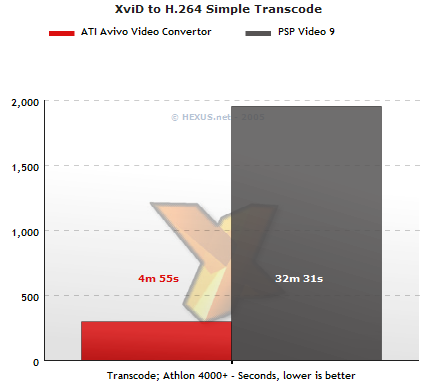
kemosabe said:So to diplomatically summarize, Terry, it's a great platform that some demanding and educated enthusiasts believe the Catalyst crew could capably refine into a true masterpiece.
Efharisto for all the efforts and best wishes for the holiday season.
I'm not sure Koffi Annan is ready to retire yet, but we'll keep you in mind!
Last edited by a moderator:
First thanks Rys for having an opinion, it is helpful when people with rational opinions that are not favorable share them even if the moral support comes in and trashes you for doing so.
Second geo, some nvidia cards used to come with pure video as part of the bundle. Last gen when I was considering an nvidia card before I got my x800 I had some picked out b/c of that. I would rather have that in the bundle than say call of duty. Anyway the card I was going to get did not come in stock before the x800 vivo did so I went ATI. I am not saying that it is good I would much prefer they gave it away... Of course doing so means they have to pay a fee, and perhaps that is why they have not already done so.
Second geo, some nvidia cards used to come with pure video as part of the bundle. Last gen when I was considering an nvidia card before I got my x800 I had some picked out b/c of that. I would rather have that in the bundle than say call of duty. Anyway the card I was going to get did not come in stock before the x800 vivo did so I went ATI. I am not saying that it is good I would much prefer they gave it away... Of course doing so means they have to pay a fee, and perhaps that is why they have not already done so.
FrameBuffer
Banned
Avivio H.264 GPU decode = nVidia PureVideo ???
Is it just me and my misunderstanding of H264 decoding or has ATI move to pay as you play scheme that NVIDIA has incorporated with their pure video pay plan, except where as NVIDIA charges according to feature setand prices scale upward ATI has left it to a third-party application (thus adding additional cost) in requiring the purchase of a cyberlink product.
According to Anandtech (http://www.anandtech.com/video/showdoc.aspx?i=2645&p=2) in order to get H264 GPU decoding one must meet three requirements,
1: x1x00 Hardware
2: Catalyst 5.13
and ..
3: Cyberlink H.264 decoder.
Am I (hopefully) incorrect in my assumption that the 3rd requirement, Cyberlink H.264 decoder will be only available by purchase ?? I do understand that with Dvd decoders (Mpeg 2 specifically) that there is a royalty that must be paid however I dont understand the requirement to add an addidtional cost to the customer just to get what they rightly deserve (as they were promised a la advertised feature).
If such is a requirement to get true hardware H.264 GPU decode then I can honestly say that any such brand loyalty (that ATI may have accumilated from me in the past due to their top spot for general multimedia product) has meet it's end and that the X800XT AIW AGP in my current system may indeed be the last Canadian video product I purchase or ever suggest. I'll be the first to admit that I typically have been fond of ATI products, namely due to their dvd, ViVo, tv features while offering decent performance .. loyalty only goes so far. When other products arrive that offer equal or better features/performance at equal or better prices I tend to give ATI a little leaway and subscribe to the idea that ATI will bounce back..
More and more ATI and Nvidia are becoming more alike in not only theur busness practices (as all companies number 1 goal is to make $$) yet with fewer and fewer players in the arena they too are becoming more alike in their philosophies and decision to rest on their laurels. We the consumers are the ones who pay for it .. how long before $1000.00 USD is the "norm" for a video card ? (AvNiTI Corp ?!)
/end RANT
Is it just me and my misunderstanding of H264 decoding or has ATI move to pay as you play scheme that NVIDIA has incorporated with their pure video pay plan, except where as NVIDIA charges according to feature setand prices scale upward ATI has left it to a third-party application (thus adding additional cost) in requiring the purchase of a cyberlink product.
According to Anandtech (http://www.anandtech.com/video/showdoc.aspx?i=2645&p=2) in order to get H264 GPU decoding one must meet three requirements,
1: x1x00 Hardware
2: Catalyst 5.13
and ..
3: Cyberlink H.264 decoder.
Am I (hopefully) incorrect in my assumption that the 3rd requirement, Cyberlink H.264 decoder will be only available by purchase ?? I do understand that with Dvd decoders (Mpeg 2 specifically) that there is a royalty that must be paid however I dont understand the requirement to add an addidtional cost to the customer just to get what they rightly deserve (as they were promised a la advertised feature).
If such is a requirement to get true hardware H.264 GPU decode then I can honestly say that any such brand loyalty (that ATI may have accumilated from me in the past due to their top spot for general multimedia product) has meet it's end and that the X800XT AIW AGP in my current system may indeed be the last Canadian video product I purchase or ever suggest. I'll be the first to admit that I typically have been fond of ATI products, namely due to their dvd, ViVo, tv features while offering decent performance .. loyalty only goes so far. When other products arrive that offer equal or better features/performance at equal or better prices I tend to give ATI a little leaway and subscribe to the idea that ATI will bounce back..
More and more ATI and Nvidia are becoming more alike in not only theur busness practices (as all companies number 1 goal is to make $$) yet with fewer and fewer players in the arena they too are becoming more alike in their philosophies and decision to rest on their laurels. We the consumers are the ones who pay for it .. how long before $1000.00 USD is the "norm" for a video card ? (AvNiTI Corp ?!)
/end RANT
Sxotty said:Second geo, some nvidia cards used to come with pure video as part of the bundle. Last gen when I was considering an nvidia card before I got my x800 I had some picked out b/c of that. I would rather have that in the bundle than say call of duty. Anyway the card I was going to get did not come in stock before the x800 vivo did so I went ATI. I am not saying that it is good I would much prefer they gave it away... Of course doing so means they have to pay a fee, and perhaps that is why they have not already done so.
There are economies of scale tho, especially with software. A lot of people just won't pay $19.95. But it wouldn't need to be that either if you were spreading it over a much larger base. I'm not picking on PureVideo per se --just encouraging NV to find a way to make it available to everyone who buys their products.
I hope that the move to Cyberlink decoder won't mean we are on an eventual path to ATI going down the same road as NV. For now, they appear to be saying that is not the case, and that's fine with me.
FrameBuffer said:Am I (hopefully) incorrect in my assumption that the 3rd requirement, Cyberlink H.264 decoder will be only available by purchase ??\
From the Hexus.net article:
The availability of a H.264 ASP and AVC decoder for X1K boards via Cyberlink is also a significant step towards completing the promised Avivo feature set, and it'll be a free download from Cyberlink when it's finally released in the near future. With ATI railing on NVIDIA for their pay-for PureVideo DVD decoder for quite some time, that's more than welcome.
Rys said:It's clearly in an unfinished state (the default icon for an MFC-based app created in Visual Studio, with none of the comment resources filled out, are just for starters), the UI doesn't work properly depending on selection order (it'll grey out the Convert button even if you have good input, output and bitrate settings chosen) and it offers not even rudimentary control over some of the basics of transcoding that free, multi-format tools can offer.
When even the basics of a Windows application aren't there and things like the dialogs and message boxes have odd formatting, spelling errors, there's no installer that'll take care of the component registration and uninstallation, and it has users messing about with a batch file, etc, etc.
In short, it's alpha software (that hasn't progressed much in the 6 weeks or so since I first saw it). If ATI are happy for that quality of program to be released to paying customers (and the download on Anandtech seems to hint at that), then that's great for them, but it doesn't sit well with me I'm afraid.
I doubt the version released officially by ATI will be much different, but I'd absolutely love for them to prove me wrong.
The tool absolutely needs a good polish, not least in output quality options for the format the world is betting the farm on, but most certainly in its general use of the UI first and foremost. So even outside of the PSP stuff....
I agree that front-end polish is important. This is especially true for applications like these that will be used by non-specialists, perhaps young kids who don't want to learn everything about video and just want something to watch on the PSP. However, without having seen the application in question, it sounds a bit unfair that you call it alpha based on these criteria. Icons, descriptions, and even dialogues are like the box-art on a product. It's not like the latests hardware has to come in spiffy looking packaging to do its job. That said, it obviously needs the functionality and some intuitive way to extract that functionality. Getting the application but being forced to interface with it through command line, when a GUI is the plan, is what I would consider alpha state. The core is there, but it needs refinement and the tools to make it pleasurable to use. So, I would call what you are are saying "beta," but this is all highly irrelevant to the technical aspects we probably want to discuss here and is more important for the "in the wild" acceptabce of the product.
Is there some way you could post some samples of the quality? I would be really interested in seeing this, but unfortunately your article doesn't offer stills or anything in that direction. Granted, still images are not terribly useful for comparing video, but it would at least be something. Would it be possible for you (or anyone else reading this) to post some sample conversion clips with:
1. Original source.
2. The converted video, perhaps transcoded to HuffYUV (2:1 compression warning) so those without an iPod of PSP can see what to expect? By encoding it once through the ATI converter utility and then re-encoding it with HuffYUV you should not lose anything. HuffYUV is lossless, but will allow anyone with that codec to play it, using only a single codec, instead of needed the particular H.264 codec or whatever. Unfortunately it is rather low compression so short clips would have to be used. The file size requirement would be roughly 1.5MB/sec at the 320x192 iPod/PSP resolution. Of course, the original codec and some way to know that it is decoding exactly as a PSP or iPod does would be ideal. Then we get small file sizes and the raw data.
3. Perhaps some comments and timestamps "where things go wrong"
It would be very interesting to see the quality. The speed is quite obviously there
Question: You mention that only PSP and iPod files are resized. Is this done by the converter application itself? Have you tested if quality is improved if you resize externally? Something like AVISynth might be an interestesting combination as it may do a better job, with its filters, on such things as deinterlacing, denoising, and resizing (Lanczos resize is great as it preserves sharpness).
PS. The Hexus page has a formatting error that IE cannot work around. There is a banner ad on the right pane (Sapphire: The Ultimate Silent Partner) and the central text area seems to be fixed so that the right pane cuts in and covers the text column. Opera can work around this so that the central area is preserved and the overflow from the ad banner goes to the right.
Last edited by a moderator:
Who says it doesn't work for older models?
At Doom9 forums - http://forum.doom9.org/showthread.php?t=104157 a guy called Yong discovered a manner of putting Avivo to work with a 9600XT
"Please correct me if im wong,
Its work for me altough i only have ATI Radeon 9600XT.
I ingored the AvivoXCode.exe and run regsvr32 to register the wbocx.ocx, atidvcr.dll and atixcode.dll manually.
encoding works fine with graphedit."
For Catalyst Maker - The best reference (IMO) in the internet for video is www.doom9.org. IMO you should introduce yourself in their forums. If you want to talk about video quality, that's the place - There are a lot of companies like ahead, ateme, on2 tech and others represented in this community.
At Doom9 forums - http://forum.doom9.org/showthread.php?t=104157 a guy called Yong discovered a manner of putting Avivo to work with a 9600XT
"Please correct me if im wong,
Its work for me altough i only have ATI Radeon 9600XT.
I ingored the AvivoXCode.exe and run regsvr32 to register the wbocx.ocx, atidvcr.dll and atixcode.dll manually.
encoding works fine with graphedit."
For Catalyst Maker - The best reference (IMO) in the internet for video is www.doom9.org. IMO you should introduce yourself in their forums. If you want to talk about video quality, that's the place - There are a lot of companies like ahead, ateme, on2 tech and others represented in this community.
If true, I predict a lot of fun coming from this thread.russo121 said:At Doom9 forums - http://forum.doom9.org/showthread.php?t=104157 a guy called Yong discovered a manner of putting Avivo to work with a 9600XT
"Please correct me if im wong,
Its work for me altough i only have ATI Radeon 9600XT.
I ingored the AvivoXCode.exe and run regsvr32 to register the wbocx.ocx, atidvcr.dll and atixcode.dll manually.
encoding works fine with graphedit."
russo121 said:At Doom9 forums - http://forum.doom9.org/showthread.php?t=104157 a guy called Yong discovered a manner of putting Avivo to work with a 9600XT
Let's please not call that "Avivo", as we spent a good part of yesterday untangling that. The granularity is important here, because folks will then think all of Avivo is "just" software (still makes me twitch to say it, as I imagine ATI driver/software programmers with big boo-boo faces when they read something like that). He's talking about the Xcode app in that thread, and the fact he has a 9600xt will just further add to the confusion that "Avivo will work on previous ATI parts". If I'm understanding correctly, the fact that he has a 9600xt is totally irrelevant for what he's done --it would have worked exactly the same for a GeforceFX 5800U. . . but only the Xcode piece, not "Avivo" in general.
THANK YOU!!!!!!!!russo121 said:At Doom9 forums - http://forum.doom9.org/showthread.php?t=104157 a guy called Yong discovered a manner of putting Avivo to work with a 9600XT
"Please correct me if im wong,
Its work for me altough i only have ATI Radeon 9600XT.
I ingored the AvivoXCode.exe and run regsvr32 to register the wbocx.ocx, atidvcr.dll and atixcode.dll manually.
encoding works fine with graphedit."
For Catalyst Maker - The best reference (IMO) in the internet for video is www.doom9.org. IMO you should introduce yourself in their forums. If you want to talk about video quality, that's the place - There are a lot of companies like ahead, ateme, on2 tech and others represented in this community.
digitalwanderer said:THANK YOU!!!!!!!!
Make sure to try it on Blackwell too. . .
It's my daughter's 6th birthday today, I won't have time to play with it....I'm just gonna keep checking in and see what everyone's else results with it are.geo said:Make sure to try it on Blackwell too. . .
wireframe said:PS. The Hexus page has a formatting error that IE cannot work around. There is a banner ad on the right pane (Sapphire: The Ultimate Silent Partner) and the central text area seems to be fixed so that the right pane cuts in and covers the text column. Opera can work around this so that the central area is preserved and the overflow from the ad banner goes to the right.
Indeed - forgot to mention it to Rys yesterday. It's particularly irritating and I found myself having to manually stop loading each page just before that banner appeared so I could read the text.
wireframe said:PS. The Hexus page has a formatting error that IE cannot work around. There is a banner ad on the right pane (Sapphire: The Ultimate Silent Partner) and the central text area seems to be fixed so that the right pane cuts in and covers the text column. Opera can work around this so that the central area is preserved and the overflow from the ad banner goes to the right.
Seems to render perfectly fine in FireFox. At least I haven't seen any layout snafus.
Oh, and the Cyberlink decoder is a free download.
Similar threads
- Replies
- 175
- Views
- 9K
- Replies
- 90
- Views
- 13K
- Locked
- Replies
- 37
- Views
- 9K
- Replies
- 32
- Views
- 8K

