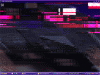There's a new HDR demo on my site now, complete with the standard butter-on-the-glasses blur effect. 

The interesting point, which sort of ties into this thread is that it's using an alternative HDR texture format, though not the same as discussed in that thread. I'm using RGBE stored as two separate textures, DXT1 for RGB and L16 for E, and decode it in the shader for a cost of 3 ALU instructions.
Download here:
http://www.humus.ca/

The interesting point, which sort of ties into this thread is that it's using an alternative HDR texture format, though not the same as discussed in that thread. I'm using RGBE stored as two separate textures, DXT1 for RGB and L16 for E, and decode it in the shader for a cost of 3 ALU instructions.
Download here:
http://www.humus.ca/
Last edited by a moderator: