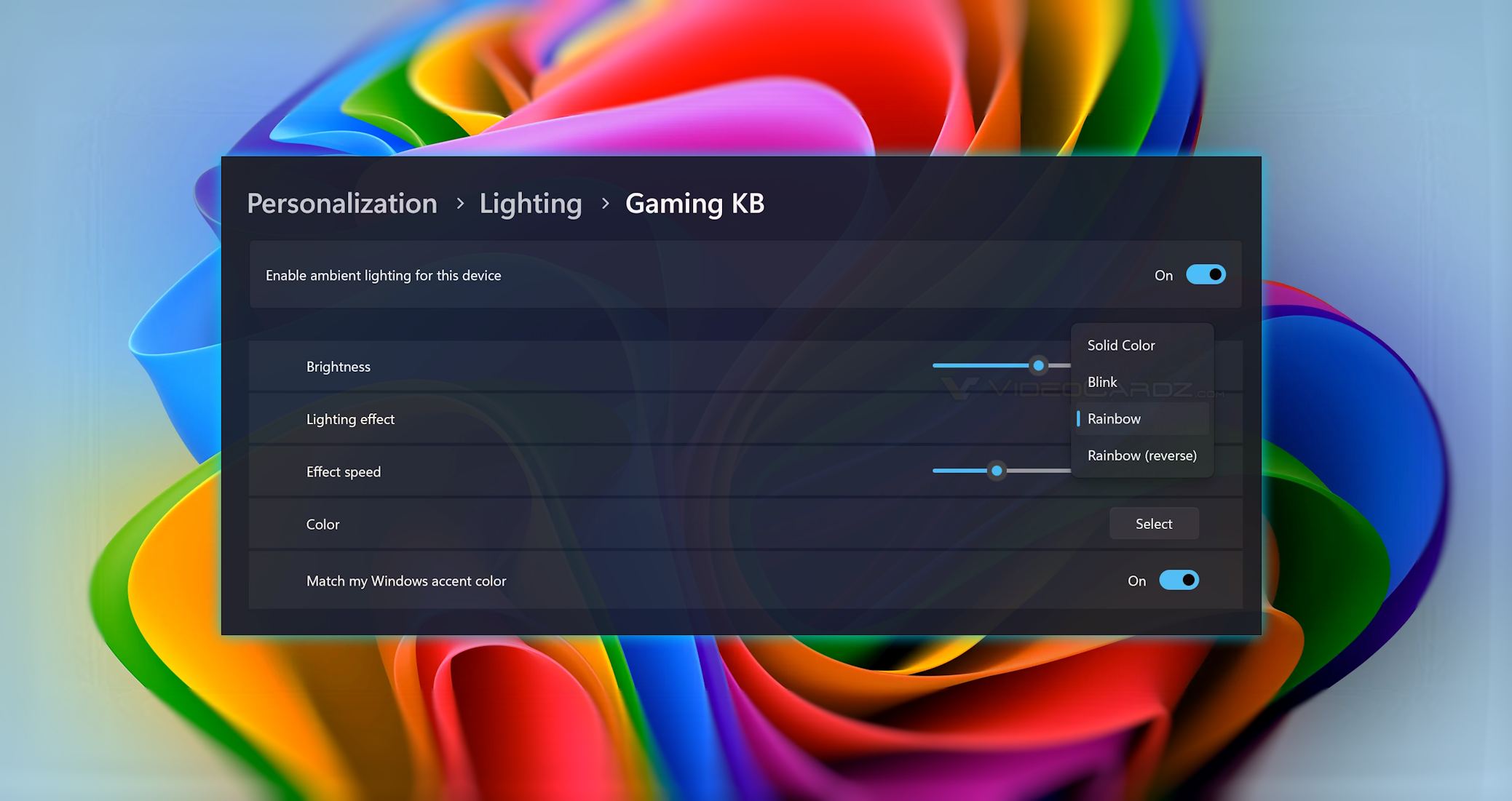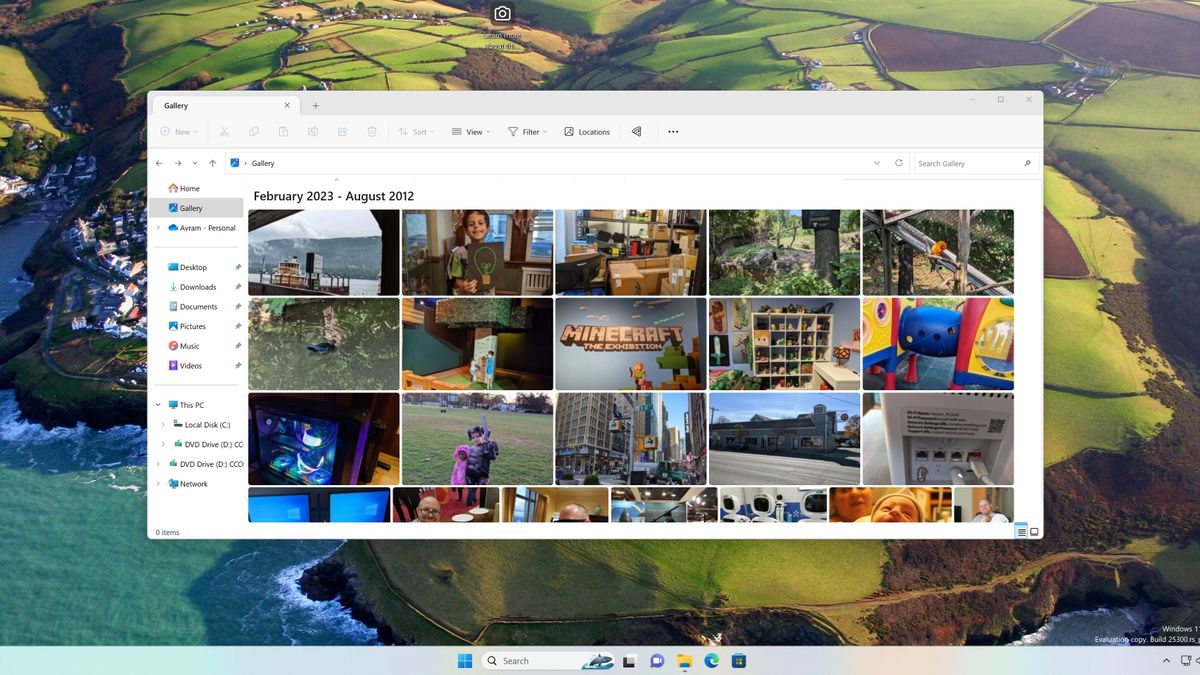Silent_Buddha
Legend
We got updated to Win11 at work.
No ability to disable window grouping on taskbar ugh.
I've been progressively disabling that on our hundreds of servers since its on by default for some godawful reason, now I have to actually have it on my desktop.
It literally means twice as many clicks to switch windows as ungrouped windows! And a pause for thumbnails to draw/eyes to strain & brain to figure out which of the similar looking little File Explorer thumbnails is the one I want & then click.
Over a year its probably going to waste me hours cumulatively
Something I hadn't noticed before but really seals the deal on them slavishly copying Apple is the fact the taskbar icons do a little bounce when you open a new program. Just... aaargh.
Not all bad though, some stuff is at least not significantly wors or even an improvement.
Since it's work computers, you may not be allowed to install it, but I'd certainly recommend something like Valinet's Explorer Patcher. It's not perfect, but it does give you the option to restore the functionality of the Taskbar to how it worked in Windows 10.
I can't even imagine trying to get any work done productively with the crappy Apple style taskbar that Windows 11 comes with.
Regards,
SB