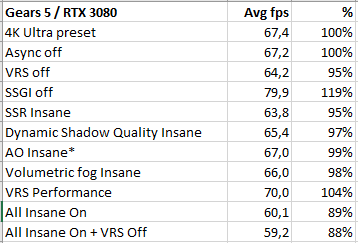Diffuse illumination (area lights / sky irradiance) seems to be per pixel (Metro like), otherwise it would have failed the cases below where rasterization probes and fake lights were not placed:
https://imgsli.com/MzQ0Njc
https://imgsli.com/MzQ0NjY
https://imgsli.com/MzQ0Njg
https://imgsli.com/MzI1NTc
https://imgsli.com/MzQ0NzE
https://imgsli.com/MzQ0NzA
https://imgsli.com/MzQ0NzI
https://imgsli.com/MzQ0NzM
Also diffuse AO shadows (part of the Diffuse illumination system I suppose) capture even the smallest geometry details (trash cans, garbage, etc), so it's definitely not just probes.
The ultimate real time GI system would be these two methods combined - Metro and Quake II RTX style for the first bounce to capture small objects and "high frequency" indirect lighting, followed by updated in real time with RT probes to capture the second and following bounces where you don't need all the small indirect shadows since the second bounce lighting will be super diffuse anyway.
Though, Minecraft RTX already does something similar, but instead of probes it uses per vertex irradience cache - the same stuff as probes, just even more low frequency.
For very local effects like AO per-pixel is definitely the way to go but I'm not seeing anything in those screenshots that couldn't be done with lower frequency light propagation volume textures. Can you clarify which specific cases would fail and why?