You are using an out of date browser. It may not display this or other websites correctly.
You should upgrade or use an alternative browser.
You should upgrade or use an alternative browser.
Nvidia DLSS 1 and 2 antialiasing discussion *spawn*
- Thread starter DavidGraham
- Start date
-
- Tags
- nvidia
The what now?I'm still waiting for @Kaotik's reduced settings "here and there" for an iso-performance comparison vs. DLSS.
The problem is they seem to be taking it too far far too often, add to that all the ringing artifacts, overemphasized straight edges etc there's just too many "few blemishes" for me to appreciate it, no matter if there's FPS boost or not. I'm not using naive scaling either, I rather drop settings a notch here and there to get the FPS I want, since IMO the differences between settings like ultra and high or even high and medium are usually far smaller and less noticeable than blurriness with scaling (even with sharpening) or DLSS issues, including 2.0
And this comparison is almost funny because one of the two competitors is 130% (or 2.3x) faster. I'm going to ask you to follow up on one of your own claims in a past post - you said you disliked DLSS so much that you would prefer to reduce settings "here and there" to achieve performance parity. Okay then, show us what settings you would reduce "here and there" to give 4K-TAA (or no-AA) that 2.3x boost for an iso-performance comparison vs. 4K-DLSS. Then we'll compare image quality and temporal stability.
https://forum.beyond3d.com/posts/2117140/
Yes, and where exactly do you see that "iso-performance" you claimed? I said I rather drop few settings to get the performance I want, than use DLSS with it's artifacts or other resolution scaling techniques. Nothing about iso-performance with DLSS.
Onus is on **you** to show us a list of settings you would use on native/TAA 4K to make it iso-performance with DLSS 4K. This is because many of us believe that your stance is ridiculous -- to get native/TAA to be iso-performance with DLSS, you would have to make *dramatic* cuts to quality, and not minor cuts "here and there" as you keep claiming.Yes, and where exactly do you see that "iso-performance" you claimed? I said I rather drop few settings to get the performance I want, than use DLSS with it's artifacts or other resolution scaling techniques. Nothing about iso-performance with DLSS.
Last edited:
When I haven't made the claim it's not on me to show such things. You need to stop putting words to peoples mouths.Onus is on **you** to show us a list of settings you would use on native/TAA 4K to make it iso-performance with DLSS 4K. This is because many of us believe that your stance is ridiculous -- to get native/TAA to be iso-performance with DLSS, you would have to make *dramatic* cuts to quality, and not minor cuts "here and there" as you keep claiming.
Am I the only one here who don't understand how lowering of settings here and there compares to DLSS though?
You can lower settings here and there with DLSS too if that wasn't obvious.
You can lower settings here and there with DLSS too if that wasn't obvious.
What the heck? I literally quoted your post, and you literally re-iterated your point 2 posts back. You keep saying you're willing to drop settings to get the FPS you want instead of using DLSS. And I keep saying that you're going to have to drop a hell of a lot of settings to get to the FPS that DLSS gets you.When I haven't made the claim it's not on me to show such things. You need to stop putting words to peoples mouths.
The only way I can logically reconcile these statements with your disagreement is if "DLSS gives you way more FPS than you want"?!?? I'm really grasping at straws here.
What the heck? I literally quoted your post, and you literally re-iterated your point 2 posts back. You keep saying you're willing to drop settings to get the FPS you want instead of using DLSS. And I keep saying that you're going to have to drop a hell of a lot of settings to get to the FPS that DLSS gets you.
The only way I can logically reconcile these statements with your disagreement is if "DLSS gives you way more FPS than you want"?!?? I'm really grasping at straws here.
How damn hard can it be? "Get the FPS I want" is not the same as and doesn't have anything to do with "ISO-performance with DLSS", which you claimed I had said. Stop making up lies about other forum users, please.
I get FPS that's enough for me, depending on game it can be anything from 30'ish to 144'ish, where I'll meet the limits of my monitor.
Of course you can, but why would I enable feature that introduces artifacts that when I don't need to?Am I the only one here who don't understand how lowering of settings here and there compares to DLSS though?
You can lower settings here and there with DLSS too if that wasn't obvious.
If someone doesn't care about them, that's all fine, enable DLSS and enjoy it, but don't expect everyone to think the same way just because you or even many others happen to prefer it.
Cause you need to? Which is exactly why everyone likes DLSS so much.Of course you can, but why would I enable feature that introduces artifacts that when I don't need to?
Also it's been said many times already - TAA causes more "artifacts" than DLSS.
Easy there. Nobody's making up lies, everything I stated was linked to specific posts. We're all just trying to precisely understand each other.How damn hard can it be? "Get the FPS I want" is not the same as and doesn't have anything to do with "ISO-performance with DLSS", which you claimed I had said. Stop making up lies about other forum users, please.
I get FPS that's enough for me, depending on game it can be anything from 30'ish to 144'ish, where I'll meet the limits of my monitor.
To that end -- are you now declaring that "FPS I want" is guaranteed to be dramatically lower than DLSS performance (otherwise, again, there is no way you can reduce settings and get there)?
Yeah I think this is an important point. If DLSS's sole use were to boost framerates to eleventeen-hundred fps it wouldn't be that appealing. Instead, it's enabling modern games to reach meaningful performance targets (e.g., 4K/60fps) that they simply couldn't have reached otherwise (without dramatic compromises in quality).Cause you need to?
To be clear I'm a fan of reconstruction in general. It's just that DLSS 2.0 is the best we've seen so far. The fact that it uses ML is a bonus that makes it extremely intellectually intriguing to me. I'm sure we'll see even better approaches (ML-based or otherwise) moving forward. Good times!
Yeah I think this is an important point. If DLSS's sole use were to boost framerates to eleventeen-hundred fps it wouldn't be that appealing. Instead, it's enabling modern games to reach meaningful performance targets (e.g., 4K/60fps) that they simply couldn't have reached otherwise (without dramatic compromises in quality).
To be clear I'm a fan of reconstruction in general. It's just that DLSS 2.0 is the best we've seen so far. The fact that it uses ML is a bonus that makes it extremely intellectually intriguing to me. I'm sure we'll see even better approaches (ML-based or otherwise) moving forward. Good times!
High frame rates is super appealing. If I can get consistent 120fps with DLSS instead of 80 at native, regardless of the resolution, I'm turning it on.
arandomguy
Regular
This is somewhat on topic but what I've felt for awhile now is we could benefit from some double blind tests done to get a better impression of what people actually feels subjectively "looks better" (and looks better in this case should take into account motion as well). Not sure who'd have the resources to do something like that nowadays however.
Comparing things like raw numbers and zoomed in stills can be interesting from a more academic discussion stand point, but nowadays I'd question how applicable it is in terms of how much that actually translates into a difference of "enjoyment" levels between end users.
Comparing things like raw numbers and zoomed in stills can be interesting from a more academic discussion stand point, but nowadays I'd question how applicable it is in terms of how much that actually translates into a difference of "enjoyment" levels between end users.
This is somewhat on topic but what I've felt for awhile now is we could benefit from some double blind tests done to get a better impression of what people actually feels subjectively "looks better" (and looks better in this case should take into account motion as well). Not sure who'd have the resources to do something like that nowadays however.
Comparing things like raw numbers and zoomed in stills can be interesting from a more academic discussion stand point, but nowadays I'd question how applicable it is in terms of how much that actually translates into a difference of "enjoyment" levels between end users.
Yes this is a good idea. They should also include some control resolutions like 1080p and 1440p just to make sure the people watching are really seeing a difference and not just imagining one. And of course cap the frame rate.
This is somewhat on topic but what I've felt for awhile now is we could benefit from some double blind tests done to get a better impression of what people actually feels subjectively "looks better" (and looks better in this case should take into account motion as well). Not sure who'd have the resources to do something like that nowadays however.
Comparing things like raw numbers and zoomed in stills can be interesting from a more academic discussion stand point, but nowadays I'd question how applicable it is in terms of how much that actually translates into a difference of "enjoyment" levels between end users.
DLSS 2.x will always win. 4K@DLSS Performance is >2x faster than 4K with TAA. The difference in "feeling" is much bigger than in image quality. And most people wont even see a real difference between both.
I'm not guaranteeing any specific performance, just that so far I've gotten enough performance in every title I've played and at worst I've had to turn couple settings down a notch or two.Easy there. Nobody's making up lies, everything I stated was linked to specific posts. We're all just trying to precisely understand each other.
To that end -- are you now declaring that "FPS I want" is guaranteed to be dramatically lower than DLSS performance (otherwise, again, there is no way you can reduce settings and get there)?
If some day I'll hit a wall where I can't get FPS I'm happy with without DLSS or other resolution scaling methods, I'll reconsider using them, but until then I don't want the artifacts from DLSS.
Xuan-Yuan Sword VII – DLSS 2.0 & Ray Tracing Benchmarks
November 1, 2020
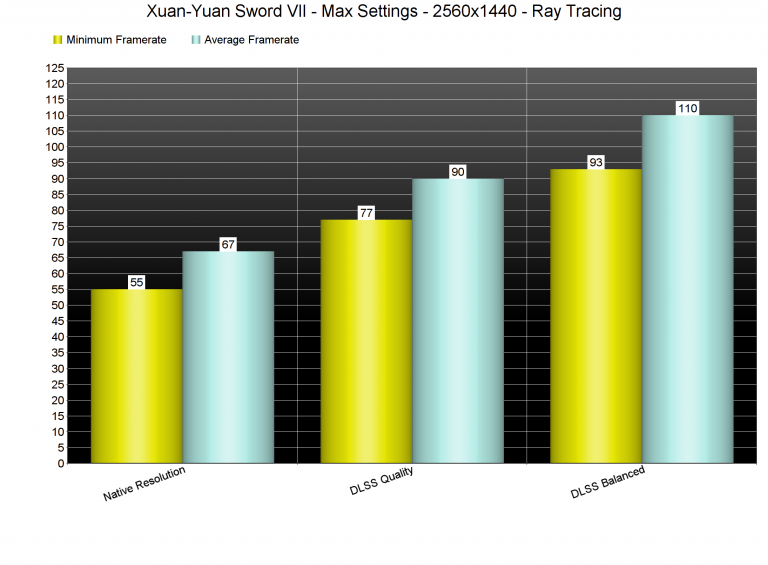
https://www.dsogaming.com/pc-perfor...an-sword-vii-dlss-2-0-ray-tracing-benchmarks/
November 1, 2020
Xuan-Yuan Sword VII supports ray-traced global illumination, and there is only a general Ray Tracing option available. In short, you can either enable or disable the Global Illumination Ray Tracing effects.
At native 2560×1440, our RTX 2080Ti was unable to offer a constant 60fps experience. While for the most time our framerates were averaging between 63fps and 80fps, there were scenes in which our framerate was dropping to 55fps. Those with G-Sync monitors may not notice those drops, however, we suggest using DLSS in Quality Mode. Unless of course you own an RTX 3080 or RTX 3090.
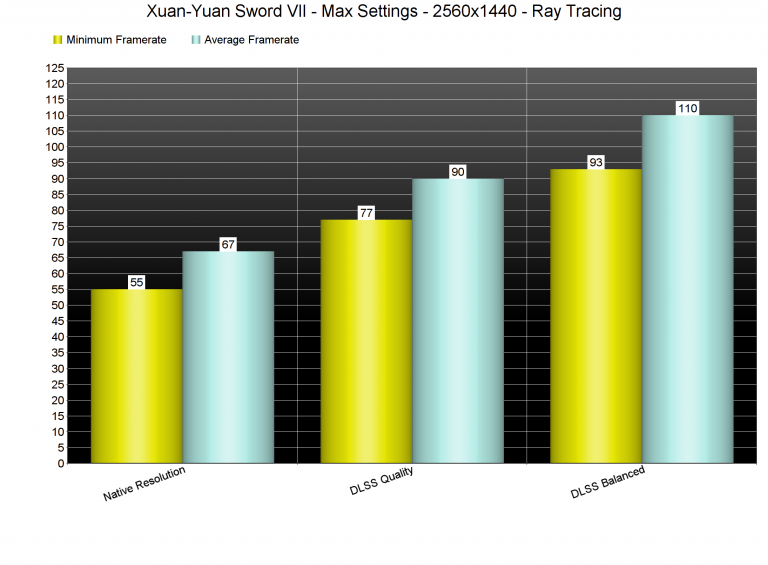
The reason we suggest using DLSS Quality is because there aren’t any noticeable differences between this mode and native resolutions. Not only that, but DLSS Performance also does a great job, and can come close to native resolutions. This is one of the best DLSS implementations, and we strongly suggest using it.
...
Our proper PC Performance Analysis (in which we’ll benchmark both AMD and NVIDIA GPUs) will go live in a few days, so stay tuned for more!
https://www.dsogaming.com/pc-perfor...an-sword-vii-dlss-2-0-ray-tracing-benchmarks/
ok i'll explain : He wants a certain level of performance which is not the same as "I want the same performance as dlss"You keep saying you're willing to drop settings to get the FPS you want instead of using DLSS.
New update adds DLSS to War Thunder
November 17, 2020
https://www.nvidia.com/en-us/geforce/news/november-2020-rtx-dlss-game-update/
November 17, 2020
Similar threads
- Replies
- 631
- Views
- 64K
- Replies
- 589
- Views
- 67K
- Replies
- 0
- Views
- 2K
- Replies
- 224
- Views
- 27K

