You are using an out of date browser. It may not display this or other websites correctly.
You should upgrade or use an alternative browser.
You should upgrade or use an alternative browser.
With the new Xbox specs announced, any point in buying a gaming pc?
- Thread starter tongue_of_colicab
- Start date
tongue_of_colicab
Veteran
Correct. Unable to add to any service.
Maybe, sounds like a huge pain. Not sure what virtual usb is or how it works sending the controller info.
Wouldn't Steam require a SteamLink?
Steam released an Android app one or two years ago. Work well though I prefer the Nvidia app.
Virtual here is great. If you have a usb device that isn't supported by Android (like the Xbox one adapter) you can plug it into your Shield or other Android device and it will pass the usb device you connect through to your PC over your network. To your PC it will seem as if the device is plugged in directly.
The only downside is that you won't be able to use that controller to control the Shield itself.
As far as I know this is the only way to get wireless rumble to work with a controller that isn't the Shield TV controller.
PS. To everyone, I bought a rtx 2070 super and LG C9. I'll see about getting a new CPU next year or the year after.
tongue_of_colicab
Veteran
PS2. after getting the C9 I don't want a "cheap" monitor anymore so I won't be buying a monitor. For the NAS that is now also long term and I'll just try to make some more space on the one I have now.
PS2. after getting the C9 I don't want a "cheap" monitor anymore so I won't be buying a monitor. For the NAS that is now also long term and I'll just try to make some more space on the one I have now.
I know the feeling. I have a C6 (I can't go higher as I need 3D capability) but it makes my monitor look like arse. I'm waiting for WQHD HDR1000 ultrawide 34"+ monitors to become affordable and then I'm going to upgrade.
Why wouldn't anyone use a TV as a monitor? I didn't even think the traditional pc monitor still existed. Thought they basically are the same (TV and monitor).
My PC does connect through my C6 as well, but I prefer a separate screen for the PC so as not to take up the main living room TV. In terms of monitor vs TV I guess monitors have better response times, generally higher refresh rates. more/better support for variable refresh rates (especially in the case of Nvidia) and most importantly for me, ultra widescreen formats. TV's have the size, superior displays (at the high end) and much better HDR support.
Why wouldn't anyone use a TV as a monitor? I didn't even think the traditional pc monitor still existed. Thought they basically are the same (TV and monitor).
Only very specific gpu's and tv's support VRR. Freesync/GSync is a big deal on pc gaming. Some folks might not be able to use living room for pc gaming. Those people might have small space for PC gaming and prefer smaller monitor+pc combination.
Only very specific gpu's and tv's support VRR. Freesync/GSync is a big deal on pc gaming. Some folks might not be able to use living room for pc gaming. Those people might have small space for PC gaming and prefer smaller monitor+pc combination.
Viewing distance and DPI are important too. Most people sit much closer to their PC monitors than to their TV's which means despite the monitor being smaller, it fills more of the users field of vision and thus DPI takes on greater importance. Most 4K PC monitors have significantly higher DPI than most TV's.
DuckThor Evil
Legend
Most people sit much closer to their PC monitors than to their TV's which means despite the monitor being smaller, it fills more of the users field of vision and thus DPI takes on greater importance. Most 4K PC monitors have significantly higher DPI than most TV's.
DPI or more accurately PPI is meaningless if you have same resolution and same perceived image size. Of course if you have same amount of pixels on displays of varied size the smaller one will have more tightly packed pixels, but once you fill your FOV with it, it's all the same. VR headsets have very high PPI, but are viewed so close, the pixels can still be seen easily. PPI only makes a true difference if the screens are physically the same size, like 27" monitors where one is 1080P and the other 1440p. A 20" 1080P monitor has more PPI than a 27" 1440p monitor, but when equalized for FOV this PPI advantage means diddly squat.
DPI or more accurately PPI is meaningless if you have same resolution and same perceived image size. Of course if you have same amount of pixels on displays of varied size the smaller one will have more tightly packed pixels, but once you fill your FOV with it, it's all the same. VR headsets have very high PPI, but are viewed so close, the pixels can still be seen easily. PPI only makes a true difference if the screens are physically the same size, like 27" monitors where one is 1080P and the other 1440p. A 20" 1080P monitor has more PPI than a 27" 1440p monitor, but when equalized for FOV this PPI advantage means diddly squat.
Yes agreed on all that. My point was more just around seating distance. I.e. if you sit close to the TV as if it's a monitor then even a small one is likely to be much bigger than most monitors and thus suffer in PPI (as a result of the size advantage). So you're going to struggle on the PPI front with a TV if used like a normal monitor on a desk. And that's how most PC gamers are going to want to set things up due to the keyboard & mouse controls.
On the other hand if you use the TV in a typical living room setup then there's a good chance (depending on viewing distance of course so this won't be the same for everyone) that it'll fill less of your field of vision than a monitor due to the distance. Obviously that then negates the PPI advantage of the monitor though.
DuckThor Evil
Legend
Yes agreed on all that. My point was more just around seating distance. I.e. if you sit close to the TV as if it's a monitor then even a small one is likely to be much bigger than most monitors and thus suffer in PPI (as a result of the size advantage). So you're going to struggle on the PPI front with a TV if used like a normal monitor on a desk. And that's how most PC gamers are going to want to set things up due to the keyboard & mouse controls.
On the other hand if you use the TV in a typical living room setup then there's a good chance (depending on viewing distance of course so this won't be the same for everyone) that it'll fill less of your field of vision than a monitor due to the distance. Obviously that then negates the PPI advantage of the monitor though.
I think 4K resolution is high enough that it's almost impossible to be too close to it or have a 4K TVs PPI become a problem. VR could use more resolution for sure, but that's about it imo. Lower resolution than that I agree with your points.
I attached old pic from my PC setup from 2016 when I had a 40" curved 4K TV as a monitor on a multi-way adjustable monitor arm. 1080p looks like a joke from that distance/FOV. 4K was clearly sharper than 144op, but I doubt more resolution would have brought much benefit.
DuckThor Evil
Legend
Where do your legs go ?
There is room under the TV, I guess the perspective hides it a bit, here is another.
I think 4K resolution is high enough that it's almost impossible to be too close to it or have a 4K TVs PPI become a problem. VR could use more resolution for sure, but that's about it imo. Lower resolution than that I agree with your points.
It all depends on the size of the screen. A 4K 55" TV is equivalent to a 27.5" 1080p screen and from experience I can say the DPI on a 27" monitor at 1080p isn't great from a typical desk seating position of 2-3ft.
I guess a 40" screen should be okay though. It's probably a similar DPI to the 3840x1440 35" ultra widescreen that I'd be targeting.
DuckThor Evil
Legend
Thats a bizzarre seating position
Like I said the TV moved/tilted in all directions including directly against the wall when not needed. I miss that setup actually, very comfortable and flexible.
It all depends on the size of the screen. A 4K 55" TV is equivalent to a 27.5" 1080p screen and from experience I can say the DPI on a 27" monitor at 1080p isn't great from a typical desk seating position of 2-3ft.
I guess a 40" screen should be okay though. It's probably a similar DPI to the 3840x1440 35" ultra widescreen that I'd be targeting.
55" screen at 2-3 feet is very extreme for most usage scenarios, at 2 feet it covers the same FOV as 27" covers from 1 feet and that might sound like a reasonable distance, but I think most people would disagree if they test that. The ultrawide you mentioned works great from 2-3 feet distance, but 40" 16:9 display has 54% larger area than that and 55" has 191% larger area and that is just too large for those distances. Anything less than 4 feet would be unpractical and not comfortable for most imo and even that is way bigger FOV than most people have or would even consider.
55" 16:9 vs 35" 21:9.
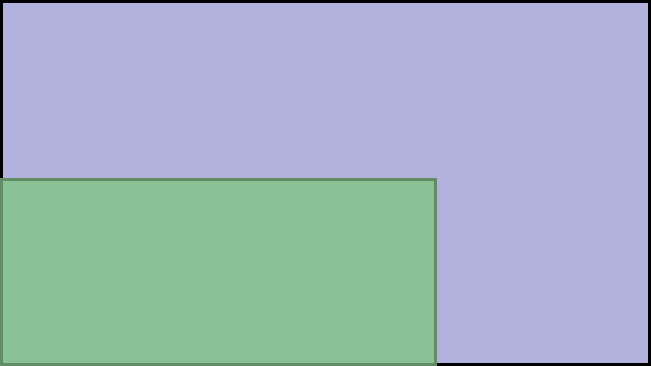
Last edited:
I have a 66" (3x22") at that distance55" screen at 2-3 feet is very extreme for most usage scenarios
Like I said the TV moved/tilted in all directions including directly against the wall when not needed. I miss that setup actually, very comfortable and flexible.
55" screen at 2-3 feet is very extreme for most usage scenarios, at 2 feet it covers the same FOV as 27" covers from 1 feet and that might sound like a reasonable distance, but I think most people would disagree if they test that. The ultrawide you mentioned works great from 2-3" distance, but 40" 16:9 display has 54% larger area than that and 55" has 191% larger area and that is just too large for those distances. Anything less than 4 feet would be unpractical and not comfortable for most imo and even that is way bigger FOV than most people have or would even consider.
55" 16:9 vs 35" 21:9.
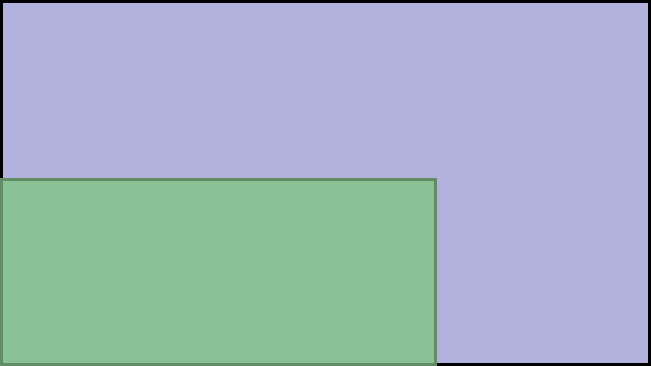
Totally agree with what you're saying above. For my part though my next display has to be quality HDR, 4K (or WQHD), with some form of VRR support. An it's very difficult, perhaps impossible to find all that in a TV much smaller than 55". But my seating position is 2-3ft so if I did go with the TV that size, the DPI would be quite low (basically the same as my current 27" 1080p display. And I definitely want a step up from that.
DuckThor Evil
Legend
I have a 66" (3x22") at that distance
And that's about 48% of the area of a single 55" display, so add 3 more and try to look at all 6 at once.
Totally agree with what you're saying above. For my part though my next display has to be quality HDR, 4K (or WQHD), with some form of VRR support. An it's very difficult, perhaps impossible to find all that in a TV much smaller than 55". But my seating position is 2-3ft so if I did go with the TV that size, the DPI would be quite low (basically the same as my current 27" 1080p display. And I definitely want a step up from that.
Yeah might be hard to find a sweet spot in that. If it's mainly for a PC usage, I'd probably get that ultrawide or some other monitor.
Something like this might work as well.
https://www.guru3d.com/articles_pages/asus_rog_swift_pg43uq_review,1.html
I'm sure you also know about the LG 48" CX Oled coming soon, still big though, but smaller than 55"
Yeah might be hard to find a sweet spot in that. If it's mainly for a PC usage, I'd probably get that ultrawide or some other monitor.
Something like this might work as well.
https://www.guru3d.com/articles_pages/asus_rog_swift_pg43uq_review,1.html
I'm sure you also know about the LG 48" CX Oled coming soon, still big though, but smaller than 55"
Both look like they'd make awesome PC monitors although the price would be prohibitive for me. And tbh my heart is set on an ultra wide. I find the format more immersive and it's less demanding than 4K (while still being plenty of resolution IMO).
Similar threads
- Replies
- 20
- Views
- 2K
- Replies
- 2
- Views
- 237
- Replies
- 10
- Views
- 1K



