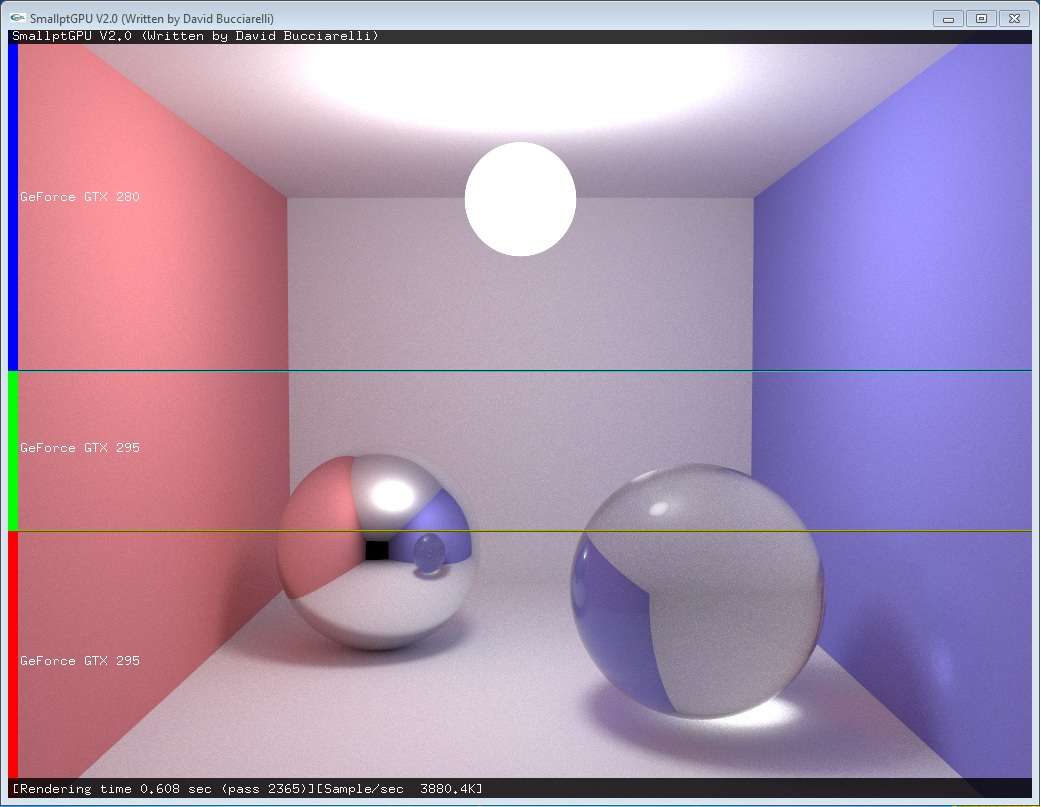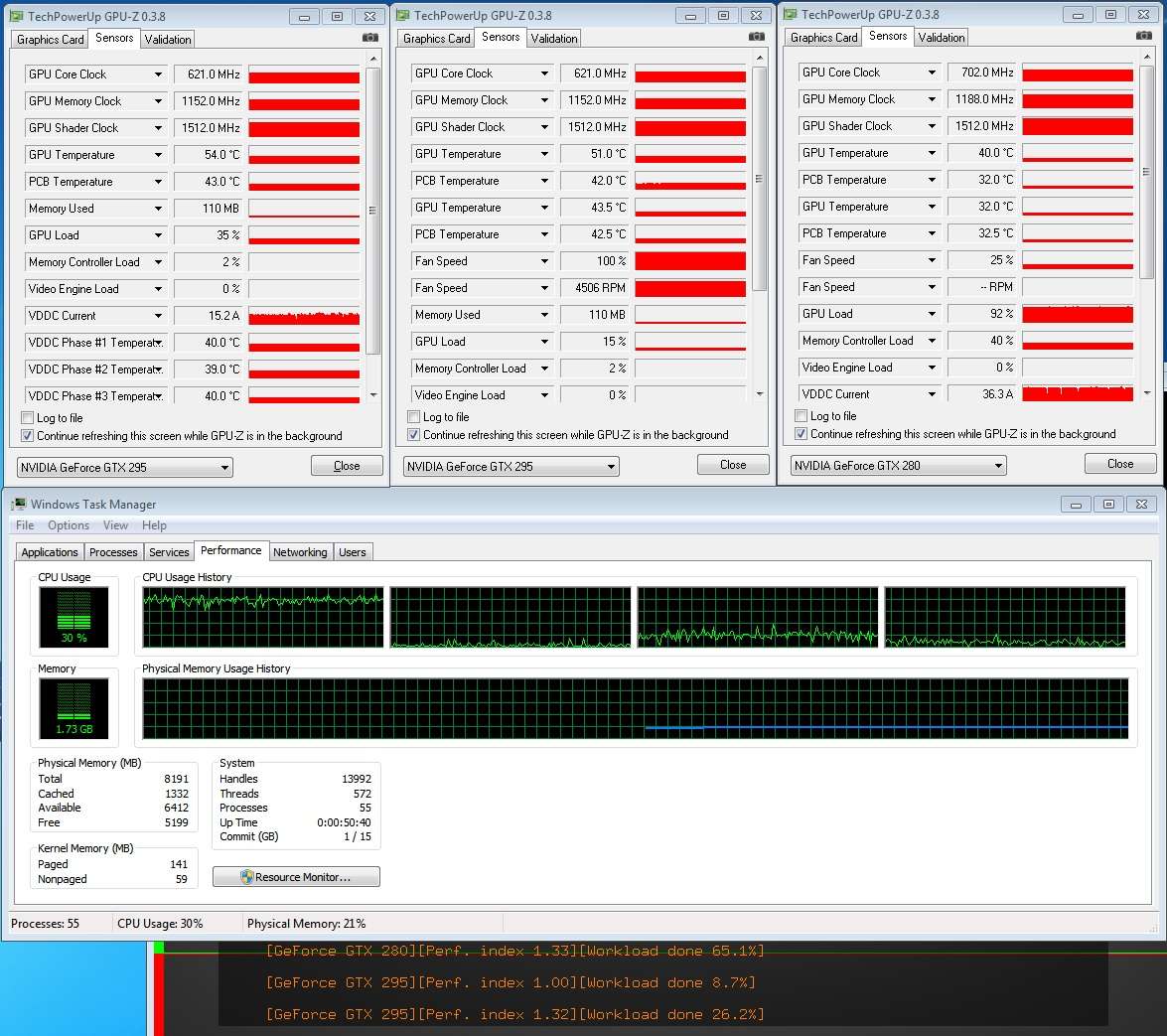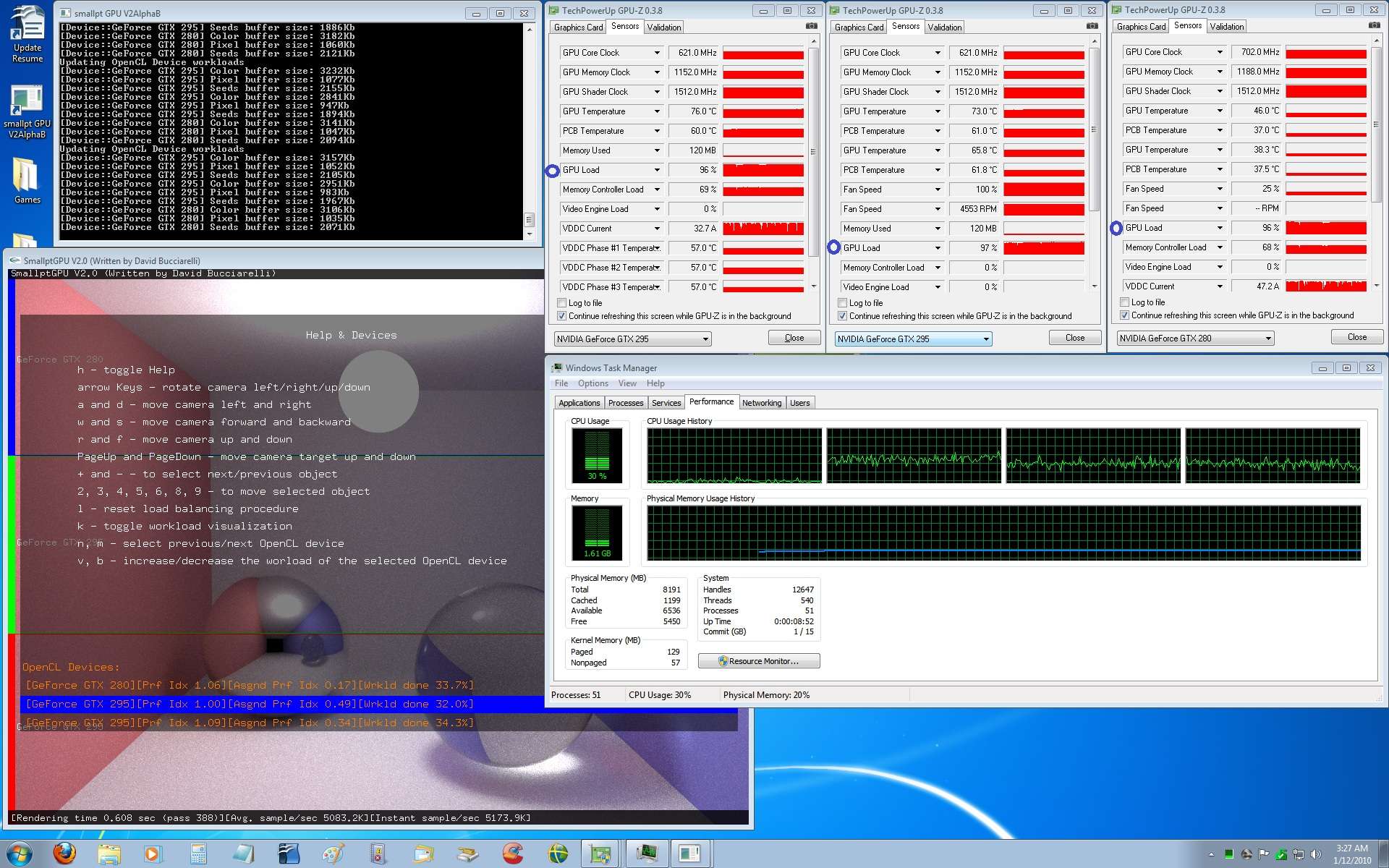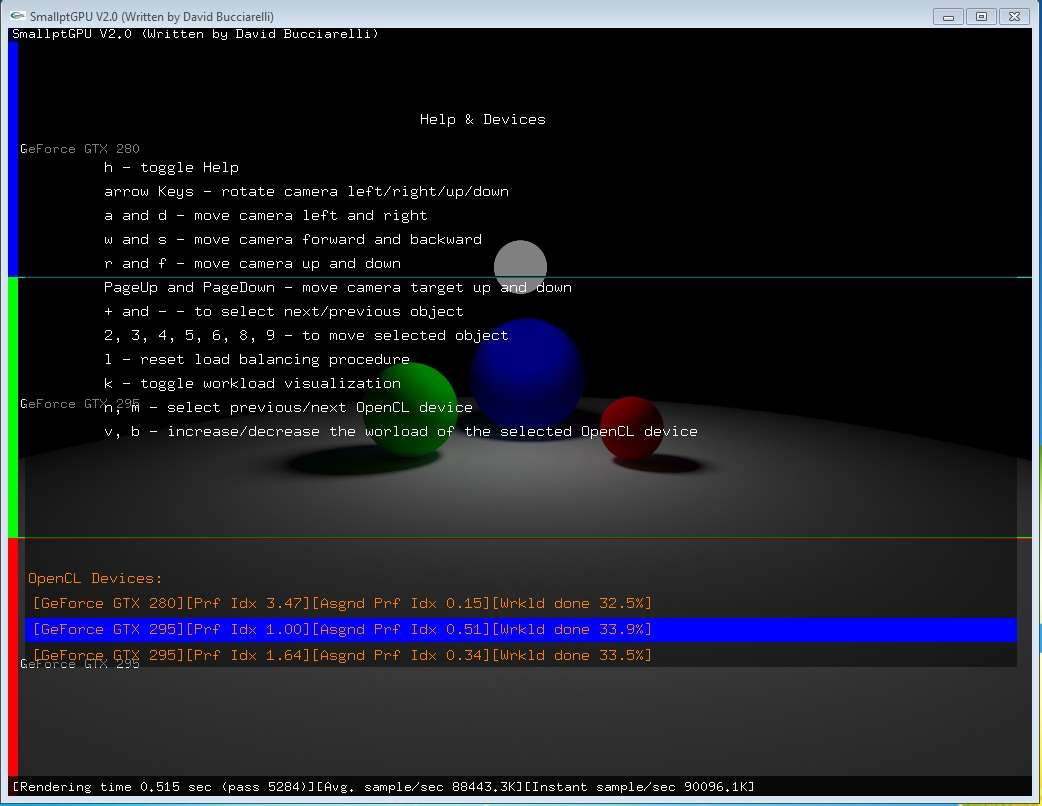Silent_Buddha
Legend
@Silent_Buddha: yup, the AMD/ATI OpenCL CPU device spawns as many threads as the cores available. At the moment I have the opposite problem, I would like to have some direct control on the number thread spawned in order to not overload the CPU (and slow down threads dedicated to drive the GPUs).
I was just wondering about that myself. That was my next question for you. Whether there was a way to limit the number of threads/number of cores used on a CPU. As I'd imagine it could be problematic in say a game for instance, if the core game required 1-2 cores for good performance, but would then like anything using OpenCL to be able to fully occupy all remaining cores.
Regards,
SB