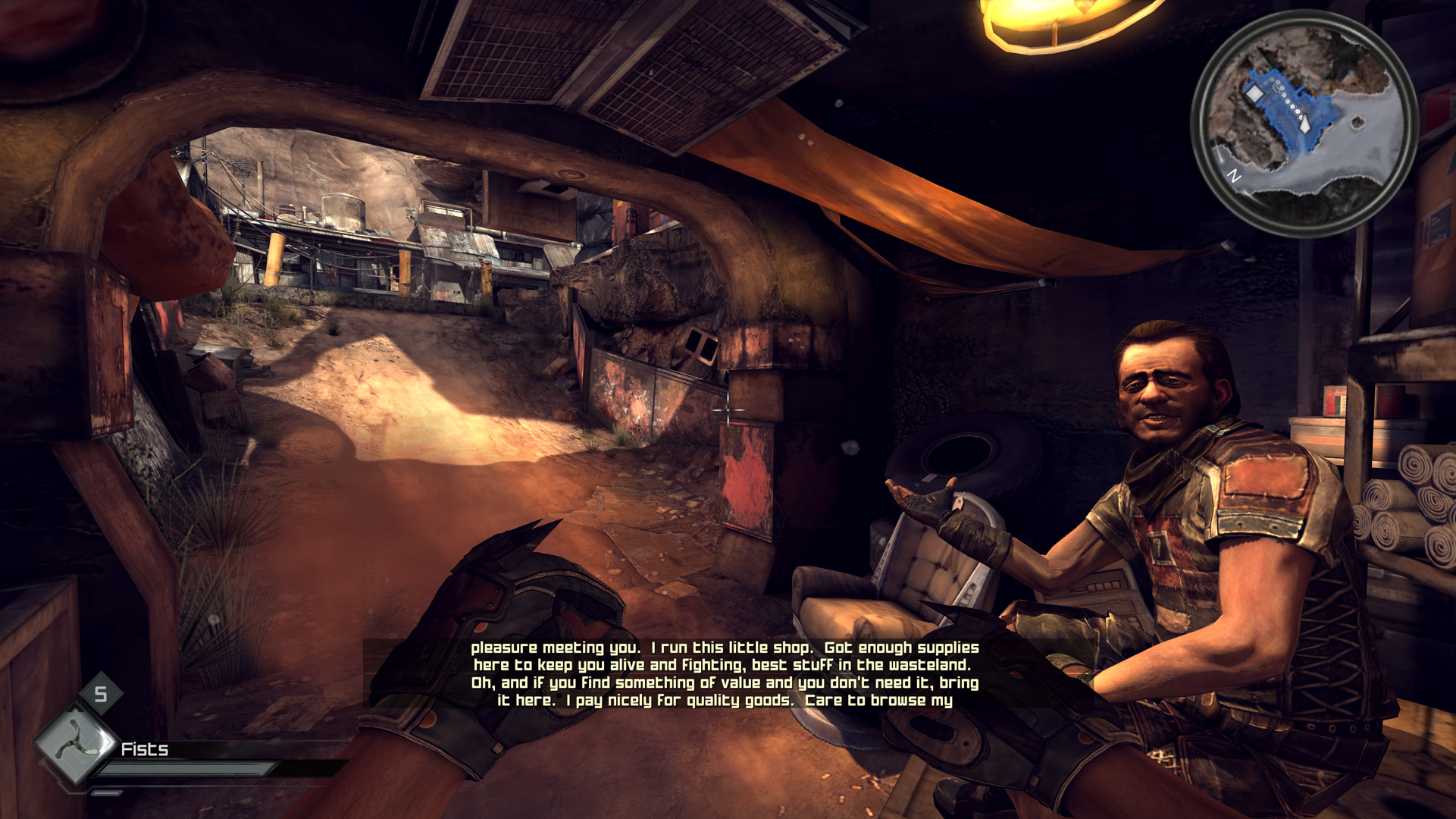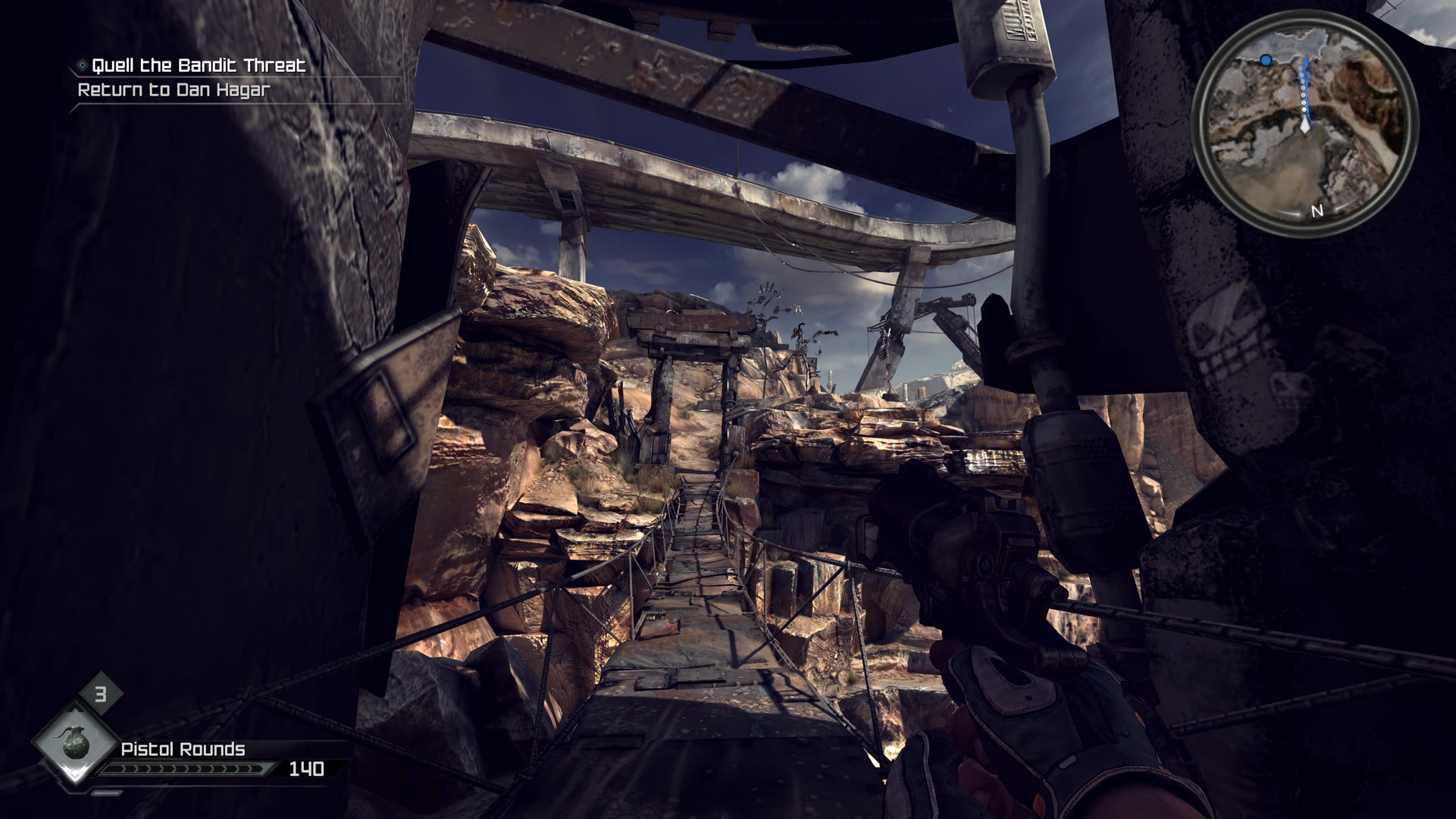..and then what? Redownload from steam? I'm not sure how I can get it to only patch up to a point.
You can downgrade the game:
http://forums.steampowered.com/forums/showpost.php?p=23441022&postcount=4
Dont forget to install the xblive-file, otherwise it looks way to bright.
You need news fonts too, to see your menu:
Copy both "fonts" and "fonts_r" into the "data" folder (contained in GTAIV\common) and overwrite
http://www.fileplanet.com/221303/220...IV---Fonts-Mod
Finally got the game running like I want, I deleted the FXAA part in the ini though, because I just want to use SSAA. (you can alter it by changing the value 0.7 -> 1.0 for the downsampling value 1.0= 2 times natives res (set the native res also at the same values as your screen )
Btw, the DeusEx enb mod makes the game jerky and it stutters.