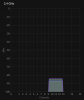i mean for non enterprise-level stuff.
for example, comparable wifi routers from xiaomi are like 20-30 dollars but ubiquiti and Asus goes 100 dollars and more. Despite they don't seem to be any different.
there's also super cheap brands like tp-link and tenda. but they are cheap for reasons that make sense. their hardware and software sucks. At least many years ago.... I've stopped using them since i used xiaomi stuff (almost as cheap, way better software and hardware).
googling around, ubiquiti expansiveness is actually make sense, as it have a really good ecosystem software. So you can manage everything remotely from one dashboard. No need to dig down into each device's main panel dashboard.
but for other brands... my googling skill failed me.
So.... what's up with the ridiculous price range of router, switch, etc that seemingly comparable?
EDIT:
scratch that. Even TP-link now sells 300 dollars wifi routers. O_O
are tp-link now as good as ubiquitin or something?
EDIT:
uh. i just checked amazon. Turns out the prices in the U.S. for Chinese network devices are expensive. for example, a huawei router is ~100 USD in amazon US. But in my country, its just ~40 USD.
so ubiquiti (and other brands i considered expensive) is actually not that expensive in the U.S. market.
for example, comparable wifi routers from xiaomi are like 20-30 dollars but ubiquiti and Asus goes 100 dollars and more. Despite they don't seem to be any different.
there's also super cheap brands like tp-link and tenda. but they are cheap for reasons that make sense. their hardware and software sucks. At least many years ago.... I've stopped using them since i used xiaomi stuff (almost as cheap, way better software and hardware).
googling around, ubiquiti expansiveness is actually make sense, as it have a really good ecosystem software. So you can manage everything remotely from one dashboard. No need to dig down into each device's main panel dashboard.
but for other brands... my googling skill failed me.
So.... what's up with the ridiculous price range of router, switch, etc that seemingly comparable?
EDIT:
scratch that. Even TP-link now sells 300 dollars wifi routers. O_O
are tp-link now as good as ubiquitin or something?
EDIT:
uh. i just checked amazon. Turns out the prices in the U.S. for Chinese network devices are expensive. for example, a huawei router is ~100 USD in amazon US. But in my country, its just ~40 USD.
so ubiquiti (and other brands i considered expensive) is actually not that expensive in the U.S. market.