I've published a new demo showing off the Interior Mapping technique, which basically is a pixel shader based technique for adding interiors to buildings. The buildings are still rendered as simple boxes. Rooms are represented as a cubemap and I'm using cubemap arrays in DX10.1 to select between different room layouts to avoid repeativeness.
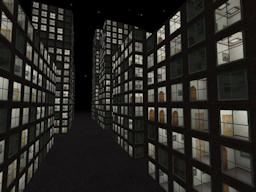
I was going to say "download at the usual place", but hey, it's not at the usual place, because my site has moved.
It's now at www.humus.name, but is otherwise the same site as before.
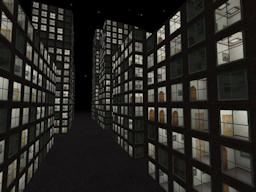
I was going to say "download at the usual place", but hey, it's not at the usual place, because my site has moved.
It's now at www.humus.name, but is otherwise the same site as before.


